Today, my WP Speedy Links review will show you how this WordPress plugin can save your time. It's a nice little plugin that automatically places a hyperlink over a specific keyword across the entire website. It allows you to promote the same products multiple times with no effort. And not just external links but the plugin makes internal cross-linking easy.
WP Speedy Links Review | ||
|---|---|---|
Product Name: | WP Speedy Links | |
Website URL: | ||
Type: | WordPress Plugin | |
Owner: | John Thornhill and Dave Nicholson | |
Launch Date: | September 17, 2019 | |
Price: | $47 80% discount for limited time: $9.87 | |
Rating: | ||
What Is WP Speedy Links?
It's a very simple but powerful plugin that saves you from placing the same hyperlink over and over again. You specify a keyword first, then you assign a specific link and save. That's all you have to do, and that specific keyword across your website will be hyperlinked immediately.
For example, assign your Facebook page URL to the keyword "Facebook". Now the word "Facebook" in anywhere of your website is highlighted and linked to your Facebook page. Also for your future blog posts - every time you type in the word "Facebook", the word will automatically be linked.
The whole setup won't take 10 seconds; put your keyword in the box, put the link destination and save.
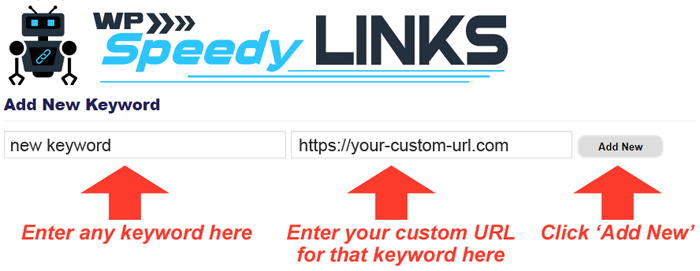
The Creators

WP Speedy Links has been co-created by John Thornhill and Dave Nicholson, both are multi-million entrepreneurs who have sold numerous products including "CB Affiliate Master", "List Phoenix", "Instant Azon", "Massive Traffic Special"...to name a few.
"Partnership To Success" is John's flagship coaching program, claims to provide a 100% success to those who have completed the course.
Who Is WP Speedy Links For?
WP Speedy Links is for any WordPress users, especially small business owners and affiliates.
The plugin does not cloak the links, means your site visitors are directed to the true destination page URL. So the linking operation is transparent, free from spam.
When Does It Come In Useful?
The plugin comes in useful in several scenarios, such as;
#1 Affiliate Links
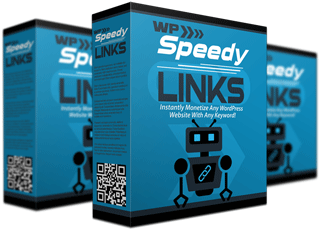
Particularly useful if you promote the same products/services repeatedly across your site. For example, you often promote a particular ketogenic diet product as an affiliate. You can assign your affiliate link to the key phrase "keto diet". Every time you mention that phrase in your blog post, the phrase will be linked to your affiliate site (as well as the phrase used in all your previous posts).
It means your site will be exposed to more chance of making affiliate sales.
#2 Authority Sites / Referencing
When you often use a particular technical jargon or abbreviation in your blog posts, and you want to place a link to an authority site (e.g. Wikipedia) that explains what it means, just in case your readers don't understand it.
For example, I use words such as "CTR (click-through rate)", "PLR (private label rights)" or "lead generation" over and over again, and link the word to a relevant page each time. I'll save a lot of time by setting these words to be hyperlinked to a reference site automatically in advance.
#3 Internal Cross-Linking
Similarly, you want to reference a topic to your previous article post, this comes in handy. For example I talk a lot about Amazon Associates in this site. If I pre-link the phrase "how to make money as an Amazon Affiliate", then I won't have to reference the page manually every time.
WHY Is It So Useful?
It's useful because you can easily change the link destination according to the change of circumstances.
If you are an affiliate, for example... You are promoting a keto direct product A in your site. The phrase "keto diet" is currently hyperlinked, and when a user clicks it, they're directed to Product A's sales page.
Now you decide to stop promoting Product A and start promoting Product B for a reason such as;
- The company of Product A has ceased trading.
- You simply find Product B superior.
All you have to do is to change the link destination. You don't have to check all your previous pages or find broken links (e.g. affiliate link to Product A that no longer works).
...It means WP Speedy Links can make your affiliate campaigns evergreen.
Same for product owners - if you've made a version upgrade to the existing product that you're selling. By placing a new URL in WP Speedy Links, you can direct your potential customers straight to a new sales page, instead of sending them to your old page first then divert them to your new page.
License and Pricing
The plugin allows you to create as many links as you want, and it can be installed up to 5 of your own website. The normal price is $47 but 80% discount is applied for a limited time - down to $9.87 right now. Get it from here while it's on offer.
30-Day Money Back Guarantee
If you're not totally happy with WP Speedy Links, you can claim a full refund within 30 days of purchase. Considering this is a WordPress plugin, I think this offer is very generous, and it shows how the creator John and Dave are confident with this product.
WP Speedy Links Pros and Cons
Pros
Cons
WP Speedy Links Review - Conclusion:
Placing both external and internal links in each of your blog posts before publishing is an essential job. Yet it can be a painful job if you're new to WordPress. WP Speedy Links makes it easy. I think it's a useful plugin for a handy price while it's on 80% discount offer.

John Thornhill is one of the best also Mark Bishop I like there both from England. Good becoz the training is easy and helpful. Some people like me are not so quick to learn but they make a lot of tool kits that are use full for me i make use of money I spend.
Hi Luz, thanks for sharing the info and your experience. Great to know you make good use of John’s training course and products including WP Speedy Links. I wish you all the best!
Hi Ray, thank you for the awesome review. I use WordPress and I have always been told that you should not install too many plugins but keep up to 5-6 in total. Otherwise your website speed will slow down. I already have 6 plugins. It will be difficult for me to add more. Can you advise me if it’s wise to buy WP Speedy Links plugin? Or is it better to use it for different purposes? Thanks in advice, Ashley
Hi Ashley, thanks for your comment. Yes, you’re right, too many plugins can slow down your site dramatically, although it depends on how each plugin is structured (which is too technical for me to understand!) In all honesty I think this particular plugin is useful for new WordPress site owners who are not used to placing links. It’s all up to you to decide if you see this kind of functionality is necessary for you or not.
I know many affiliates are promoting this plugin right now and I do agree this is a “nice little” plugin as you say. But I think the normal price 47 dollars is way overpriced. I think the discount price is appropriate. It’s just a plugin at the end of the day. It does not guarantee sales. It’s just a plugin.
Hi David, thanks for your comment. You may be right, had it been sold for $47 I wouldn’t have bought it…!
Hi, it sounds like an awesome plugin. I have been looking for something like this for a long time. Linking is a cumbersome job and, I believe this one will make our life much easier when we build websites. But one thing I was wondering is, do you know if there is or will be a cloud-based version or a manual version of it? I would rather like to get it done without having to install a plugin.
Thank you for your review, I am looking forward to using it in the near future.
Hi Sam, thanks for your comment but I don’t really see what you mean. You use WordPress but you want a third-party cloud-based app to access to your site to automatically edit it? I’m not a techie so I don’t know how it would work. Thanks for sharing your interesting insights!
Hi Ray, it sounds like an awesome plugin. I guess it will become more useful as you carry on posting blogs? Having said that if I was to have a blog that lasts for years, I wouldn’t want to rely on a plugin to do such work. The plugin would have to sit in your admin forever and the links can go messy in the future. What do you think?
Thanks for your review, Ben
Hi Ben, I agree with you. The plugin is useful for relatively new WordPress users who wish less hassle, but placing a link becomes second nature as they get along. Thanks for your comment.