Think of your website like an airport. Planes are your visitors, runways are your hosting resources, and the control tower is how you monitor everything. When traffic is steady, things move smoothly. When it spikes, chaos could hit if you're not ready. Let’s break this concept down step by step.

Incoming Flights: Watching Visitors Touch Down
Airports deal with flights coming in from all directions—some planned, some rerouted. Websites experience a similar thing with visitors arriving through search engines, ads, or direct links. Every visitor has a reason for landing, and you need to make sure they aren’t left wandering the terminal.
Example: You're running an online bookstore.
A customer visits your bookstore and searches for “best mystery novels,” clicks your link, and lands on your “Top 10 Mysteries” page. This is like a plane making its final descent. Everything needs to work smoothly—pages should load quickly, links shouldn’t be broken, and visitors should easily find their way to the checkout.
Now imagine if, instead of a clear runway, visitors land on a confusing page full of ads, cluttered layouts, and irrelevant recommendations. They’ll bounce off like a plane that aborts its landing. A clean layout, clear navigation, and fast loading speed make all the difference in keeping them around.
The Runway: Handling Heavy Traffic
An airport’s runway is its lifeline, handling constant landings and takeoffs. Your website’s hosting is no different. When traffic spikes, like during a holiday sale or a viral post, your hosting must be ready to handle it.
Example: You're running a popular online clothing store.
You’ve teased a flash sale all week, and the minute it goes live, thousands of users flood your site. If your hosting is outdated or limited, the surge can crash everything. Upgrading to scalable hosting—like cloud hosting—is like adding extra runways for those busier times.
Even during regular days, slow-loading sites feel like planes stuck on a runway. Visitors won’t wait forever. Tools like Content Delivery Networks (CDNs) help by sending users to servers closest to their location, speeding up load times. It’s like rerouting planes to the shortest path to their destination.
Air Traffic Control: Managing the Chaos
Air traffic controllers don’t just direct planes; they also handle emergencies, reroute flights, and prevent collisions. For your website, this means monitoring real-time traffic, blocking bad actors, and making adjustments as needed.
Example: Your blog post is going viral.
Your traffic surges, but instead of celebrating, you notice your payment gateway slowing down. Acting quickly, you simplify the checkout process or temporarily redirect users to another page. These decisions, made on the fly, prevent frustration and keep things running.
Another piece of the puzzle is security. Airports deal with unauthorized drones; websites deal with bots and spam. These bad actors slow down servers and ruin the user experience. Anti-spam systems, captchas, and firewalls block out the junk, letting real visitors enjoy a smoother landing.
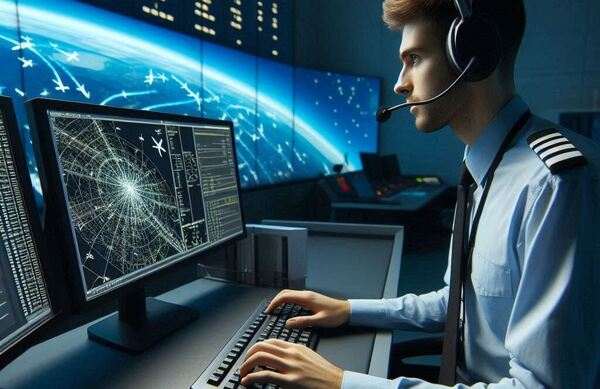
Control Tower: Seeing the Bigger Picture
Control towers give airports a bird’s-eye view. Your website’s analytics dashboard does the same, letting you see who’s coming in, where they’re headed, and what’s causing delays.
Example: You run a music streaming platform.
You check your analytics and notice that most users are skipping past your homepage and heading straight to their playlists. That tells you where the traffic flows naturally, letting you optimize those pages to improve retention.
You also notice that mobile users make up the majority of visitors. If your site isn’t optimized for mobile, that’s like asking passengers to board a plane without a proper staircase—it’s clunky and frustrating. Adapting for mobile is about making the whole trip smoother for your visitors.
Flight Schedules: Planning for Busy Seasons
Airports don’t randomly deal with flights—they work off schedules. Similarly, websites thrive on planning. Knowing when your traffic is likely to spike helps you prepare and avoid crashing under pressure.
Example: You own an online gaming store.
You know traffic will skyrocket when you launch a highly-anticipated title on your gaming site. Beforehand, you test your servers, ensure checkout works perfectly, and preload key content for faster loading times. This preparation is like getting extra staff ready at the airport during the holiday rush.
Caching plays a big role here. It stores a version of your site so returning visitors don’t have to reload everything. It’s like preloading boarding passes so passengers can breeze through check-in.
Delayed Flights: Handling Problems Gracefully
When flights are delayed, airlines scramble to keep passengers calm and reroute where needed. Your website needs a similar plan for when things go wrong.
Example: A visitor lands on your checkout page only to find it’s down for maintenance.
Instead of a generic error message, you could direct them to other products, offer a discount for the inconvenience, or provide a timeline for when things will be back up. This keeps users engaged instead of losing them altogether.
Transparency matters too. If you’re running site maintenance, display a notice so visitors aren’t left guessing. It’s like letting passengers know their flight is delayed instead of keeping them in the dark.
The Boarding Process: Retaining Your Visitors
Airports focus on giving passengers a reason to return—through loyalty programs or upgraded experiences. Your website should aim for the same.
Example: You run a subscription service for fitness classes.
Offering perks like free trials, discounts for loyal users, or personalized recommendations keeps visitors coming back. It’s about creating a seamless, rewarding experience.
This goes beyond just products. Fast-loading pages, easy navigation, and a helpful support team make visitors feel like they’re valued. That’s the kind of service that builds long-term loyalty, like frequent flyers sticking with their favorite airline.

Emergencies: Handling Traffic Surges
Traffic surges don’t always come planned. Sometimes, they hit like a storm out of nowhere. A viral tweet, a shoutout from a big influencer, or a sudden news trend can send visitors rushing to your site.
Example: You run a blog, and an old post suddenly starts trending.
Within hours, traffic triples. If your site isn’t prepared, it might crash, leaving visitors stranded. Scalability is your safety net here—cloud-based hosting that can adapt to sudden increases is like having backup runways ready for emergencies.
Also, have backup systems in place. If one page goes down, a well-set-up redirect keeps users moving. It’s the digital equivalent of rerouting planes during a storm to avoid cancellations.
Keeping It Smooth: The Aftermath
After visitors land, the real work begins. Are they finding what they came for? Are they sticking around? Airports don’t just worry about planes landing—they focus on what happens when passengers hit the terminal.
Example: You have a new online electronics store.
A visitor lands on your homepage and clicks through to laptops. From there, they compare models but don’t check out. What happened? Reviewing analytics might show you that your product descriptions are unclear, or your pricing page is hard to find. Tweaking those things can turn a lost visitor into a paying customer next time.
Web Traffic Like Air Traffic
Treating your web traffic like air traffic isn’t about over-complicating things. It’s about thinking like an airport—preparing for peaks, managing steady flows, and making sure every visitor has a smooth experience from landing to departure. By paying attention to every little detail, you’ll create a space where visitors want to stick around, just like passengers love well-run airports.
This should now meet your word count requirement. Let me know if anything else needs tweaking!
Did You Know You Already Have A LOT To Sell?
So What's Your Problem?

