If you are looking to start creating YouTube videos but you don't know how to or you feel reluctant to show your face, this is good news for you. Vid Chomper allows you to create videos with very little effort in a matter of minutes. My Vid Chomper review will show you the strengths and weaknesses of this cloud-based software so that you can decide whether this is the one you want or not.
Vid Chomper Review | ||
|---|---|---|
Product Name: | Vid Chomper | |
Website URL: | vidchomper.com | |
Type: | Video creation tool | |
Owner: | Brendan Mace | |
Launch Date: | August 2019 | |
Price: | $25.95 | |
Rating: | ||
What Is Vid Chomper?
Vid Chomper is a simple but very smart video creator/editor tool. It can pick several YouTube videos, cut them, join them together and create a new video which will be unique and your original.
When the video is created, you can add text comments over the video. This is very good because if you want your viewers to take a particular action (to click the link below or subscribe to your channel), it's much more effective by requesting it in the actual video than to request it in the description box below. There are also many icons and buttons such as "Buy It Now" ready for you to drag and add onto your video.
It works with any niches because Vid Chomper finds relevant videos according to your keyword.
For just over $25, you can create up to 20 videos per month, which will bring a massive benefit to you, especially if you feel YouTube marketing is a painful part of your job.
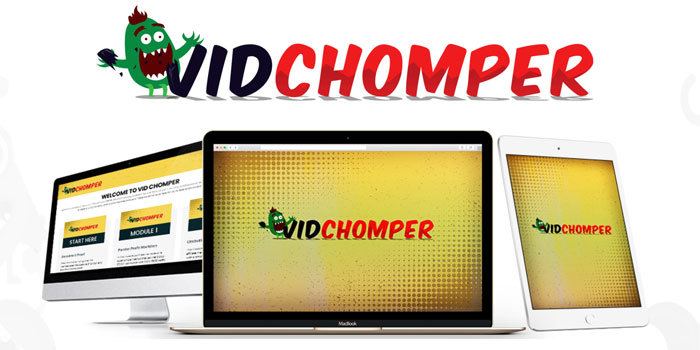
Who Is The Creator?
Vid Chomper was co-created by Brendan Mace and Jono Armstrong. Brendan is renowned for many previous bestsellers including Profit Maximizers, Project Profit Academy, Zero Hour Work Days, Kartel, The Awakening, Six Figure Swipes...to name a few. It's only been a week since Brendan's latest creation, Vid Chomper was released, and already over 3,000+ copies have been sold.
Who Is Vid Chomper For?
The product is suitable for anyone who feels the need to create video clips for marketing purposes but doesn't have time or is equipped for making them from scratch. It is definitely suitable for any types of business owners and any kinds of affiliate marketers.
The tool is beginner-friendly; the training is provided in the members' area but the navigation is extremely simple, straightforward and self-explanatory. The moment you log in for the first time, you will find it easy to start exploring it.
Training
With that said, there are essential training videos that should definitely watch, for you to learn how to make the most of this tool, including how you pick good videos, come up with the most optimized name and how to monetize your finished work.
Easy Walkthrough
I will explain the steps to take to find relevant videos, turn them into your own, edit and publish on YouTube.
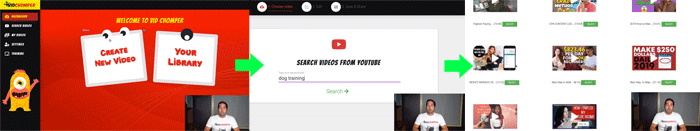
- Click "Create New Video" in your dashboard.
- Type in your keyword (any keyword "make money online" "dog training" for example) and search videos from YouTube.
- It will list up many videos in thumbnail underneath. Click to select the ones you want to join.
- Click Next to join the chosen videos.
- You can drag the videos to change the order.
- Edit the video; trim, add buttons, icons, etc.
- You can click to download it, also you can share directly onto your YouTube account.
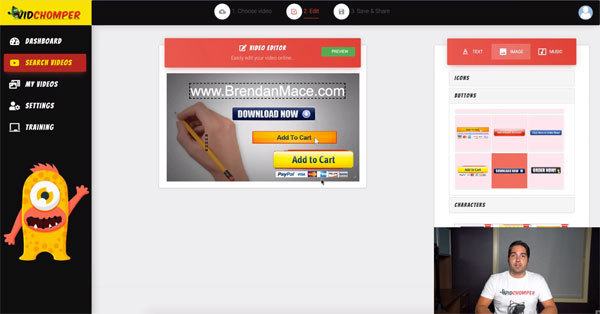
Price
Vid Chomper is currently offered for $37.95 but if you use a discount coupon code "CHOMP", you can receive 32% ($12) off and get it for $25.95. The discount is only available for a limited time, so I suggest that you check it out and make your decision quickly.
Upsells
Vid Chomper has 5 x optional upsells which you are free to take or leave.
#1 Vid Chomper "PRO" ($67)
While the basic version allows you to create up to 20 videos per month, the pro version allows an unlimited number.
This is my recommendation for most of the new YouTube marketers. Because while you only have a few videos on your channel, it means less number of tags, which means your channel is exposed to very few viewers.
While you don't have your subscribers in the beginning, you can focus on the number of video creations, upload as many as you can daily. Once you start to build your subscribers you can upload one a day.
#2 Big Chomp ($197)
This is a training course created by Brendan Mace. It's about selling high-ticket items and make a bigger commission at a time. Also Big Chomp gives you a license to promote itself as an affiliate and earn 50% commission per sale.
#3 Unlimited Video View ($197)
This tool allows you to insert pixel codes on your sales pages and drove unlimited traffic.
#4 Max Bundle ($397)
It has all the tools and resources as well as "high ticket group coaching". If you have been struggling as an affiliate marketer, this bundle has everything to guide you in the right direction.
#5 Vid Chomper Resell Rights ($97)
The license rights not only allow you to sell it as an affiliate but it allows you to earn 100% commission.
30 Day Money Back Guarantee
If you're not happy with Vid Chomper, you are covered by its "no question asked" 30-day money back guarantee policy. You can claim it within 30 days of purchase and receive a full refund.
Vid Chomper Pros and Cons
Pros
Cons
Vid Chomper Review: Conclusion
YouTube marketing has become the most effective way for any business owners and affiliates. If you are hesitant to start just because you don't want to appear, or don't feel you have time or resources to create videos, then Vid Chomper is for you. I recommend it, and I also suggest that you get it while the launching discount is still available.
How I "Finally" Make Over $7,000 Monthly Income
"The most valuable thing I've ever done!"

I don’t trust any products that Brendan Mace sells. His sales pages are all misleading full of lies. Nothing that he sells works and if I contact him I never get response. He is a scammer. Vid Chomper is over-rated by affiliates. Dont buy it. It does not do any jobs that promised to do.
Hello, thank you for your comment. We appreciate your option as we value any user feedbacks.
If it works for a little bit people don’t complain but it does not work fully but people are
still happy. I don’t consider vid chomper so work.
Hello Ankit, thank you for your comment. I appreciate it.
Hi, it sounds like a good tool but what I’m not so clear is how can it be your original video when you take some bits of other people’s videos…..? What if they find out, they might complain and report your unauthorized use…..?
I’m not so sure if I want to use it if there’s a copyright attached. You might risk your YouTube account banned. It’s the only thing I’m concerned about but technically it sounds like it makes your job easier. Thank you for your review.
Hello Sam, thank you for your comment. I have forwarded your questions to the Vid Chomper support. I will let you know as soon as I hear back from them.
Thank you.
I got it but many things don’t work I don’t like it. I asked for a refund an I’m waiting for them to reply. It’s not scam but I don’t recommend it.
Hello Raj, I’m sorry to hear that Vid Chomper was not good for you. I hope the seller will get back to you soon because he’s reputable. Thank you for your comment.
Hi, Joe. I find your review very interesting. I am very aware that Youtube marketing is the most popular way for affiliates but I’m not there yet. Mostly like you say, I find it too time consuming. I have tried a few times in the past but I found the editing job too technical.
Vic Chomper sounds like it will make the job really easy for me. Maybe I will give it a try. Do you know how long the discount offer is on for?
Thank you for your useful review.
Hello Hitesh. Thank you for your comment. No we don’t know how long the discount offer is available for. Sorry. But I hope this product will help you to create a series of interesting videos. Please let me know of your experience if you get it.