Traffic Ivy is a cloud-based software that allows users to share their contents via websites and social media. I like to see what other marketers in various niches are up to - it reminded me of CoPromote, which was similar but one day disappeared all of a sudden and never returned. Unlike CoPromote which was free, this is a paid service, and that makes a difference. In my Traffic Ivy review, I'll show you what I've found - unfortunately it wasn't as good as I had expected.

Overview
Traffic Ivy provides a platform where you can exchange your campaigns with other users. It's a point system - points will be deducted from your account each time your campaign is shared by another user, and likewise you'll earn some points each time you share another user's campaign. Campaigns are shared in 3 ways;
- Via social media: Facebook, Twitter, Pinterest, LinkedIn and Reddit. YouTube is also listed but it's not working (!)
- By publishing on your WordPress website as a blog post.
- By embedding a banner or placing a text ad in your website.
Your initial cost towards Traffic Ivy access includes a large number of points, so you can have your campaigns shared without having to share others' for a while.
The purpose of this product is to send real (=human) traffic to your site, and it surely will. But unfortunately, there are a few questionable points...
Overall I find too many malfunctions and freezes, while I find the navigation fairly easy. For example, setting up a campaign is self-explanatory. Insert text, attach an image, just follow the steps, click "Next"...and nothing happens.
Traffic Ivy Review | ||
|---|---|---|
Product Name: | Traffic Ivy | |
Website URL: | https://trafficivy.com | |
Type: | Internet Marketing | |
Owner: | Cindy Donovan | |
Price: | $19.97 - $97 | |
Rating: | ||
The Price Plan
There are 3 pricing options: $19.97 with 2,000 points, $47 with 5,000 points or $97 with 10,000 points. But I've got a special discount link, so if you want to get it cheap, here it is. But you might want to read on to decide whether it's really what you want or not.
- Option 1:
$27$19.97$9.97 for 2,000 points to use on your choice of traffic Option 2: $97 $47 for 5,000 points to use on your choice of traffic- Option 3:
$147$97$47 for 10,000 points to use on your choice of traffic
Share On Social Media
First thing you need to do is to connect your Traffic Ivy account to each of your 5 x social accounts that you may have. Unfortunately this section is not looked after very well;
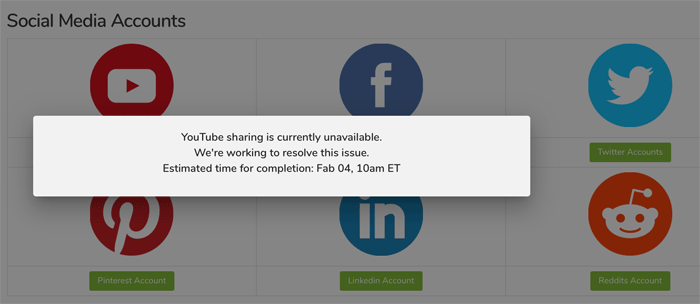
Supposed to be fixed by "Fab 4th" - not so fabulous.
- 6 social networks are listed but YouTube is not available - permanently by the looks of it. The message says they were going to resolve the issue by 'Fab-ruary'. Obviously no one's looked into it for a long time.
- There is a button underneath each social media icon. Each button reads "Facebook Account", "LinkedIn Account", and so on. The button of Twitter says "Twitter Accounts" - does that mean you can connect it to more than one Twitter account? No, it doesn't look like it.
- When you get each of these social accounts connected, it won't tell you whether it's successfully connected or not. The buttons stay the same - "LinkedIn Account" instead of saying "LinkedIn Connected!"
- Why am I saying this? Because I keep trying to share someone's campaign on my LinkedIn account and it doesn't let me. I've tried like 20 times so far. My account's definitely connected to LinkedIn, but when I click the share button, nothing happens.
- When you connect Traffic Ivy to your social account, the page is redirected to your social page, instead of opening up a new tab. So you leave your Traffic Ivy site each time. You have to either click the browser's back button or open a new tab yourself and log back in to your Traffic Ivy dashboard.
Share Posts On Your WordPress Site
Traffic Ivy allows you to share other users' contents by posting it onto your WordPress site. Firstly it provides you with a plugin which you can install on your WP Admin. Secondly, you allow Traffic Ivy to access your WordPress account by saving your username/email address and password. The access is encrypted so you don't have to worry about the security aspects.
Sounds like a fantastic feature, but there are two major problems, one of which is critical. Well, both are...
Problem - 1: No Web Access
My web hosting company won't allow Traffic Ivy - a third party software - to access my WordPress account this way because of the advanced security protection. So I can't use this feature.
Problem - 2: Duplicate Contents!
What on earth makes the seller think it's okay to share the same content across multiple websites? Duplicate contents will harm your search engine ranking. Not only is there no point in this sharing method, but it will give an adverse effect on the website as far as organic traffic is concerned.
I'll tell you what I mean with an example. There are Traffic Ivy users A, B and C. User A requests to share her article. User B and User C share that article by publishing it on their website respectively.
The post will be indexed by Google, and Google finds a copied (i.e. plagiarised) content in two different websites. Neither of the posts by User B and User C will be ranked high in Google. It means no one will visit either of the pages, no one will get to read the article written by User A. So there's no point in sharing it this way. And both sites by User B and User C will lose the site trust status by posting copied contents.
Share Banner or Text Ad On Your Website
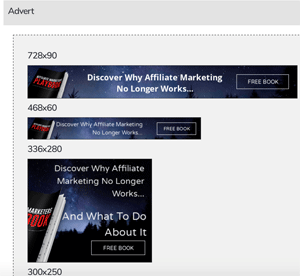
You can earn some points by placing another user's text ad or a banner on your webpage. Likewise, if you want to use your points to get other users to advertise your campaign, you need to provide your ad text or your own banner.
You can share multiple numbers of banners in the same space as long as they're the same size, e.g. 728x90 pixels. You embed the code that's provided onto your site, and the banners will rotate.
The good news is, it's a good idea. The bad news is it doesn't work. I've placed a few people's banners on my site, 100's of visitors would have seen it, I've even clicked the banner myself. Never earned any points.
Unfair Point Distribution
You know, fundamentally social sharing each other's content never turns out to be mutually fair.
What I mean is this - if you want your campaign to be shared via Traffic Ivy, you can specify how many points you want to use by how many other users. For example, you want your campaign shared on Facebook. You want to use 50 points per share, and you want it to be shared 10 times. You'll be spending 500 points.
It means 10 people will share your campaign and each person has shared your campaign will be rewarded with 50 points. When the 10th person has shared your campaign, the campaign will stop.
But you are rewarding 50 points to these 10 people equally, regardless of the number of their followers/friends. Some may have 5,000 friends, some may have only a few. Or none. And it's not the number of friends/followers that matters anyway, it's the engagement value. Some may have 5,000 fake/inactive friends.
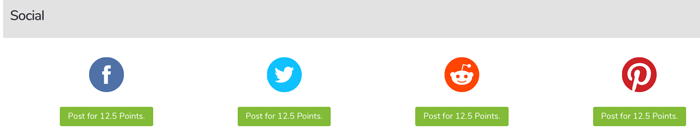
The above screenshot shows that, this person will reward you with12.5 points if you share his campaign on Facebook, Twitter, Reddit or Pinterest. You open a new Facebook account and share it, no one will view it, you'll receive 12.5 points. The person who's campaigning will totally waste his points. You have 100k followers on Twitter and share it, you'll still only receive 12.5 points. You know what I mean?
You Don't Want To Share Contents
This is what some other Traffic Ivy reviewers are saying - if you care about your social followers, you won't want to share some stranger's unknown campaign.
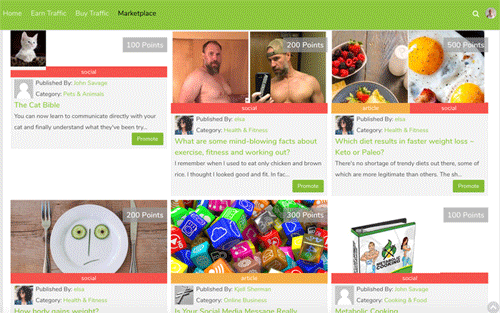
Traffic Ivy Marketplace
No, I don't really want to either. I find some really good campaigns, but they're in different niches so I won't share them. While some make-money-online campaigns are boring old spammy ones that I daren't share with my social followers. Some others are pure affiliate campaigns, for example web hosting. When a visitor clicks the link, they'll be directed to the web hosting company's webpage. I promote the same niche too, why would I give out my competitor's affiliate link?
You Can Cheat!
You can share someone's campaign on your social network and earn points. Then delete the share immediately, so you can earn your points for nothing! I'm not encouraging you to do that, don't get me wrong. I'm just saying that they can do that easily - then what's the point of all this?
Though there's a "blacklisting" feature. If you don't want particular users to share your content, you can block them. You can also block users from a specific country, and specific IP addresses.
Bonus Gifts
Traffic Ivy comes with a lot of bonus gifts, all related to social sharing. Resell rights are attached to all of them, with a sales page template, email swipe template, product images, etc. Means you can sell any of these products on your website. They are (quite widely) available to purchase from some PLR websites, but you're getting all of them for free and you are allowed to resell them for any price you want. So you might think they're useful for that purpose.

- 1. Big Traffic Firesale: How to use free and paid traffic sources to drive traffic to your websites.
- Image Sharing Profit Reports: a Very basic guide to social media, and links to some image sites that pay.
- Instant Content Creator: Something about writing 'killer articles' but it's an .exe file. No use on my Mac.
- Turbo GIF Animator: Make animated images by using this script software.
- Modern Facebook Marketing Guide: Everything about FB marketing, I think it's quite good.
- Authority Blogging Report: How to make success by blogging, engage with social media followers and email subscribers.
- Social Traffic Rush Report: How to use social media ebook.
- Evergreen Internet Profits Video Course: 10 x video tutorials.
- Content Syndication Video Course: About sharing content on social media. Video as well as lots of PDF guides in the package.
- Modern Twitter Marketing Video Course: 10 x training video tutorials.
- Content Marketing For Beginners: You know what, this package is incomplete. The sales page and images are all there (so that you can sell this package on your site), but the actual course content is missing!
- Social Media Boom Software: Simply, a video tutorial on how to use a WordPress plugin "WP Social Boost".
- Build Your Tribe: How to build your social followers (PDF).
- Modern Social Media Marketing Video Course: 15 x video training course.
30-Day Money-Back Guarantee
If you're not happy, contact the support team within 30 days of purchase and they'll refund you money. It's a ClickBank product, so it's also guaranteed by ClickBank.
Pro's and Con's
Pro's
Con's
Traffic Ivy - Conclusion
Traffic Ivy provides a good opportunity for new marketers to share their contents via social media. I like the idea of it, but I think the novelty is wearing off. Users perhaps realize that they're not particularly getting better results simply by sharing each other's contents.
But the biggest problem I have is some minor bugs here and there, and I feel the software is not maintained regularly. It's a shame!
How I "Finally" Make Over $7,000 Monthly Income
"The most valuable thing I've ever done!"

I recently did a review of Traffic Ivy and I believe everything you mentioned was on point. Reading through your review I was not aware of the “bugs”. Great insightful in-depth and honest review. Keep up the good work.
Hi Kayol, thanks for your comment. It’s been a while since I last wrote this review, but I just logged in and still find it behave funny, unfortunately. I wish you all the best too, thanks for the visit!
Yea Traffic ivy is dead. Don’t buy it. There is nothing you can gain from this. My friend used WordPress but it didn’t work. I tried to share but it didn’t make any difference. It’s too late to ask for my money back for me but at least i can tell everybody not to buy it. Thanks
Hi Stacey, thanks for your comment. Yes it’s pretty useless. It’s a shame you can’t get your money back after 30 days. It may be worth challenging ClickBank though, by telling them that it has gone obsolete quicker than anyone would expect, which we think is unfair for the users.
I bought it but it doesn’t work. I put out my campaign but it’s not being shared.
If I try to put another campaign out it will make a copy. I don’t want to delete it.
I don’t know what to do. Can you help me. Thank you.
Hi Cassie, sorry to hear that you’re having a difficulty sharing it. I have pretty much the same problem to be honest. You can send them a support request. If it doesn’t solve the problem, claim your money back!
So you don’t think this is good to use. Then which one do you recommend.
Hi Kenny, there’s no particular third party social share app that I recommend right now. I think it’s best to engage with your followers directly rather than relying on other marketers to randomly share your contents.
Hi Ray, I thought the WordPress integration part is the biggest asset that this tool has but if that doesn’t work on you it’s not worth it. Also I see what you mean about duplicating the contents. Then it’s not good for bloggers who are looking to drive organic traffic. Good review. Thanks!
Hi, thanks for sharing your thoughts. Blogging share is not good, and now I can only see literally a few users. Traffic Ivy is officially obsolete, don’t buy it!
Hi Ray, I joined earlier this year and found it great. I feel sad to learn that it’s not working out as good as it used to! I didn’t find any “bugs” when I was using it. Like you say, it sounds like it’s not maintained regularly. I hope it will make a come back because I liked it.
Hi Allison, thanks for sharing your experience and thoughts. Looks like the tools is now almost obsolete!
I joined a couple of months ago and did not make use of it. I still have many points left but there are not enough people who can share my promotions.
Also I never know what kind of social media followers people have. I never see positive results.
Hi Kimi, thanks for sharing the info with us. Looks like there are only a few users left now, which is a shame!
Hi Ray, mine also. It doesn’t work. I have 2200 points that are unused because I saved some campaigns and ran them, nothing seems to be shared. Also when I save campaign the screen would freeze. I will ask for my money back.
Hi Umair, thanks for sharing your experience with us. It really is a shame!
None of her products is perfect in my opinion. I think it was called Shopabot that didn’t work because of too many bugs. It was around this time last year.
Hi Aleks, thanks for the info. That’s a real shame!
Hi Ray, I bought Traffic Ivy and me too I am not happy. I have 2 questions. Should I ask Cindy for money back or should I ask Click Bank? And if I ask for my money back, what can I do with the bonus products?
Hi Calzoo, you can ask either of Cindy or ClickBank for a refund. And the bonus products are yours – they’re digital products, once you’ve got them it’s not like you can ‘return’! Any more questions don’t hesitate to get back to me any time.
Hello Ray, thank you for your useful review. I recently came across with Traffic Ivy and was just thinking about getting it. I’m glad I read your review now that I know exactly what happens with it.
Too many bugs means it’s unusable right? But good to know it’s not a scam product. I will see if it’s improved in the future. I will come back to this site again in the future and see if it’s still not worth buying it. Thank you.
Hi Sabrina, thanks for sharing your thoughts. Yes I’ll keep checking my account with Traffic Ivy but if it’s still unusable in the next few weeks I’ll ask for a refund!
I’ve used Cindy Donovan’s other products before which are related to affiliate marketing. They are good for anybody who has no extensive knowledge or no traffic. She is helpful for new people also.
Traffic Ivy was very popular for the first few weeks then people quit as soon as they ran out of points. They could not buy more points because the system did not work.
Hello, thanks for sharing the info with us, let’s get another high hope for her next project then!
Hi Ray! Awesome review. I agree with you. I wouldn’t trust programs like that. You might want others to promote your campaigns or products or whatever on your behalf but who would, unless you pay these people. I wouldn’t randomly promote other businesses to my social followers like that. Esp. there are too many bugs then, I’ll definitely stay away. Cheers Ray!
Hi Zak, yes it’s a shame about it. As I said in the post, the idea isn’t too bad but it doesn’t actually work that way. Thanks for your comment.
Hi, I bought it about a month ago and there were hundreds of users at the time. But everyone ran out of the points and stopped using it. I see there are a lot more free bonuses now. When I bought it there were about 8. You are right, I think the novelty has worn off.
Hi Alison, thanks for sharing your experience. Looks like it’s dormant now, as I can only see a few users advertising their campaigns. It’s a shame!
Thank you for your review. We will try our best to improve our system.
Roddy (Traffic Review)
Thanks Roddy!