You just want to blog. You've learned SEO. And now you're told that your "Structured Data Markup" needs to be sorted. You're also told that it's something to do with "Schema". So what's the difference between these two terms, and what are they, really? Do they work on your WordPress site? What will happen if you don't get them done? Here are the answers.

What is Structured Data?
Structured data refers to the process of organizing website content in a way that search engines can easily understand. This is achieved by using schema markup, which adds additional information about your content such as its type, author, and publication date, called "rich snippets." Structured Data helps search engines index your pages more accurately, and display rich snippets - your content type, author, and publication date - in their results.
Did You Know?
- Adoption Rates: Over 30% of websites use structured data, but only a fraction of WordPress sites fully leverage schema markup.
- SEO Impact: Websites with structured data are 4 times more likely to rank higher in search results.
- Click-Through Rates: Implementing schema can increase click-through rates by up to 30%.
- Voice Search: Around 75% of voice search results are sourced from websites that utilize structured data.
- Rich Snippets Display: Over 60% of Google search results include rich snippets, which are often generated through structured data.
- E-Commerce Benefit: E-commerce sites with structured data see an average of 20% increase in conversion rates.
- Local SEO: 82% of local businesses that use schema markup see an improvement in their local search rankings.
What's The Difference Between Structured Data Markup and Schema Markup?
Structured data markup and schema markup are essentially the same thing.
- Structured data markup is a general term for organizing and labeling information on a webpage.
- Schema markup is a way of implementing structured data using a standardized vocabulary provided by schema.org. Schema provides pre-defined labels and categories that website owners can use to label their content.
In simpler terms, structured data markup is the overall idea, while schema markup is a set of labels to make web pages more understandable to search engines.
So are there other structured data markup methods other than schema markup?
No. There may be other vocabularies/markup formats available, but the schema is the most prevalent and widely supported approach for adding structured data to web pages.
What Happens If I Don't Have It?
So what happens if your blog doesn't have structured data markup?
If it doesn't, it won't have the "enhanced presentation" in search results. In other words, without structured data, search engines rely solely on analyzing your content and page structure to understand its context and relevance.
This means your blog may not be categorized in search results correctly, hence potentially resulting in a less optimal user experience. So the data markup will help improve your visibility and click-through rates in SERP.
Did You Know?
- Event Listings: Event-related websites using schema markup see a 100% increase in engagement and ticket sales.
- Content Types: Over 10 different content types can be enhanced with structured data, including articles, products, events, and recipes.
- Knowledge Graph: 80% of the information in Google's Knowledge Graph comes from websites with structured data.
- User Experience: Sites using structured data reduce bounce rates by an average of 12%.
- Rich Cards: Google's rich cards, which rely on structured data, have a 15% higher engagement rate than standard search listings.
- Blogging Impact: Blogs incorporating structured data report a 35% increase in search visibility.
How Do I Get My WordPress Site "Structured"?
If you're running a blog site using WordPress, then you may have installed an SEO plugin, activated it, and customized it fully already.
Popular plugins like Yoast SEO has basic structured data options, and that's good enough for a general blog site. Yoast supports content types like articles, blog posts, and breadcrumbs and the plugin's structured data features may be sufficient.
But for more advanced or tailored requirements, you want to get a dedicated structured data plugin, such as;
- Schema & Structured Data for WP & AMP
- Schema – All In One Schema Rich Snippets
- WP SEO Structured Data Schema
What Does That Mean by "More Advanced Requirements?
Here are a few examples to illustrate specific goals that may require additional functionality beyond what Yoast SEO offers:
- E-commerce Blog: If you run an e-commerce blog, you want to implement structured data specific to product listings, customer reviews, pricing, availability, and more. This could enhance the visibility and presentation of your products in search results, potentially leading to higher click-through rates and conversions.
- Events Blog: If your blog focuses on events, structured data for event listings can be implemented, including details such as event dates, locations, ticket prices, and event descriptions. This can help search engines display your events prominently in search results and enable users to find and reach your event listings.
- Video Blog: For a video-centric blog, structured data for video content includes video titles, descriptions, durations, thumbnails, and embedded video players. This allows search engines to showcase video results in search listings, potentially increasing visibility and engagement with your video content.
- Podcast Blog: Likewise, episode titles, descriptions, release dates, durations, and associated audio files. This helps search engines index and display your podcast episodes in podcast-specific search results or audio-focused snippets.
- Product Review Blog: Structured data specific to reviews has been extremely popular among affiliate marketers, including ratings, reviewer information, product details, and review timestamps. This can enhance the presentation of your review content in search results.
- Job Listing Blog: If your blog features job listings, structured data for job postings can provide search engines with details such as job titles, descriptions, locations, salaries, and application deadlines.
- Recipe Blog: For a recipe blog, details include ingredients, cooking times, nutritional information, and user ratings.
- Local Business Blog: If your blog focuses on local businesses or serves a specific geographic area, you may want to implement structured data including addresses, phone numbers, business hours, and customer reviews.
- News or Magazine Blog: If your blog publishes news articles or magazine-style content, author information, publishing dates, featured images, and related content.
Did You Know?
- Video Content: Websites with video content and structured data see a 50% increase in video visibility in search results.
- Loading Times: Structured data has minimal impact on website loading times, with an average increase of only 0.5 seconds.
- Competitive Edge: Only 17% of marketers are actively using structured data, giving early adopters a competitive advantage in SEO.
- Schema Types Usage: There are over 600 types of schema, but less than 10% are commonly used by WordPress sites.
- Google Warnings: Approximately 20% of sites with structured data receive warnings from Google for improper implementation.
- Automated Tools: 25% of WordPress users rely on plugins to implement structured data effectively.
- Future Trends: Experts predict a 40% growth in the use of structured data within the next two years as SEO competition increases.
Basic Schema Markup Terminology

“Rich Snippets”
Rich snippets are enhanced search results that display additional information extracted from structured data. This can include ratings, reviews, prices, images, and other details, depending on the schema markup implemented.
“Schema Type”
Also known as schema.org type or item type, it represents a specific category or type of structured data. Examples include "Article," "Event," "Product," or "Review." Each schema type has its own set of properties.
“Properties”
Properties are attributes associated with a schema type, providing additional information about the item being marked up. For example, the "name," "description," "datePublished," and "author" are properties associated with the "Article" schema type.
“Itemtype”
The itemtype attribute is used in schema markup to specify the type of content being marked up. It identifies the schema.org type or schema class associated with the content, such as "Article," "Product," "Event," or "Recipe."
The difference between "properties" and "itemtype" is a little confusing.
- Itemtype: It specifies the general category or type of content being marked up (article, product, event.)
- Properties: These define specific attributes or characteristics of the marked-up content (title, description, date, author, or price.)
Simply put, "itemtype" identifies the overall type or category of the content, while "properties" provide specific details or attributes related to that content. Together, they help search engines understand the content better and present it accurately in search results.
“Microdata”
It is a markup format used to embed schema.org structured data directly into HTML code. Microdata uses specific HTML tags, such as <div>, <span>, and <time>, to mark up schema properties.
“JSON-LD”
JSON-LD (JavaScript Object Notation for Linked Data) is another format for including structured data on web pages. It uses JavaScript-like syntax to define schema markup and is typically placed within a <script> tag in the HTML code.

Removing Properties from Your Structured Data
There are some occasions where you want to remove properties from your structured data, for example;
- Outdated or irrelevant information: If some of the properties in your structured data no longer describe your content accurately or contain outdated details, it's a good idea to remove them.
- Simplification and organization: Sometimes, your structured data may have extra properties that aren't necessary or add value. By removing them, you can make your structured data simpler and easier to understand.
- Following guidelines: If certain properties in your structured data don't align with the guidelines provided by schema.org or search engines, it's best to remove them to ensure compliance and avoid any issues.
- Testing and experimentation: You might want to try different versions of your structured data to see how it affects search results or user experience. By removing certain properties and observing the results, you can learn what works best for your content.
If you’ve been using a schema plugin, you should be able to remove the particular data through the settings or configuration area of the plugin of your WordPress admin dashboard.
Depending on the plugin, you may have options to enable/disable specific properties or edit the values associated with them. Find the relevant properties, remove them, and save the changes within the plugin settings.
When it’s all done, validate the updated structured data using tools like the structured data testing tool provided by Google. This ensures that your structured data remains error-free and accurately represents your content.
Resources for Learning More About Schema Markup
By now, you should have a solid understanding of structured data markup and how to implement it on your WordPress site. But if you want to dive deeper into it, here are some helpful ones:
- The Schema.org website: This is the official source for all things related to schema markup.
- Google's Structured Data Guidelines: Be sure to follow these guidelines if you want your structured data to be recognized by Google.
- Yoast's Ultimate Guide To Schema Markup: This guide provides an in-depth look at implementing schema markup with WordPress using the popular Yoast plugin.
In addition, many SEO experts offer training courses or webinars on how to use structured data - but is it worth taking them? Not really. Don’t waste your money unless you want to become a “schema expert” yourself.

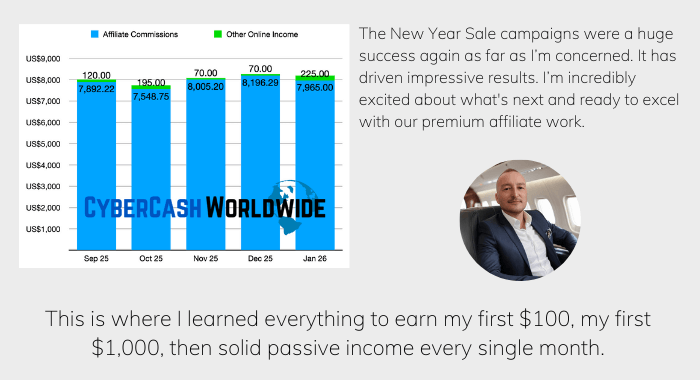
Another interesting plugin for image optimization: wordpress org/plugins/optipic/ OptiPic automatic convert image to Webp (for webp-supported browsers) and compressed/optimized png/jpeg (for webp-unsupported browsers).
Hi, thank you for the recommendation. Is this plugin anything to do with the structured data? We couldn’t quite find that out. It’d be great if you could kindly explain to us. Thanks for your comment!
Still too difficult to learn the technical aspects. Plugins will do but some return with error messages and I’m sick and tired of taking care of schema, it’s not worth wasting so much time just to stay on the 5th page of SERP.