Without a doubt, Pinterest marketing is considered to be one of the most effective methods to increase brand awareness and website traffic. This stunning image sharing social media service can help you boost your blog traffic organically. If you are a niche affiliate marketer who does not own your own website, it can also run your campaigns successfully by directing users to your affiliate product pages. Here's "how to” Pinterest for affiliate marketing - which you can start today if you haven't already.

Create A Pinterest Business Account
If you don’t have an account with Pinterest - just sign up! If you have an account but it’s your personal one, you can create a business account from the settings menu and easily switch between the two. In fact, you can add multiple business accounts, so if you promote different niches as an affiliate, I suggest that you create separate business accounts. But don’t get carried away and try to create more than two. No successful multiple business owners built multiple businesses from Day 1. So plan it well and see if you can focus on more than one niche at the beginning. When creating a business account, you’ll be asked questions such as;
- Your business name (or simply your name)
- If you have a website, the site URL
- Describe your brand (choose the one you think is most appropriate from the list)
Within a business account, you can create multiple “boards”, so if you’re promoting similar products in the same class (e.g. men's leather holdalls, men's funky socks…), create separate boards and start saving your Pins in a relevant board accordingly.
How To Get an Affiliate Link for Pinterest
There are two ways to decide which products to promote on your Pins;
#1 Join an Affiliate Network First
Join an affiliate marketplace where retailers/sellers advertise their products, then find products that you wish to promote. Two marketplaces/networks that you may want to consider;
ClickBank
ClickBank is one of the best for the high commission rate (typically 30-70% of the product sales price). Many registered sellers have upsells (optional followup products and/or monthly membership fees). When someone buys any of the upsells, you’ll also receive extra commissions.
You may also find this article useful: ClickBank Affiliate – How To Use ClickBank and Make Money
Amazon Associates
Amazon is as you know, great because it sells “everything”. Once you sign up with the Associate account, you are allowed to promote almost anything that’s listed on Amazon. There are some disadvantages. One huge drawback is that the low commission rates it offers, which can be as low as 1%. Also, you can only become an Amazon Associate if you have your own website. If you don't have one, you can create one with a sub-domain for free from here.
You may also find this article useful: How To Make Money As Amazon Affiliate
#2 Search By Retailer
When you already have some products to promote in mind. Google-search the retailer’s website, and you’ll find information about how to join their affiliate program from the navigation menu. A retailer may run the affiliate program in-house, or it may direct you to a particular affiliate network that it’s partnered with. Major affiliate networks include;
- Awin - One of the biggest affiliate networks where lots of well-known brands are registered.
- ShareASale - My personal favorite. Good medium-sized retailers offer decent commission rates.
- CJ (Commission Junction) - I'm not keen on this one because if you don't make commissions constantly, it will start charging you an admin fee.
- Flexoffers - Some big brands are registered.
Pinterest Affiliate Guidelines
Pinterest's Community Guidelines page states that as an affiliate, basically you should keep your account transparent and not to spam. The main points of guidelines are;
- Affiliate content should be original and add unique value for Pinners.
- Don't try to manipulate the posts - use automation software that's not approved by Pinterest, create multiple fake accounts, send fake traffic to your posts.
- Don't create affiliate Pins repetitively or in large volumes.
- Don't use a link shortener or redirector for the purpose of misdirecting users to a domain.
Your posts should be in line with applicable laws and regulations, e.g. Federal Trade Commission regulations including the FTC’s Endorsement Guidelines.
If you want to be totally transparent, it may be an idea to add a hashtag #affiliate at the end of your post description, so Pinners will know that the link destination is your affiliate page.
Popular Ideas for Pinterest Boards
You can create a Pinterest Board according to the niche you’re promoting. Here are some of the most popular boards, which you can consider as you build your Pinterest for affiliate marketing business.
- DIY - The whole idea of Pinterest is to visually inspire others by introducing innovative ideas. Different types of Do-It-Yourself projects can be found, for example using recycled materials, or making furniture that looks expensive and authentic by using cheap materials or special painting techniques.
- Cooking / Baking - Food can be works of art, and you’ll find thousands of Pinners show off their own fusion cookery or stunningly decorated cakes.
- Home Décor - Interior design is another popular board because the idea of creating a dream home is universal, yet there are so many different styles (e.g. shabby-chic, middle-Eastern, man-cave, etc.) Whether a room is cluttered or bare, some people know how to transform it.
- Fashion/Apparels - It’s safe to say you’ll find any types of fashion boards - not just men’s/women’s/gender-neutral, but you know. Street-casual, formal, dapper, kids’, wedding suits and dresses, etc.
- Health, Beauty, and Wellbeing - All sorts of boards targeted to a particular group of people. Or herbal medicines for particular health purposes.
- Travel - Not only do people look for dream vacation destinations, but people also search Pinterest to learn about particular countries. You’ll find Pinterest boards for literally every single country in the world.
- Design - Design as a category is so broad and it overlaps with others listed above. Pinners create boards for wedding dress (=fashion) design, birthday cake design, etc.
- Photography - Photography is another broad category. Photographer build their boards to display their own works, while others display stunning photos that they’ve picked from magazine sites.
- Quotes - Life quotes, motivational/inspirational quotes, funny quotes, love & relationship quotes. People use quote generator apps such as Pablo, or general graphic design apps such as Canva to create a quote poster (still or animated). You can also use Keynote (Mac) or Powerpoint (Microsoft) to create an animated quote poster.
- Wealth / Business Startup - Affiliate marketers create “make money” boards and promote relevant products such as “work from home” training courses and network marketing schemes. While some others believe in a “money magnet” effect and repeatedly post images of “wealth” (a suitcase full of bank bills, Rolls Royce, diamonds, and cigars!)
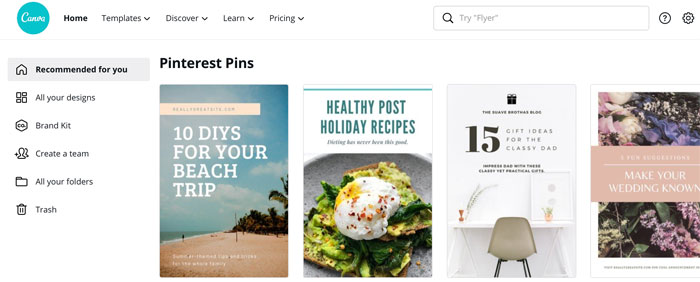
Canva Pinterest Templates
Pinterest SEO
Pinterest itself is a search engine, where users look for more than just images. They look to find out how each image can relate to them; the story and people behind it, the production, related life events, merchandise. So you need to look at ways by which end users can benefit by using this platform.
In terms of SEO (search engine optimization) strategy for social media posting in particular, there are three main areas that you may probably be aware;
- Avoid Being Too Generic - “Dogs”, “Jogging” for example. There are millions of Pinterest users who are dog lovers or joggers. Be a lot more specific when creating a board and posting your Pin each time.
- Keywords - Choose the right keywords relevant to your post. Pinterest keywords are not necessarily the same as the Google keywords. If you already have experience with a keyword planner tool, it won’t quite work in the same way. Try to be too specific and come up with a long-tail keyword, and Pinterest may not pick the exact phrase. You can do your research by using the guided search at the top bar and making a note of the automatic suggestions.
- Keep Up With The Trends - The strategy is social media-specific. Target seasonal/trend searches by creating and posting special messages (e.g. Happy Holidays, Valentine’s Day) and messages related to the current hottest topic. Not necessarily effective from an SEO point of view because the method is so competitive (everyone’s doing it), but your unique post may draw the attention of new prospects, and at least it’s a great way to keep engaging with your current followers.
Do Hashtags Work On Pinterest?
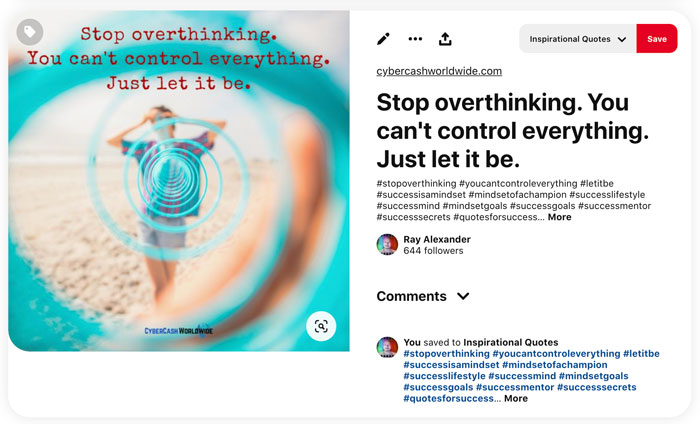
Pinterest simply recommends you use a hashtag (type “#” followed by a key phrase) when you’re specific and descriptive. No more than 20 hashtags per Pin and the hashtags should “make sense, be objective and relevant to the Pin.”
Now, do hashtags really work on Pinterest? It does work with a phrase, i.e. effective when two or more words are joined together, such as “#lifeisbeautiful” “#ladygaga”, because when you search by a particular hashtagged phrase, only the Pins with the hashtag in the description will come up.
Not so much with a single word, e.g. “#motivation” “#arizona”. Because Pinterest seems to pick up all the Pins that contain the particular word, not necessarily hashtagged, in the description. Also, a single word can be extremely competitive.
On the other hand, when someone visits your Pin and click one of your hashtags, they’ll be directed to a list of all other Pins containing that particular hashtag. In a way, you’re being helpful, giving them more information by showing what other Pinners say about the same hashtag. But from a marketing point of view, you’re letting them leave your Pin.
By all means, hashtags can save your time - instead of writing a perfect sentence, a couple of hashtags can say it all. “#tastybreakfast at #ritzhotel” for example.
Pinterest Backlink?
In case you don't know - a backlink is where another website owner refers to your particular webpage by placing the URL on their site, i.e. someone links back to your page. And there are two types of links; "dofollow" and "nofollow".
When someone simply places a link URL, it's usually a dofollow link, effectively saying "I'm following your page". Search engine crawlers will pick that up and can push up your ranking if that referrer's site is more authoritative than yours (e.g. it receives thousands of organic visitors per day). Because the search engines find it as "quality backlink", someone trustworthy recommends your page to their visitors, the page must be useful to others. Whereas if a brand new site links back to your page, it'll barely count as a backlink, as far as an SEO is concerned.
Now any links that you place on social posts are automatically placed nofollow, which means they're all ignored by the search engine crawlers. Major social media sites themselves are authority, trustworthy sites, but Pinterest is no exception - a link that you place on your Pin will not be recognized by search engines. So if you're thinking about placing a link to your webpage purely for a backlinking purpose, you'll be wasting your time. The links are for other Pinners to click, and it won't make any difference in your search engine ranking position.
How Often Should You Pin on Pinterest?
Pinterest does not restrict the number of Pins you can post per day. Expert Pinners answer all differently to this question, but more frequently than you think. PinCoach says 10-25 Pins per day. While Andy Fling of TrafficWonker.com says on this page that he’s tested up to 108 Pins per day. Tweeting as often as 10 times per day can annoy your followers unless each tweet is meaningful but clearly not the case with Pinterest. It’s just so time-consuming. Considering the time to find image resources and to create fresh visual content of your own, Pinterest marketing can really be a full-time job, you’ve got to monetize it!
Use a Scheduler
Pinterest has a scheduler feature, so you can schedule multiple Pins at a minimum of 30 minutes interval between each Pin. But if you want to schedule Pins at more precise times of day, approved third-party schedulers can help you, such as;
- Hootsuite - Free up to 30 posts in advance. Professional Plan ($19 per month) allows you to schedule unlimited posts.
- Buffer Pro Plan - Costs $15 per month, enables you to post up to 100 posts in total.
- Tailwind Pinterest Plus - Unlimited schedule posts for $9.99 per month.
- Later - Free up to 30 posts but some bugs have been reported, and you need to have your Facebook/Instagram accounts also connected.
Pinterest For Affiliate Marketing
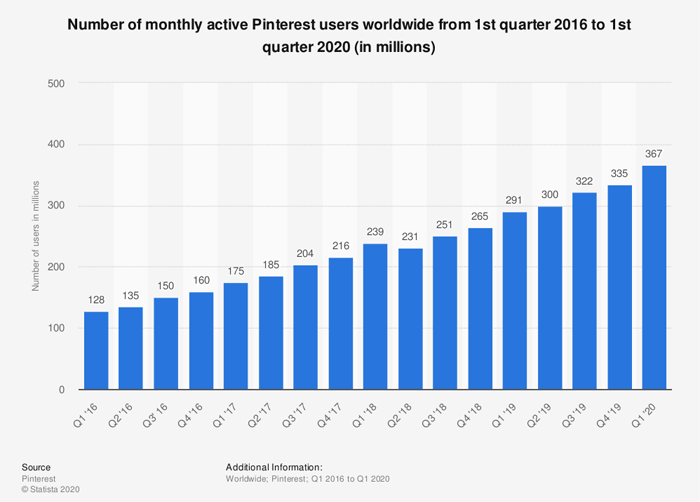
According to Statista, 367 million Pinterest users were recorded worldwide during the first quarter of 2020. At the beginning of 2016, there were 128 million - means the number of Pinterest users has been trebled in the past 4 years, and it's still steadily growing. I hope the guide will help you start Pinterest for affiliate marketing - it's never too late and the time is now. Good luck!

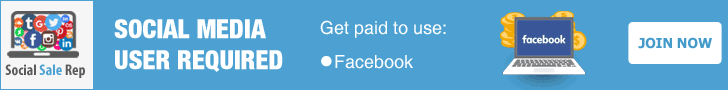
Hey, thanks for your detailed guide to Pinterest. I find it interesting to learn about hashtags and how often you should post pins. I myself only use Pinterest occasionally just as a hobby & wasn’t sure how you could monetize it, didn’t even know there was a business account option. This post helps a lot, thanks. However I was struck by the point you made about “nofollow”. I know what nofollow means but are you saying all the social media posts are nofollow links? I’m sure in the past I was posting my website on Twitter and it improved the ranking position. Are you saying Google never takes into account? If you can kindly clarify this for me, thanking you in advance. Good job with your blog posts, as always. Best, Syed
Hi Syed, thanks for your comment. Yes, the links on your social posts are mostly nofollow, Twitter, Facebook… The only possible reason that I can think of why your ranking position improved after you posted a link on Twitter is that a number of your followers accessed from the link and engaged with it, e.g. left a comment? I don’t know the exact reason but I can confirm that it would NOT have been as a result of backlinking. Any more questions don’t hesitate to get back to me. I wish you all the best!
Hello. Thank you for your Pinterest guide. If I can post half as much as you do it will be awesome for me but with some limited time available in the evening I have no option but take things slowly. Is there any better way for people like me to speed things up? My budget is low…
Hi Maria, no I don’t Pin as often as those experts – once or twice a day, to be honest. Pre-made design templates can help you speed up the process though. Try Canva if you haven’t already. You don’t have to spend money at all. I wish you all the best. Thanks for your comment.
Thank you for useful information. I am lucky I found your site because I need to make some money from affiliate marketing but right now i cannot affords to have any websites. I will try Pinterest. what time is the best time to post pins? thank you. for your kind advice.
Thanks for your comment, I wish you the best of luck with every success!