We all spend a considerable amount of time to write a blog headline. Search for an SEO-friendly keyword, use it in the headline, and make sure the sentence does not exceed the optimal character length. And it's quite easy to forget that the headline should sound interesting enough to get the audience to click open the page. Your headline with long tail keywords may be perfect for search engines but could sound uninviting and boring.
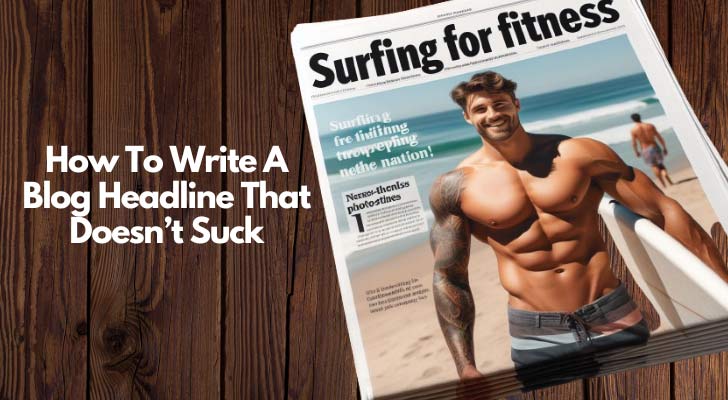
I send out an email to over 8,000+ subscribers (not for this website - sadly) every few days and the open/click rates are more or less the average (open 3-4% / click 0.6-0.7% for this particular campaign).
Email marketing is slightly different, you don't have to worry about keywords but you need to avoid using spammy words instead. But you see the relevance here, the title (=headline) matters big-time, in order to get people to open and read inside.
Emotional Marketing Value (EMV)
Not just websites or email but in any form of communication and for any business, the key is to reach your potential customers at an emotional level in order to sell. A headline should not only reach the audience's brain but also should speak to their heart. There are some useful quick & free headline analyzing tools available;
[Stat 1] Headlines with 6-7 words have been found to have the highest click-through rate (CTR).
When it comes to grabbing attention, the length of your headline really matters. Think of it like the Goldilocks principle – not too long, not too short, just right. Headlines with 6-7 words hit this spot perfectly.
They're long enough to give readers a clear idea of what the content is about but short enough to keep them curious and wanting more. This brevity makes them easy to scan, which is super handy in a world where everyone's skimming through loads of information.
So if you're crafting a headline, try to keep it within this range. It’s like serving up a bite-sized piece of information that's tempting enough for readers to want the whole meal.

[Stat 2] Headlines that contain a number typically see a 36% increase in clicks compared to those without.
Here’s a fun fact: our brains love numbers. They stand out in a sea of text and offer a promise of something concrete. That's why headlines with numbers tend to get more love – we're talking about a 36% increase in clicks! Numbers break down information into bite-sized, easy-to-digest pieces.
I have mentioned some effective words to use previously. ("How To Write Effective Headlines Cheat Sheet") A lot of them are "emotional words" to grab attention, and therefore it is good if you can simply squeeze them in alongside the keyword phrase.
However some argue that this old trick is becoming rusty, people are beginning to realize they'll only be annoyed by the content that's not as "amazing" as the headline claims. Say for example, "10 Incredible Solutions To..." are not particularly "incredible", any numbers more than 20 are too many - "25 Awesome Ways To..." half of which are rubbish or common sense but deliberately added just to make the content lengthier.
[Stat 3] Negative superlatives in headlines can result in a 30% higher CTR than positive ones.
It might sound a bit backwards, but negative words in headlines can actually draw more attention than positive ones. We're talking about a 30% higher click-through rate! Why? Well, negative words like “worst,” “never,” or “avoid” can trigger a sense of curiosity and urgency.
They make us wonder what the fuss is about. It’s like when you see a headline that says, “The Worst Mistakes You’re Making in Baking,” you’re likely to click because you want to find out if you’re making these mistakes too. But remember, it’s a fine line – you don’t want to be too negative and turn readers off.
[Stat 4] Headlines framed as questions can lead to a 150% increase in clicks if they include the words "what," "why," "how," or "when."
Headlines that are questions have this neat trick of making readers stop and think. They’re even more effective when they use words like “what,” “why,” “how,” or “when.” These headlines can boost your clicks by a whopping 150%! Questions naturally pique curiosity.
They make readers feel like they’re part of a conversation, not just being talked at. For example, “How Can You Improve Your Memory?” feels more engaging than just stating “Ways to Improve Your Memory.” It’s like the headline is reaching out and inviting readers into a dialogue, making them more likely to click and read on.
[Stat 5] Personalized headlines, especially those using the word "you," can increase engagement by 27%.

Using the word “you” in your headlines is a game-changer. It increases engagement by making the content feel more personal, as if you’re speaking directly to the reader. It’s all about making that personal connection.
When someone reads a headline that says, “How You Can Ace Your Next Job Interview,” it feels like the article was written specifically for them. This level of personal touch can boost engagement by 27%. It’s like having a one-on-one conversation with each reader, which is pretty cool in the often impersonal world of the internet.
[Stat 6] Clear headlines are 38% more likely to be clicked on than headlines that are creative but vague.
It’s easy to think that being super creative with headlines is the way to go. But guess what? It turns out that being clear is actually more effective. A headline that's straightforward and tells it like it is can be 38% more likely to get clicked on.
That's a pretty big deal. It's like when you're hungry and see a sign for a "Sandwich Shop" versus "Joe’s Bread Adventure." The first one tells you exactly what you'll get, while the second leaves you guessing.
People browsing the web are often in a hurry, and a clear, concise headline helps them decide quickly if your content is what they're looking for.
[Stat 7] Headlines with brackets, which provide additional context, can improve CTR by up to 38%.
Adding brackets to your headline can give your click-through rates a nice little boost, up to 38% more. Brackets give a sneak peek into what the article is about, like [Photos], [Interview], or [Guide]. It’s like giving readers a heads-up about what to expect.
This extra bit of info can be just the thing to get someone to click on your article.
Say you have a headline like “The Best Chocolate Cake Recipe [With Video Tutorial].” The brackets tell readers that not only will they get a great recipe, but there's also a helpful video waiting for them.
[Stat 8] Using words like “free,” “new,” and “instantly” in headlines can increase CTR.

Words have power, especially in headlines. Using certain words like “free,” “new,” and “instantly” can really make your headline pop and encourage more clicks. It's like these words have a little magnet in them that draws people in.
They suggest that there’s something beneficial and immediate to be gained by reading the article. Like, “Get a Free Guide to Easy Home Workouts” or “Discover New Ways to Save Money Instantly.” These trigger words create a sense of excitement and urgency, making the headline more appealing.
[Stat 9] Headlines that are optimized for search engines tend to get 57% more clicks than those that are not.
Search Engine Optimization (SEO) isn’t just techy jargon; it’s super important for headlines. When your headline is SEO-friendly, it means it's likely to appear higher in search results. This can lead to 57% more clicks! That's huge!
Using the right keywords in your headline helps search engines understand what your content is about and show it to the right people. Imagine someone searches for “Easy Vegan Recipes,” and your headline is “10 Easy Vegan Recipes for Beginners.” Your SEO-friendly headline matches their search, making it more likely they’ll click on your article.
[Stat 10] Including data in headlines can lead to a 40% increase in clicks and shares.
Headlines with data or stats are like a secret sauce for more engagement. They can lead to a 40% increase in clicks and shares.
Numbers and data add weight to your headline, making it more authoritative and trustworthy. It’s like showing your cards upfront – you're not just making claims; you've got the facts to back them up.
A headline like “Studies Show 80% of Dieters Fail: Here’s Why” is more compelling than just “Why Diets Fail.” It's specific and makes people curious about the data behind the claim.
[Stat 11] The use of certain colors in headline text can increase attention. For example, red can create a sense of urgency.

Using colors in your headlines can really make them stand out. It’s like dressing up your words in a way that catches the eye.
For example, red can create a sense of urgency or importance. It's like when you see a big red “SALE” sign; it grabs your attention.
This isn’t just about making things look pretty. Colors can affect how we feel and act. So if you’re putting a headline on a website or an ad, think about the colors. A splash of the right color could be just what you need to draw more eyes to your headline.
[Stat 12] Headlines that evoke curiosity or fear are more likely to be clicked.
Headlines that stir up emotions, especially curiosity or fear, tend to get more clicks. This makes sense when you think about it. If you see a headline that makes you really curious or a bit worried, you’re more likely to want to find out more.
It’s like when you hear a juicy bit of gossip or a scary rumor – it’s hard not to lean in and listen. Emotional headlines work the same way. They tap into our feelings, making us eager to read on and discover more.
[Stat 13] 60% of all searches are done via mobile devices, making mobile-optimized headlines crucial for engagement.

With so many people using smartphones to browse the web, your headlines need to be mobile-friendly. This means keeping them short so they fit nicely on a small screen. Imagine squinting at your phone, trying to read a long, cluttered headline – it’s not fun.
A headline that’s easy to read on a mobile device is more likely to get clicks. It’s all about making the reading experience pleasant for the user, no matter what device they’re on.
[Stat 14] Words like “secret” or “exclusive” in headlines can create a sense of exclusivity and increase clicks.
Words like “secret” or “exclusive” in a headline can make people feel like they’re about to get in on something special. It’s like being part of an exclusive club. Everyone likes to feel like they’re getting access to something that not everyone knows about.
This sense of exclusivity can make a headline more tempting, and as a result, more clickable. It’s like whispering a secret – it’s hard for people not to lean in and listen.
[Stat 15] Creating a sense of urgency can lead to a 22% higher CTR.
Creating a sense of urgency in your headline can lead to a 22% higher click-through rate. This is about making people feel like they need to read your content right now. Using words like “now,” “today,” or “limited time” can do the trick. It’s like when you see a sign that says, “Sale Ends Today!” You’re more likely to rush in and check it out.
A headline that suggests time is running out can create the same feeling of urgency, making people more likely to click on it immediately.
[Stat 16] Using familiar phrases or idioms can increase the comfort level of the reader, leading to higher engagement.
Using familiar phrases or idioms in headlines can really draw people in. It’s like seeing a friendly face in a crowd. When readers come across phrases they recognize, it makes the headline more relatable and approachable.
This familiarity breeds comfort, and comfort can lead to higher engagement. Imagine scrolling through your feed and seeing a headline like “Back to the Drawing Board: Redesigning Your Home Office.”
It uses a well-known phrase, making it instantly more inviting. It’s a simple trick, but it works because it taps into something we already know and like.
[Stat 17] Using power words like “amazing,” “ultimate,” or “revolutionary” can increase engagement by 12.7%.

Including power words in your headlines can ramp up engagement. Words like “amazing,” “ultimate,” or “revolutionary” are like the spices of language – they add flavor and intensity. They make a headline more exciting and compelling.
When you see a headline like “The Ultimate Guide to Baking Perfect Cookies,” it sounds more enticing than just a plain old “Guide to Baking Cookies.” These power words can create a sense of excitement and expectation, making the headline and, by extension, the content, seem more valuable and interesting.
[Stat 18] Addressing the reader directly in the headline can increase engagement by making the content feel more relevant.
Addressing the reader directly in the headline can be a really smart move. Using words like “you” or “your” makes the content feel more personal, as if it’s been tailored just for the reader. It’s like having a one-on-one conversation.
This direct address can make headlines stand out in the endless sea of online content. For example, “How You Can Improve Your Morning Routine” feels more personal and engaging than “Improving Morning Routines.” It’s like the difference between someone speaking to a crowd and someone speaking directly to you.
[Stat 19] Headlines that tie into current events or trends see a higher engagement rate.
Headlines that tie into current events or trends can really capture people’s attention. They should be relevant and timely, you see.
When you see a headline that connects to something that’s happening right now, it feels more immediate and important. This relevance can make people more likely to click.
For instance, a headline like “Fashion Tips for 2024: The Latest Trends” taps into the current year’s trends, making it more appealing. It’s all about connecting your content to the wider world and what’s happening in it.
[Stat 20] Websites that regularly perform A/B testing on their headlines see a 27% higher CTR on average.
A/B testing in headlines is like having a secret weapon. It’s a way to test two different headlines to see which one works better. By comparing the click-through rates of each, you can figure out what really resonates with your audience.
Websites that use A/B testing see a 27% higher click-through rate on average. It’s like trying two different flavors of ice cream to see which one people like more. This methodical approach helps refine your headline strategy, ensuring your words hit the mark more often.
Sites With Good Headlines
One way to learn is to consciously check headlines from other sites. Buzzfeed is good, and there are many other similar sites such as imgur.com, wired.com, Reddit, etc. They all have headlines that you can get inspiration from.
Be it a trashy celebrity gossip or plastic surgery disaster story, if you see a headline and can't help clicking it, that's the moment you can ask yourself why - what has just made you feel like reading the article?
Headline Optimizer Tool

A while ago I wrote a review of Thrive Headline Optimizer. This WordPress plugin allows you to split-test your article post with multiple headlines. It will publish the post live with different headlines randomly analyze the click rate of each version and select the "winner".
How To Write A Blog Headline That Doesn’t Suck - Keep Revising
I often revise my blog post headlines - because they often suck - and change them retrospectively. As long as the permalink does not change, the link that I have already posted to social media and other community threads is still live. I see a dramatic change in open rate after the change sometimes (better or worse, in which case I change it back).
Check back your past blog titles and see what you think first of all. Do they sound alright?
For $299/year or $149/quarter
Thrive Suite Includes:


A wonderful post I think every blogger should read.. Great job done, Raymundo!
It is clear and a good thing to revise your blog post headlines and change them when necessary to avoid them getting suck-that is very true. But after the headlines have been changed you might have posted the permalinks of the old one to your various platforms.
So my question is how can you change those permalinks too? or do you have to re-post it or share it again?
Hi Eben, thanks for your comment! Some say not to change the permalink (just change the headline and leave the permalink the same), but unless the page is popular by thousands of visitors already, I don’t see it as a major problem and considering the permalink is an alternative option too. As long as the permalink still covers the keywords of the post. You can submit it to Google/Bing webmaster and they’ll pick up the new link pretty quickly. Yes the link posted in social media will be broken so you want to re-share (Google+ will re-connect the page automatically).