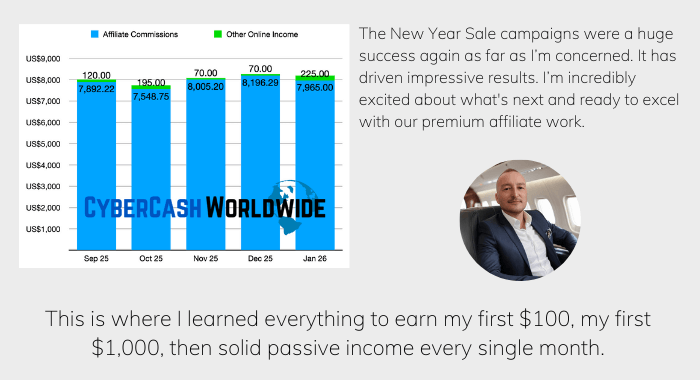You've signed up for an affiliate program and are now provided with your own affiliate link. This unique link is yours and if someone clicks it and makes a purchase, you'll receive a commission, you already know that.
But if you place your link in multiple places - in your email campaigns, in-article, in-video, popup lightboxes, etc... How do you know which one's most clicked? Where do most of the buyers come from? Via your landing page? Which landing page specifically?
You'll be able to tell if you customize each link by adding an extra tracking code. I'll show you.
What Is a Tracking Code?
A tracking code is like a special tag or secret code that you attach to a web link. It's invisible to regular people, but it's super important for you because it helps you keep track of things. When someone clicks on a link with a tracking code, it's like leaving little breadcrumbs or footprints that only you can see.
Let's say you're promoting a cool product for a company, and they gave you a special link to use. Before you share that link, you add your unique tracking code to it. This tracking code tells the company, "Hey, someone clicked on the link from my website or social media post!"
Now, every time someone clicks on that link with your special tracking code, it's like a little notification for you. You can see how many people clicked, which websites they came from, or even which ads they saw that led them to that link.
This helps you understand which of your efforts are working best. Are more people clicking the link from your blog or your social page? Are they more interested in the product after seeing your Instagram post? With the tracking code, you can solve the mystery of where your website visitors or customers are coming from.
It's like having a detective superpower for your marketing efforts, allowing you to make smarter decisions and improve your strategies based on real data. And that's how a tracking code can be your secret weapon in the world of online promotion!
Do I Really Need To Add a Tracking Code?
No. Many affiliate programs provide their affiliates with built-in tracking options and dashboards to monitor the performance of their affiliate links. These built-in tracking features are designed to give affiliates valuable insights into how well their marketing efforts are performing and help them optimize their strategies for better results.
Also, some URL shortening services (e.g., Bitly, Rebrandly) offer basic link-tracking features. These services can provide you with the number of clicks that each of your links receives and the general geographic location of those clicks.
How To Add a Tracking Code To Your Affiliate Link
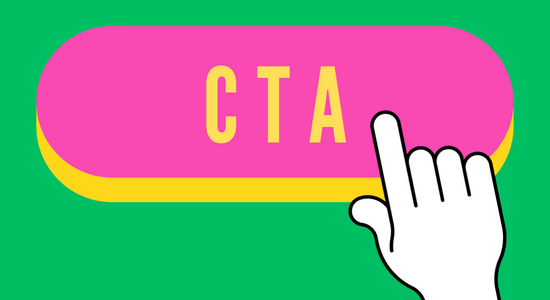
So you've got your affiliate link already, and you add a different code at the end of the link for each use; for your landing page, particular blog posts, CTA buttons, and so on.
You'll do a lot of copying & pasting, so you need a file to organize this, first of all. A text file, Google Docs or Sheets, Excel, Word, whichever you feel is the most convenient. Now you typically need to follow these steps:
Step 1: Create a tracking code
Depending on the affiliate platform or your marketing needs, you might want to add a custom tracking code to your affiliate link. This code will help you identify the source of the traffic or the campaign that is driving the referrals. Commonly, tracking codes are added as URL parameters.
For example, if your affiliate link is: http://www.example.com/affiliate-link
You can add a tracking code as a URL parameter like this:
http://www.example.com/affiliate-link?source=blog_post
In this example, the tracking code is source=blog_post.
Step 2: Use URL encoding if needed
If your tracking code contains special characters or spaces, it's essential to URL encode the tracking code to ensure it works correctly in the URL. Online URL encoding tools can help you with this task.
For instance, if your tracking code is "summer sale," the URL-encoded version would be: summer%20sale
So, your affiliate link with the encoded tracking code would look like this:
http://www.example.com/affiliate-link?source=summer%20sale
Step 3: Test your affiliate link
Before using the affiliate link with the tracking code, make sure to test it to ensure it works as expected. Click on the link with the tracking code and verify that the correct parameters are being passed to the destination URL.
How To Track The Links
So you've added your own unique tracking codes to your affiliate link. But how can you track the links?
Several link-tracking services are available. The popular ones include;
- Bitly: Bitly is one of the most well-known and user-friendly link-tracking services. It provides detailed analytics, including click data, geographic location of visitors, and more. Bitly offers both free and paid plans.
- Google Analytics: If you already have a website, you can use Google Analytics to track your affiliate links. Google Analytics is a powerful and widely-used web analytics service that provides in-depth insights into the performance of your links. It's free to use, but it requires some setup on your website.
- ClickMeter: ClickMeter is a comprehensive link-tracking platform that offers advanced tracking features, including conversion tracking, A/B testing, and link management. It has various pricing plans based on your needs.
- Rebrandly: Rebrandly is a link management platform that allows you to create branded short links and track link performance. It offers a user-friendly interface and basic tracking features for free, with more advanced analytics available on paid plans.
- ClickMagick: ClickMagick is a popular link-tracking service with advanced features like real-time tracking, conversion tracking, and traffic quality analysis. It's more suitable for advanced marketers and has various pricing tiers.
- TidyURL: TidyURL is a straightforward link-tracking tool that offers basic tracking features, making it a good choice for those who want a simple solution without too many bells and whistles.
Use Pretty Links for WordPress - It's Free
Pretty Links is a popular and free WordPress plugin that allows you to create clean, short, and easy-to-remember links for your promotional URLs. The great thing about Pretty Link is you can use your own URL to redirect your affiliate link, rather than using an impersonal link shortener such as bit.ly. So you can keep all your affiliate tracking links under your website brand’s umbrella.