Kyle, co-founder of Wealthy Affiliate has just published a video that teaches you how to create a custom menu in WordPress. When you start building a website, you tend to focus on design and contents while easily neglecting to organise the navigation structure. It is one of the most important elements and, it becomes more difficult to fix as you build up posts with variety of topics. Kyle's training "Creating Custom Menus and Navigation" will help you to plan the most relevant menu according to your niche posts, and also to place them in the right position within your site.
The video training is about WordPress menu basics. Kyle explains how to create a main (header) menu, sub (dropdown) menu, and also how to place custom menus in widgets: within the sidebar and the footer. Most of the WordPress themes allow you to locate your custom menu in both sidebar and footer, but some themes have slightly different settings so you may want to check yours.
Structuring the menus can be pretty mind-boggling. Depending how many categories your website might have in the future, you want to plan how to group them, i.e. main category as a header menu and sub-categories in the dropdown menu underneath. Whilst supplementary pages such as "privacy policy" or disclaimers can be placed in the footer.
Simple Is Best / Less Is More
While I'm not particularly proud of the menus of my own page - I should have planned the structure more carefully - my advice is to not overcomplicate it. Too many items under a menu can confuse your readers. When you think there should be two separate categories instead of one, you should think again in the visitors' eyes whether it's absolutely necessary!
Make Money With Your Own Website
If you'd like to learn how to create your own website and monetise it, you can start today. Wealthy Affiliate has everything you need to make your internet marketing business successful. Absolutely free to join - no credit card required. If you're in doubt, read my Wealthy Affiliate Review and see what you think.

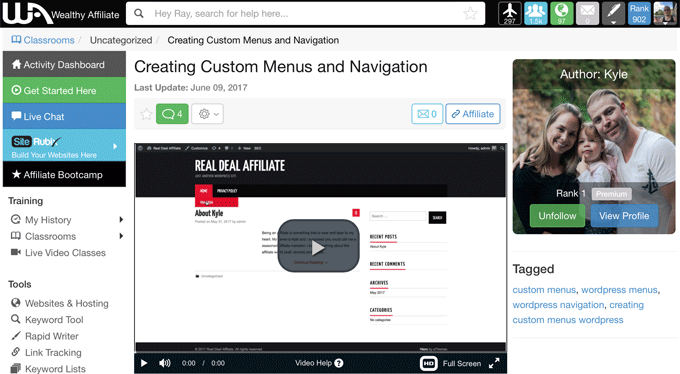
Hey Ray thanks for the awesome post. Wealthy Affiliate sounds like a great place to learn internet marketing I’m seriously considering about joining. How many training videos can you view? Less-is-more advice is great I agree. The other day I was searching for some particular types of leather jackets from one site but I had to give up because there were too many categories like by colors.
Great job, cheers
Zak
Hi Zak, how’re you going? Thanks for your comment. Yes if you are a webmaster selling clothing for example, subcategorising by colour doesn’t sound like a great idea – of course it depends how many items you’re selling and what type of clothing – you can add a filtering feature instead.
Oh there are thousands of training videos in Wealthy Affiliate. “Affiliate Bootcamp” courses as well as ad-hoc training such as this one by Kyle. You can ‘search by category’! Plus live webinar every Friday. You can join free and stay free as long as you like, and if you’ve read my review you know Wealthy Affiliate is not just about learning but online business essential tools such as web hosting + secure monitoring features etc, so join and see if you like it.
Thanks for your visit Zak, I appreciate it.