Mangools is one of the most powerful SEO tools. In fact it has 5 x tools in one. In order to drive good organic traffic, you do need a decent tool to monitor your site. And the best keyword search tools are always paid services. Free keyword tools can bring up suggested keywords, but their search methods are not as refined. While paid tools save great amount of time, and they give you a definite answer by scoring system. In my Mangools review, I'll show you what benefits your website will receive from each tool, and which option will provide the best value for money.

Mangools SEO Tools Overview
Mangools developed its keyword finder tool back in 2014. It has added a new SEO-related tool almost every year since. The price starts from $49 per month, but if you pay yearly in advance, you'll receive 40% discount ($358.80 per year = $29.90 per month).
It has a very user-friendly interface and provides great ease of use. Two features that I think stand out from the crowd is (1) it allows you to search in any languages, and (2) Chrome/Firefox extensions. Now we'll take a look at each tool one by one.
KWFinder
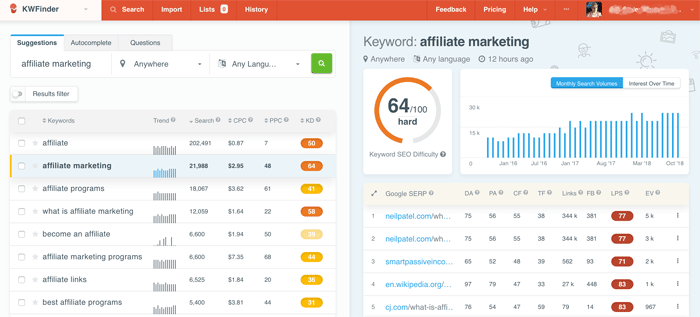
KWFinder is without a doubt, the most powerful tool that Mangools offers. You type in a key word or phrase, for example 'affiliate marketing', set a target country (or choose 'anywhere' for global search), and choose the language (or 'any language').
With the basic pricing plan, it will come up with a list of up to 200 suggested key phrases such as 'affiliate programs', 'affiliate', 'what is affiliate marketing' and so on. Each key phrase is displayed with the following vital analysis results;
- Search volume trend in the past 12 months
- Average search volume in the past 12 months
- Average cost per click in Google Adwords
- Level of competition in pay-per-click in Google Adwards
- Keyword SEO difficulty measured by Mangools - lower the better.
The list is sortable and it allows you to pick relevant keywords, also to save your customized list.
What You Can Do With KWFinder
What you can do for example is to sort the list of suggested keywords by search volume first, nominate all the relevant phrases for your article, then re-sort the list by SEO difficulty to find out the best key phrase to use.
Any Languages
Just in case you have a website in different language or a multilingual site, KWFinder allows you to search in any languages; I have tried Japanese, and it does the job as perfectly as it does for English keywords.
SERP Checker

SERPChecker analyzes your competitors' pages. Based on your keyword search query, it will bring out a list of webpages at the top of SERP, and give an instant analysis from many directions such as;
- Link Profile Strength measured by a number (higher the better out of 100).
- Domain Authority - ranking score by Moz that predicts how well a website will rank. Higher the number, the better.
- Page Authority - ranking score by Moz that predicts how well this specific page will rank.
- Citation Flow - developed by Majestic by the number of sites that link to this page, measuring how influential this URL will be.
- Trust Flow - developed by Majestic, measuring the link quality. Higher score means the page is linked to trusted seed sites.
- Number of Facebook Shares for the URL.
- Alexa Ranking - based on the number of unique visitors plus number of pages viewed on each visit.
- Number of External Backlinks, provided by Majestic
- Referring Domain - number of domains that have a backlink pointing to a page.
- Number of Referring IP Addresses that have a backlink pointing to a page.
If the last 3 items sound confusing to you; if your page is referred by someone who owns two websites, and this person has placed a link to your page 5 times on various pages over two websites... Number of external backlinks your page is receiving is 5, but the number of referring domains will be 2. But these domains are owned by the same person and the referring IP address will be 1.
What You Can Do With SERPChecker
SERPChecker provides a great information of these successful sites, but I don't see the practical use of it. Alexa ranking and page authority score are not something you can do today to improve your site in a short period of time. It's just good for referencing purposes. One thing you can do is to take these site URL's and check their backlinks; see LinkMiner and SiteProfiler below.
SERP Watcher
SERPWatcher tracks the overall progress of your site positions with one key metric. Means it will show the historical performances of your site, based on the keywords of your niche. It tracks the whole domain and brings out all the indexed URLs containing the keywords you specified.
First you set a multiple number of keywords in your niche (e.g. cardio workouts, cardio exercise, running exercise, effective cardio fitness, best cardio fitness.......etc.) The group of keywords can be saved in your Mangools account, or saved in a CSV file and upload it. SERPWatcher will show the number or searches for each keyword, the moment of your site positions and the average position in the past 7 days, 30 days, 90 days or all-time.
"Dominance Index" shows how dominating your site is against the whole niche. It's calculated based on tracked keywords, search volumes, current positions, average CTR for a particular position and potential value as if you ranked first for all tracked keywords.
What You Can Do With SERPWatcher
It's useful to know the change of ranking position by keyword. So what you can do is, pay attention to the keyword that's ranked down dramatically. Click it and it will show you which webpage it relates to. Edit the article of the page and try improving the position. Or use a slightly different keyword and rewrite the article.
LinkMiner
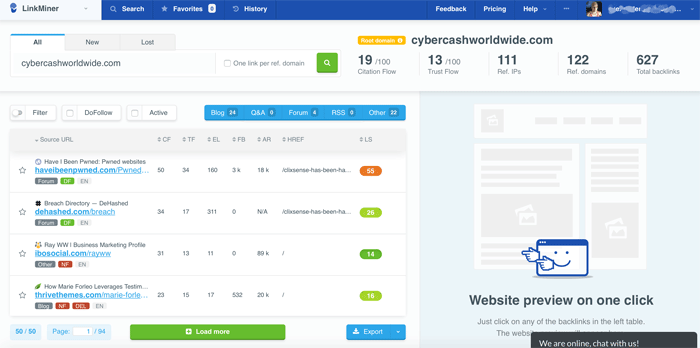
LinkMiner digs out all the backlinks to your website. There are many other backlink finder tools out there, but Mangools' LinkMiner can also quickly analyze the source sites. What kind of sites they are (blog, Q&A, forum, RSS or other) and the trustworthiness of each site, so you'll find out whether each backlink is contributing towards SEO or not.
Another good thing is when you click each of the backlink source URL, the page will be displayed in the right-hand side of the screen instead of opening a new tab.
What You Can Do With LinkMiner
You can check your competitor pages' backlink information. Get your competitor's domain from SERPChecker (above), and do a search in LinkMiner to find out who's referring the site. There may be hundreds of backlinks, if not thousands, but you can narrow them down by filtering out low-quality source sites. What you could do is to reach out to the referrer (site owner), request them to kindly take a look at your page, and if they like it, ask them to consider linking to your page.
SiteProfiler
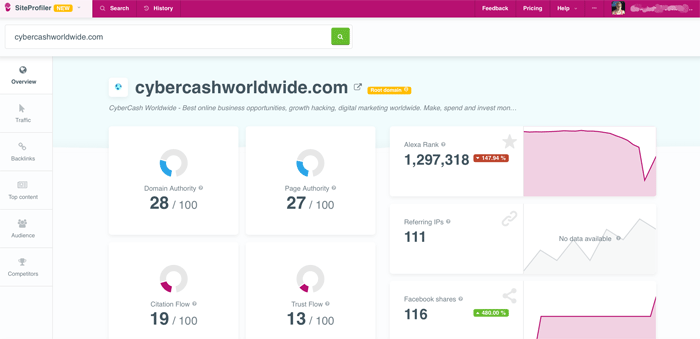
SiteProfiler displays a summary of your site information - either the root domain or each page URL.
- Overview (domain authority, page authority, citation flow, trust flow, Alexa rank, Facebook shares)
- Backlink information
- Top content (by referring domains or Facebook shares)
- Competitors' sites
SiteProfiler is particularly useful to view your competitors' site performance at a glance. You can find out what their most popular pages offer, and who their competitors are.
Pricing Structure
Click the tab below to view premium and agency pricing options.
Basic Pricing Plan
$ 29.90
/month
$49 if paid monthly, or $358.80 yearly in advance ($29.90/mo, 40% off).
For individual marketers/bloggers, I think this option is good enough.
Premium
$ 39.90
/month
$69 if paid monthly, or
$478.80 yearly in advance ($39.90/mo)
Simple, fast and effective flexible move
Agency
$ 79.90
/month
$129 if paid monthly, or
$958.80 yearly in advance ($79.90/mo)
Simple, fast and just for you
Pro's And Con's
Pro's
Con's
Mangools Review - Conclusion
Mangools keyword finder tool is one of the best. With the basic option, it lists up to 200 suggested key phrases at a time quickly. Each phrase is displayed with analysis scores, and the list is sortable so you'll find the most optimal keywords for your web post every time. KWFinder is undoubtedly an essential tool for everyday use, while other 4 tools are there to help you improve SERP position.
The basic plan for $29.90 per month is a very good value for money, in my opinion, and this is the option to choose. If you require a greater number of searches in the future, you can always upgrade it to Premium option.

Thank you for such an awesome review. I believe Mangools is the best keywords search tool.
David
Thanks David, I appreciate your comment!
Hi, thank you for such a useful review.
I have only used Google keyword tool so far but makes me realize it takes too long to decide and I have been looking for a better tool for reasonable price.
Perhaps Mangools is one I should try.
Is there any other free tools because I don’t have a budget I am only new.
Hi Yiching, there are quite a few free keyword planners such as Ubersuggest, IMforSMB.com etc. But they’re not as good as paid tools in my opinion, in terms of speed and versatility. Mangools is definitely value for money, but I suggest that you try these two that I just mentioned and see how you feel. Thanks for your comment!
Hi, I am a Mangools user and find it extremely useful. In the past I used Jaaxy when it was charging $19 p/m unfortunately it’s gone up too expensive $49 p/m. For the same price Mangools offer more features. Also it seems quicker to calculate results comparing to jaaxy. Also I like friendly discount of yearly charge. I paid for 1 year, I have no complaints. I recommend it.
Hi David, thanks for sharing your experience. Yes Jaaxy used to be cheaper, but now the service is offered almost exclusively to Wealthy Affiliate members (for free), otherwise $49 per month. I tend to use both Jaaxy and Mangools to double check the keyword search results – usually the same. I’m glad to hear that you’re happy with Mangools, thanks for your comment!