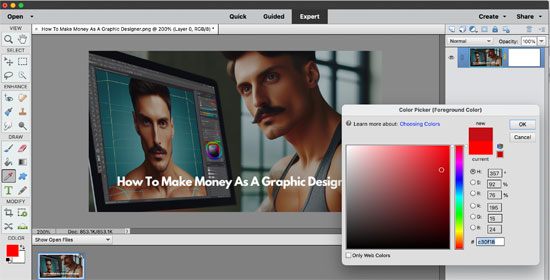Today I will talk about how to make money as a graphic designer. If you were "born to design", great at arts generally as you grew up and you have always known that a graphic designing is your dream job, this post is probably not for you. If you've always loved graphic designing but would hesitate to consider taking it as a career, this post may help you. Because you have a potential. It's better to try and fail than to regret that you haven't tried at all.
Before you take the great leap of faith of starting a career in graphic design, you might want to take some factors into consideration. What is a graphic design? It is...
- It is the use of specialized design software to create visual content for brands to help promote their business.
- It could also entail the use of sophisticated software for editing pictures and creating mind-blowing effects for individuals and corporate bodies.
- It is a business opportunity that has been around for a lot of years, since old brands have been using ancient printing techniques to create rudimentary and sophisticated designs to help advertise their businesses.
Graphic design as a field has evolved immensely over the years to become a multimillion-dollar industry providing visual content solutions to millions of companies worldwide.
Mac vs. Windows in Graphic Design: A Realistic Perspective
Your skepticism about Windows in graphic design is understandable, especially given the strong preference for Macs in many creative circles. However, let's look at the situation a bit more broadly.
Mac's Popularity in Design
- Industry Standard: Historically, Macs have been favored in the graphic design industry. They've built a reputation for robust performance in graphic-intensive tasks.
- User Experience: Many designers find Mac OS to be more intuitive and stable for design work. Plus, Macs are often praised for their superior display quality.
Windows: A Viable Option
- Diversity in Usage: While Macs might be more popular, Windows machines are certainly used in graphic design. They offer a high degree of versatility and can be more budget-friendly.
- Software Compatibility: Most major graphic design software, like Adobe Creative Suite, works seamlessly on Windows. This makes it a practical choice for many professionals.
- Hardware Customization: Windows PCs offer more options for customization and upgrading components, which can be a significant advantage for some users.
The Real-World Scenario
In reality, the choice between Mac and Windows often comes down to personal preference and specific needs. While Macs may have a stronger foothold in the creative industries, Windows machines are definitely in use and can be just as capable, depending on the task at hand. It's not a clear-cut case of one being universally better than the other; it's more about what works best for the individual designer's workflow and budget.
Necessary Graphic Software
Adobe Photoshop
Photoshop is versatile, powerful, and almost a staple in the design world. Raster graphics are its playground, where it lets you manipulate images down to the pixel level. Want to tweak a photo, create a stunning digital painting, or craft some intricate textures? Photoshop has got your back.
It's not just about editing photos, though. You can design website layouts, create animations, and even dabble in 3D artwork. The possibilities are vast. It might seem daunting at first, but once you get the hang of it, you'll wonder how you ever managed without it, you know?
Adobe Illustrator
Now, Adobe Illustrator is where vector graphics come into their own. Perfect for logos, icons, and those sleek, sharp graphics that look good on any screen or billboard.
Illustrator is very different from Photoshop. It's more about precision and scalability. Designing a logo that needs to look just as good on a business card as it does on a giant poster? Illustrator is your friend. It's a bit like having a super-precise pen that never runs out of ink.
Other Popular Ones
Graphic design isn't just about Photoshop and Illustrator. There's a whole toolbox out there to explore!
Adobe InDesign
- Layouts are key: InDesign shines in creating multi-page layouts. Think magazines, brochures, and eBooks.
- Integration: Works well with Photoshop and Illustrator. You can import images and graphics seamlessly.
CorelDRAW
- An alternative to Illustrator: CorelDRAW is a strong contender in the vector graphics space.
- User-friendly: Often praised for its ease of use, especially for beginners.
Sketch
- Web and UI/UX design: If you're leaning towards website design or user interface, Sketch is a gem.
- Collaboration: Offers tools for team collaboration and feedback, pretty handy for team projects, right?
Stepping into 3D and Animation

Graphic design isn't just 2D. Let's not forget the exciting world of 3D and animation.
Blender
- Free and powerful: Blender is an open-source 3D creation suite. It supports the entirety of the 3D pipeline.
- Modeling to rendering: You can model, animate, simulate, and even game design.
Adobe After Effects
- Motion graphics and visual effects: After Effects is the go-to for animating graphics.
- Complementing other Adobe tools: It works well with Photoshop and Illustrator, making your 2D designs come to life.
The Digital Art World
Lastly, if you're into the digital art side of things, you'll want to look into these:
Procreate
- For the tablet artists: Procreate is a favorite among iPad users. Great for digital painting and sketching.
Clip Studio Paint
- Manga and comics: This software is popular for those into manga and comic-style artwork.
Chance or No Chance?
Okay, now let's get real. Have you heard of the software I've listed above so far?
If you're unfamiliar with any of them, it suggests that you haven't yet explored what tools other designers are using. This lack of awareness is a sign that you're not quite ready to dive into the world of online graphic design.
In this field, staying informed about the latest and most effective software is crucial. It's a dynamic and competitive environment, where being up-to-date with industry standards is key to success.
If these tools are new to you, then the least you can do is know how to use each one. Go through the above list once again, get a free trial version and play around with it. This preparatory step is vital in ensuring you're well-equipped. No other way around it.
Seek Job Opportunities

After amassing the necessary knowledge and an impressive portfolio to enable you deliver amazing projects, you need to choose a means through which you’d be offering your services to clients. A lot of beginners choose freelance sites as a starting point, and this is quite practicable. Most freelance sites allow clients to view your portfolio and serve as a comfortable and secure meeting point for you and your clients.
As you grow in the freelance world, you can sign up with a creative agency to boost your income and increase your chances of working for high-paying clients who desire premium designs.
Related Post: 5 “Insider Tips” To Make Money With Fiverr
As an intending graphic designer, all you need to succeed in the competitive industry is passion and consistency. As you climb up the ladder, never forget to keep evolving and adapting to new trends to enable you to become a better version of yourself with every passing day.
7 Steps To Land a Designing Gig on Fiverr
Step 1: Understanding the Platform Dynamics
Before venturing into Fiverr to offer your designing services, acquaint yourself with how the platform operates. Familiarize yourself with the terms of service, the payment structures, and most importantly, the expectations of clients seeking design services.
Also, take some time to research successful design gigs on the platform to understand what makes them appealing.
Step 2: Building a Compelling Profile
Your profile is the storefront of your expertise on Fiverr. A well-constructed profile demonstrates your professional aptitude, your experience, and your commitment to potential clients. Be sure to have a professional photo, a compelling bio, and a detailed description of your skills and experiences.
Additionally, provide links to your online portfolio to give potential clients a sense of your style and capabilities.
Step 3: Crafting an Appealing Gig

Creating an engaging gig is your next step. The title should be catchy and straight to the point, explaining exactly what you are offering. The description should be detailed, outlining what the client should expect, the deliverables, the pricing, and any extras you offer.
High-quality images or videos showcasing your previous work can also make your gig stand out from the crowd.
Step 4: Pricing Your Services
Pricing is a factor that can significantly influence the attractiveness of your gig. Set a competitive price, but ensure it reflects the quality and the effort required for your work.
As a beginner, you might want to set your prices slightly lower to attract your first clients. As you build a reputation on the platform, you can gradually increase your prices.
Step 5: Promoting Your Gig
Once your gig is live, promoting it outside Fiverr can drive more traffic and increase the likelihood of landing those initial clients.
Share your gig on social media platforms, design forums, and related communities where potential clients may lurk. This active promotion can significantly bolster the visibility of your services.
Step 6: Providing Stellar Customer Service
Excellent customer service can set you apart on Fiverr. Respond promptly to inquiries, be professional in your communication, and be open to revisions if necessary.
Satisfied clients are likely to leave positive reviews, which in turn, attract more clients.
Step 7: Requesting Reviews and Building Reputation
After successfully completing a project, kindly ask your clients for a review. Reviews play a significant role on Fiverr as they influence the ranking of your gig in search results.
A higher ranking increases the visibility of your services, thus attracting more clients. Continuously strive for positive reviews by providing top-notch services and adhering to the agreed timelines.
Fiverr Gig Category Examples
Click each category for detailed view
Logo Design
Brand Style Guides
Fonts & Typography
Business Cards & Stationery
Gaming
Game Art
Graphics for Streamers
Twitch Store
Art & Illustration
Illustration
NFT Art
Pattern Design
Portraits & Caricatures
Cartoons & Comics
Tattoo Design
Storyboards
Web & App Design
Website Design
App Design
UX Design
Landing Page Design
Icon Design
Marketing Design
Social Media Design
Email Design
Web Banners
Signage Design
Packaging & Covers
Packaging & Label Design
Book Design
Album Cover Design
Podcast Cover Art
Car Wraps
Visual Design
Photoshop Editing
Presentation Design
Infographic Design
Vector Tracing
Resume Design
Architecture & Building Design
Architecture & Interior Design
Landscape Design
Building Engineering
Building Information Modeling
Fashion & Jewelry
Fashion Design
Jewelry Design
Print Design
T-Shirts & Merchandise
Flyer Design
Brochure Design
Poster Design
Catalog Design
Menu Design
Invitation Design
Product & Characters Design
Industrial & Product Design
Character Modeling
Trade Booth Design
Design Advice
Social Media Marketing
Social Media Advertising
Search Engine Optimization (SEO)
Local SEO
Marketing Strategy
Public Relations
Content Marketing
Video Marketing
Email Marketing
Web Analytics
Text Message Marketing
Crowdfunding
Marketing Advice
Search Engine Marketing (SEM)
Display Advertising
E-Commerce Marketing
Influencer Marketing
Community Management
Mobile App Marketing
Music Promotion
Book & eBook Marketing
Podcast Marketing
Affiliate Marketing
Articles & Blog Posts
Translation
Proofreading & Editing
Resume Writing
Cover Letters
LinkedIn Profiles
Ad Copy
Sales Copy
Social Media Copy
Email Copy
Case Studies
Book & eBook Writing
Book Editing
Scriptwriting
Podcast Writing
Beta Reading
Creative Writing
Brand Voice & Tone
UX Writing
Speechwriting
eLearning Content Development
Technical Writing
Job Descriptions
White Papers
Website Content
Product Descriptions
Press Releases
Business Names & Slogans
Grant Writing
Transcription
Research & Summaries
Writing Advice
Video Editing
Short Video Ads
Whiteboard & Animated Explainers
Character Animation
Lyric & Music Videos
Logo Animation
Intros & Outros
Visual Effects
Subtitles & Captions
Spokesperson Videos
Unboxing Videos
Animated GIFs
3D Product Animation
Social Media Videos
E-Commerce Product Videos
Product Photography
Live Action Explainers
Lottie & Website Animation
NFT Animation
NFT Art
NFT Services
NFT Development
NFT Promotion Checklist
Character Animation
Corporate Videos
App & Website Previews
Animation for Streamers
Slideshow Videos
Crowdfunding Videos
Meditation Videos
Animation for Kids
Article to Video
Game Trailers
Book Trailers
Real Estate Promos
eLearning Video Production
Video Templates Editing
Screencasting Videos
Local Photography
Drone Videography
Video Advice
Voice Over
Producers & Composers
Singers & Vocalists
Mixing & Mastering
Session Musicians
Online Music Lessons
Podcast Editing
Songwriters
Beat Making
Audiobook Production
Audio Ads Production
Sound Design
Jingles & Intros
Audio Editing
Music Transcription
Vocal Tuning
DJ Drops & Tags
DJ Mixing
Remixing & Mashups
Synth Presets
Meditation Music
Audio Logo & Sonic Branding
Music & Audio Advice
WordPress
Website Builders & CMS
Game Development
Development for Streamers
Web Programming
E-Commerce Development
Mobile Apps
Desktop Applications
Chatbots
Support & IT
Online Coding Lessons
Cybersecurity & Data Protection
Get Your Website in a Few Steps
Electronics Engineering
Convert Files
User Testing
QA & Review
Blockchain & Cryptocurrency
NFT Development
Databases
Data Processing
Data Engineering
Data Science
Virtual Assistant
E-Commerce Management
Market Research
Sales
Customer Care
CRM Management
ERP Management
Supply Chain Management
Project Management
Event Management
Game Concept Design
Business Plans
Financial Consulting
Legal Consulting
Business Consulting
Presentations
HR Consulting
Career Counseling
Data Entry
Data Analytics
Data Visualization
Online Tutoring
Gaming
Astrology & Psychics
Modeling & Acting
Wellness
Traveling
Fitness Lessons
Dance Lessons
Life Coaching
Greeting Cards & Videos
Personal Stylists
Cooking Lessons
Craft Lessons
Arts & Crafts
Family & Genealogy
Collectibles