A keyword research takes a 2-step process. First you find out the best long tail keyword with a big search volume that's less competitive, so that your blog post can be initially listed at higher position in SERP. Secondly and as equally importantly, you need to find out how likely the keyword you've chosen is to beat your competitors.
If you search by your chosen key phrase and the first page of Google is dominated by authority sites, e.g. Wikipedia, Forbes and other mega-major sites, your chance of being listed among them is pretty slim. Then you should really consider a different phrase again.
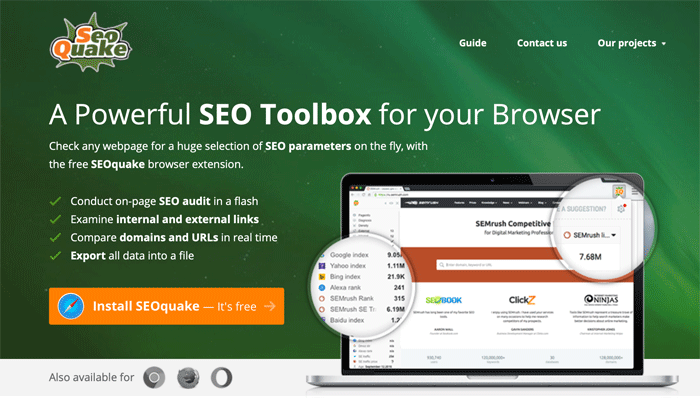
SEOquake is created by SEMrush. It's a free browser extension that's compatible with Firefox, Chrome, Safari and Opera and it will help you decide whether there's a room in the SERP page 1 or not.
Opening Up The Analysis Window
Firstly whatever webpage you are on, you can open up SEOquake analysis box at a click of the extension button in the top toolbar. Click away from the box and it will disappear, so it's not intrusive.
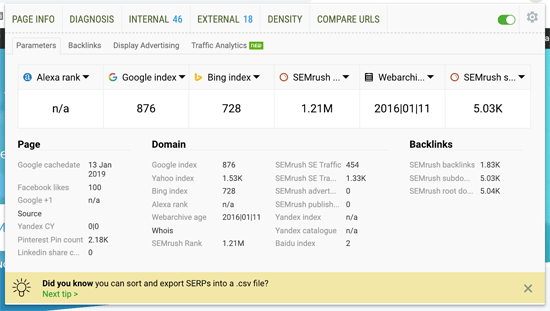
The information is displayed very quickly and is pretty extensive, including;
- Ranking information (Google, Bing, Alexa and SEMrush)
- Age of the website (creation date)
- Number of backlinks to the page
- Number of subdomain backlinks (total backlinks to the entire domain)
- Number of outgoing links - internal and external
Click "Diagnosis" menu and it will jump to SEOquake site that guides you with the page SEO audit results. This is definitely useful for your own website. To check or not check your competitors' sites...perhaps only if you're obsessively curious of them. Other diagnostics include;
- URL and Title - how many characters it has (not too long).
- Whether a canonical tag is set for the page and the link is working.
- Meta description - the most optimal characters should be between 160-300. If not, it will come up with a note.
- Headings - <H1> <H2> <H3> are appropriately used or not.
- Images - warning message if no ALT is set.
- Text/HTML ratio - like the screenshot below. (Basically the longer the text is the better!)
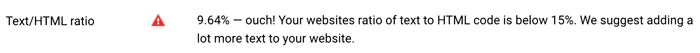
- Presence of Robots.txt and XML Sitemaps.
- Language is specified or not (if you use a website builder such as WordPress it should be specified in the settings).
- Doctype and Encoding are specified or not (if you use a website builder you shouldn't be worried).
- Google Analytics is monitoring yor site or not.
- Presence of Favicon image.
Others include Frames and Flash (better without either of them), and to detect other data structuring methods such as Microformats, Schema, The Open Graph and Twitter Card. Mobile compliance test results.
SERP Analysis
Now this is the main part. When SEOquake extension is activated, whenever you do a keyword search (on Google, Bing), each organic result will come up with a quick analysis including number of backlinks, age of site and Alexa ranking.
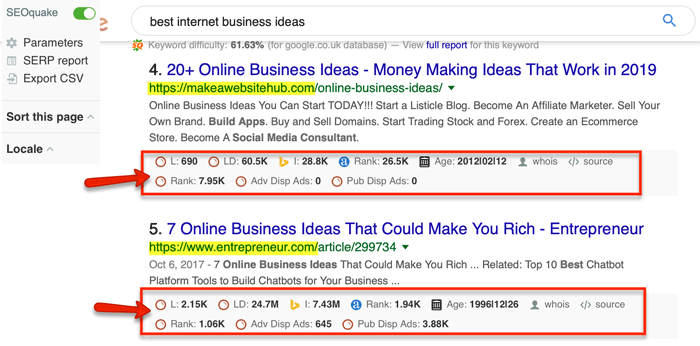
Even if you've never heard of the domain, you can instantly tell the site's authority level from the number of backlinks or Alexa ranking. The example above; I've Google-searched by the key phrase "best internet business ideas" and a page that's ranked #5 was entrepreneur.com.
It's obviously one of the most powerful business information websites, but even if you didn't know it, you could tell this is an authoritative site because of the number unit shown in millions rather than thousands. (Total of backlinks 24.7M, total of Bing indexes 7.43M)
If the first page of Google is dominated by unbeatable sites like this one, the barrier to entry is so high, the probability for your new post content to get in will be low. Then it's certainly easier for you to find another key phrase than to challenge by trying to produce a better content.
SEOquake Bar
Subsequently if you open a new website in the browser - any website - SEOquake toolbar will appear at the top of the page by default, displaying a quick analysis automatically. This is particularly handy when you want to check your competitors' domain performances one after another. You don't have to have SEMrush open in another tab and type in the URL every time to view the analytics report.
If you want to view a detailed analysis, you can click any of the icons in the bar and it will open up with more comprehensive reports by SEMrush.
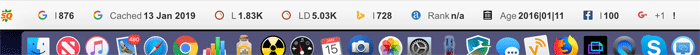
SEOquake Bar placed at the bottom of screen
The toolbar can be displayed at the top, either side or the bottom of the screen.
I find it a little annoying the fact that the bar is not dynamic - it can restrict your working space. If you have the bar displayed at the top, it can cover up the website's top menu bar completely. I often have mine displayed at the bottom, but then it prevents me from accessing to the webpage's footer menu, or CTA button that's placed right at the bottom of the page.
But it's just a minor problem because if you no longer require it for the day, you can simply close the bar so it won't be intrusive while you continue to browse other sites.
Conclusion: Do You Need SEOquake?
SEOquake is free and easy to install. It's definitely worth trying just to run SEO audits of your own page.
If you use a free keyword research tool, it will be useful as a supplementary tool in order to do a competitors analysis. If you use a paid keyword search tool, Mangools and Jaaxy for example;
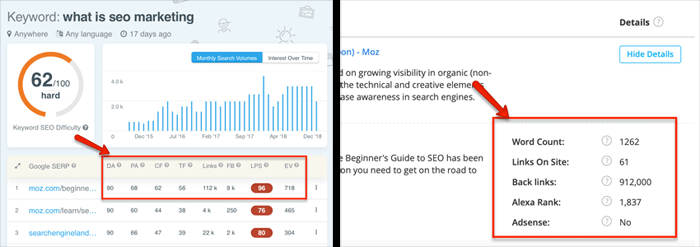
Mangools (left) - Jaaxy (right)
- Mangools - when you do a keyword search, competitors analysis will show up in the same screen at the same time, so you probably don't need SEOquake.
- Jaaxy - you'd have to click "Search Analysis" tab and retype in the keyword to check the competitors. It's a little cumbersome and the result will give a limited information (word count, number of links, backlinks, Alexa rank and Google Adsense), so it's useful to have SEOquake extension open simultaneously.
You might say "I run my own race. The main thing is to create the best quality content". But as far as SERP ranking is concerned it's important to know the level of difficulty in competing with other domains. SEOquake will help you figure that out. It's worth a try, I recommend it.

Nice article. Very much informative. Keep writing and share information
Thank you!
Is there a alternative to sem rush I see it’s a good software but it doesn’t give you full info unless I pay. I need something like this for free.
Hi Kamal, SEMrush is a premium service but it all depends what you think is missing from SEOquake and what you want to analyze… For a free service,, SEOquake does a good job, another thing I can recommend is MOZ Bar but you don’t need two similar tools. Give it a try and see if you like it. Any specific questions don’t hesitate to get back to me any time. Thanks for your comment!
Thank you for the awesome review! SEO Quake is the best tool bar. Check our reviews here: