If you are new to online marketing and looking for a landing page that converts, WP Profit Builder may just be exactly the one you need. You don't have to pay a lot of money to replicate the websites that other successful marketers have. This WordPress plugin is exactly the kind of tool that you need, you'll get a grip on it pretty quickly, and you'll know you can design any kind of easy sales page with it. Today, my WP Profit Builder review will explain why you don't need (and shouldn't have) an all-done-for-you website, but you should own something like this instead.
WP Profit Builder 2.0 Review | ||
Product Name: | WP Profit Builder ("ProfitBuilder") Version 2.0 | |
Website URL: | wpprofitbuilder.com | |
Type: | Landing page builder | |
Owner: | Sean Donahoe | |
Price: | From $47 | |
Rating: | ||
What Is WP Profit Builder?
WP Profit Builder (ProfitBuilder) is a drag & drop landing page/squeeze page builder that is used by tens of thousands of online marketers. It's popular because the underlining format is evergreen, versatile, and is easy to use. It's a premium WordPress plugin - you never find something like this for free.
It's been popular for the past 5+ years but this is a new version that helps you create opt-in (squeeze) pages, sales funnels, webinar, and membership funnels. The features include;
- WYSIWYG drag & drop builder - no coding or design skill is required.
- 130+ high-converting templates that are fully customizable.
- Optimized for conversions; all mobile responsive, fast-loading, and SEO tags enabled.
- (Pro version) A/B testing and analytics features enable you to test and track your conversions.

Why Should You Get WP Profit Builder?
Well, two reasons to recommend WP Profit Builder to those who are new to online marketing.
Firstly, you do need a landing page to send traffic to. The type of page you need can be a lead generation (opt-in/squeeze) page, it can be a bridge page to introduce your audience to your affiliate product, or it can be your bonus (free gift) page. I have seen many free packages, but none of them is equipped with useful features such as countdown timers, opt-in forms, CTA buttons, etc. all together. You really should invest a small amount on a landing page builder.
Secondly, this is something I've been repeatedly saying. If you are brand new and have no knowledge of building landing pages... You may feel apprehensive about using a new tool. But don't take a "lazy" option and look for "all-done-for-you" page builders, because they're ridiculously costly, inflexible, and you'll learn very little from them.
In the long run, you should be able to create a simple sales funnel from a template, and it's really not that difficult. The ProfitBuilder has simple and clear navigation menus, and it has plenty of help materials. You should be able to work it out just like using any other, say, social media apps.
So to sum up, you need a page builder, and I recommend WP Profit Builder because it's useful and easy enough to manage.
The Creator - Sean Donahoe

Sean is a multi-million entrepreneur with over 21 years of online marketing experience. He's taught over 100,000's entrepreneurs on a global scale and help them startup. He's released numerous other programs and software including LeadsFlow Pro, EZPopups, and Sellosity.
The first version of the ProfitBuilder has been a bestseller, sold over $850k in the first 2 weeks of launch a few years ago. This is a brand new version with updated features and new templates.
What You Need Before You Get WP Profit Builder
WP Profit Builder is a WordPress plugin, so you'll have to have your webspace with WordPress installed. You don't have to prepare anything else beforehand. All you need to do is to install the WP Profit Builder plugin on your blank WordPress site.
If you don't have webspace already, here are a couple of WordPress pre-installed hosting companies that I can recommend;
- Bluehost: Cheap and reliable, starting from $3.99 per month based on a 3-year contract. Around $80 per year if you go for a 12-months contract, and it's just for one site. Check the pricing here.
- Wealthy Affiliate: I personally recommend it because for $49 per month, you can create up to 10 x websites, the price also includes a premium keyword research tool, all the affiliate marketing training, help, and community. Sign up to get one website for free.
If you're going to do your own research and find a web hosting company, make sure that WordPress is already installed (unless you're willing to install it yourself). Also don't look for the cheapest hosting companies because generally, you get what you pay for - they can be unreliable in terms of downtime, security, and support.
The Features
130+ Optimized Templates
Landing pages that you can use for your homepage or any particular product campaign page. Lead generation pages, blog posts, webinar pages, etc. and all of them are mobile-friendly. All the pages are fully customizable, while some of them have generic sales copy that's already proven to work, so you just need to change a few words to make it applicable for the product or niche that you're promoting.
New User Interface
The new version has more flexible menu bars and made clearer, easier to navigate.
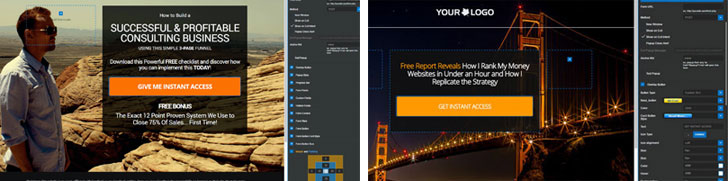
There may appear to be so many options and can be overwhelming at the beginning, but each template already has all the basics. If you think that all you need in the beginning is to change some of the words to your own, change the image should you feel you need to, and make sure the links are all correct (e.g. the opt-in form to your autoresponder), it's not as difficult as you think. Some of the features (such as positioning and designing) you may not need to touch at all. You'll get to learn how to use each feature as you build new sites.
Service Integrations

ProfitBuilder supports a wide range of integrations - all major email marketing services and webinar services. Embedding a video clip (YouTube, Vimeo or Wistia) couldn't be easier. E-commerce site can be connected to payment processors such as PayPal, Stripe, and 2Checkout.com.
Other Features
Smart Speed Boosting
The use of this plugin won't affect the page loading speed, so it's SEO friendly and you can also use it for content marketing to drive organic traffic.
New Revisions System
It lets you jump back to any previously autosaved version of a page at a couple of clicks.
Rapid Funnel Builder (Pro version)
It allows you to create funnel flows fast & easy. Great if you are a beginner, because you can create a sales funnel without a great amount of tweaking, and you'll also understand how a proven sales funnel should work at the same time.
Dynamic Split Testing and Conversion Tracking (Pro version)
Split test your sales funnel and track your conversions, profits and campaign success.
WooCommerce Support (Pro version)
It integrates with the WooCommerce plugin, allowing you to build an e-commerce website by drag & drop.
WP Profit Builder Pricing
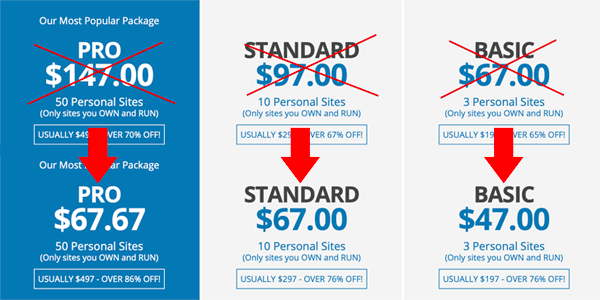
3 pricing plans are available:
- Basic ($67 $47) - License up to 3 personal sites
- Standard ($97 $67) - Up to 10 personal sites, and
- Pro ($147 $67.67) - Up to 50 personal sites.
You may notice there's very little difference in price between Standard and Pro. The features that Pro option offers but Basic and Standard don't are;
- SmartCart (allows you to build a full e-commerce store)
- Split-Testing and Auto-Optimize (track your visitors' behavior, compare conversion rates and find out the best-performing landing page), and
- Funnel Builder and Analytics (lets you create a sales funnel such as sales page => thank you page => bonus page, and monitor your campaign real-time.)
So if you were to choose between Standard and Pro, there's no brainer. Pro version would give you much more by paying an extra 67 cents.
In Comparison With Other Page Builder Plugins
Here are my opinions of WP Profit Builder compared to a couple of other popular page builder plugins for a similar price range.
ProfitBuilder vs Thrive Architect
Thrive Architect ($67 for a single license) is extremely popular among bloggers and small business owners. It has all the features to help you convert and plenty of landing page templates. But if you want to create a sales funnel, you'll have to create each page separately and link them up. You have to know what you're doing, and you may not need some of the features. I would say ProfitBuilder is a lot more beginner-friendly.
ProfitBuilder vs Instabuilder
Instabuilder ($77 for 3-site license) is very similar to ProfitBuilder, but it's been 5 years since the last version (2.0) was released. I have a copy myself and it still works well, but some of the graphics look outdated and some templates are not mobile-friendly (which is critical). I have also seen a pirate version, either sold unlicensed or given out for free. For these reasons, I wouldn't consider using Instabuilder...for now, unless it comes up with a new version in the future.
ProfitBuilder vs OptimizePress
OptimizePress ($99-$199 per year for a single license) is great and also very popular. I've never used it myself yet, but from the demo video, it looks and sounds great to me. But it's a lot more expensive than ProfitBuilder. If you want to add more features such as funnels and scarcity alerts to your pages, not only will you have to upgrade your license but you'll have to have separate plugins installed.
Upsells

Some useful products are also available at extra cost.
- Upsell 1: Template Club ($19 per month / $1 trial) - You'll receive new high-converting page templates every month.
- Upsell 2: LeadsFlow Pro ($197) / Downsell: LeadsFlow Light ($97) - The ultimate lead generation, integration and business CRM. The "light" version has some minor features removed.
- Upsell 3: ProfitBuilder Masterclass ($297) - 6-week traffic, conversions, and funnel training with WP Profit Builder.
- Free Bonus Masterclass - 3-part masterclass to show the benefits and recover lost leads.
60-Day Money-Back Guarantee
Your purchase will be covered by "no questions asked" guarantee, so if you're not happy with WP Profit Builder, you can ask for a full refund within 60 days of purchase.
WP Profit Builder 2.0 Pros and Cons
Pros
Cons
WP Profit Builder 2.0 Review - Conclusion:
WordPress is an open-source content management system that dominates 60%+ of the market share. It means that the most effective marketing tools are more widely available to WordPress users rather than to non-WordPress website owners. WP Profit Builder is definitely one of the best, and there's no reason why you shouldn't use it. It's equipped with all the essentials. I particularly recommend it for first-time affiliate marketers for promoting products and generating leads at the same time. A visual landing page builder has become an essential item for every online marketer, so if you don't have one already, sooner or later you may want to consider this one.
*** Unfortunately, the product is no longer available. The below is a great alternative to WP Profit Builder.
For $299/year or $149/quarter
Thrive Suite Includes:

Hi Ray, thank you for your WP Profit Builder review. I have been looking for a landing page builder for long time now. I’m not good making websites or skillful works. I was looking for all in one landing page builder. But your advice is not to use all in one because you cannot learn. I completely understand it. Maybe I should listen to your advice and buy WP Profit Builder.
I have one question about traffic. Does it increase traffic? I guess not? If it’s not, what is your advice to send traffic to the website when it’s finished? Thank you very much for your help, Ray. from Junya.
I have been using profitbuilder for a while now and I find it easy to make sales marketing websites and it works very well for different niches. I also thought it was overwhelming at first but you are right, it’s only a website builder I thought I’ll have to get used to it. It did not take me a few hours to complete a simple sales funnel thanks to the propfitbuilder templates. This helps me learn more about sales marketing indirectly. Thanks.