What is the Google Display Network (GDN)? It's an advertising method that helps you reach people while they’re browsing their websites, sharing a YouTube video, checking their Gmail, or using mobile devices or apps. You let your ad automatically appear on your target audience's screen, therefore GDN is considered as one of the most effective and profitable traffic sources. However, the method seems to be underestimated simply because not many people have understood the concept of it fully as yet, or they find it confusing.
In this guide, I will show you how you can leverage the Google Display Network in order to reach the target audience and drive a lot of quality traffic.
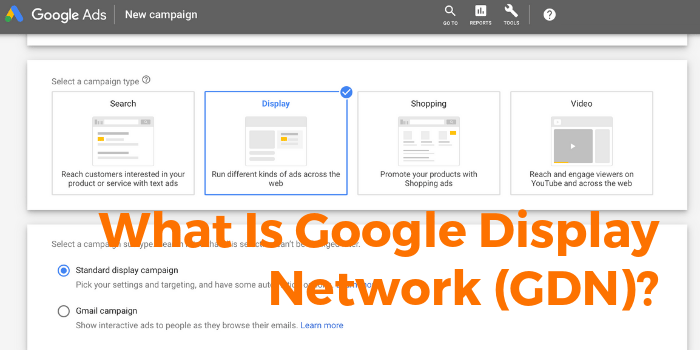
Why Is Google Display Network Good For You?
The good thing about GDN is that the CPC (cost per click) is relatively cheaper comparing to Google search ads. Also Google tracks the users who have already been on your site via cookies and displays your new campaigns so that it re-markets your target audiences automatically.
Remarketing
One of the most useful features that Google Display Network offers is for remarketing. You may have witnessed "remarketing" ads in action as a user; for example you go to a site like Amazon and check a particular item, then later on you go to another website and see an ad for that exact item. That's a "remarketing" work done by GDN.
GDN can reach people who have already shown interest in your business on millions of websites, even long after they left your site. Therefore you often receive a much better CPA (cost per action) than you would with cold ads.
The following are some tips to make the most of your Google Display Network ads.
Managed Placements
Managed placements feature is unique because it allows you to choose websites that are relevant to your campaign, rather than submitting some keywords and letting Google guess which sites are relevant. It means you have more control over where your ads should appear. There are a couple of good ways to find websites to target;
- Simply google search for relevant sites, or
- Log in to your Google Analytics and check the top referrals that send the most traffic to your website.
Especially the latter method can give you a good idea what kind of sites to get place your add to get more traffic.
Split Test Your Campaigns
You might think 'split-testing' is for advanced marketers, but it's not the case with the Google Display Network. It's important to be able to judge if a particular ad is performing well or not, and the only way to find out is to run several different campaigns and compare. Again it is more time confusing and costly to create multiple campaigns for the same period but your effort will be paid off with this way.
One Size Never Fits All
You should create several campaigns in different size formats at the same time, for example 728x90 pixels, 468x60 pixels, 300x250 pixels and so on, plus text-only ads. Because some ad spaces are only available for one size or the other. I know it's time-consuming and it will cost you more to create the same campaign in multiple formats, but it's worth the money and effort mainly for two reasons;
- to reach out to as many people through different mediums, and
- to find out which size outperforms the rest.
Text ads don't convert as well as image ads, but because some sites only support text ads, it's worth preparing some text ads to drive the maximum amount of traffic. Image ads can provide higher CTR (click-through rate) no doubt, but they can also attract the wrong audience, for example people might click it purely because they like the photo. In that respect, text ads can be more effective to get the right people to visit your page.
Disable Mobile Games
It's a good idea to disable display your ads in "mobile games" for a couple of reasons.
One is simply, ads in mobile games don't convert well. An advertisement that appears while you're playing a game is often seen as nothing more than an annoying intrusion. It's extremely difficult to draw gamers' attention and convert them into buyers.
Similarly, gamers can be young children who use their parents' phones. While their parents may be your target audience, if the children accidentally tap on ads, then they are draining your money.
Unless you are specifically looking to target users with a competing game or app, it will be a good idea to exclude all mobilf apps from your advertisements by creating a "placement exclusion". A detailed instruction guide for you to ensure mobile apps are blocked from showing your add can be found in this site: Are Kids Killing Your Display Campaigns? How to Exclude Mobile Apps in Google Ads.
What Is Google Display Network (GDN)? - Conclusion
Google Display Network does take a bit of getting used to, but you will get a great return of investment if you use tactics such as remarketing and not to target too many different topics with a single campaign. You may need to test different methods, ad sizes or styles for a while, but soon you will be able to work out the best match and take a few bold steps up with your business.
What Do You Advocate?

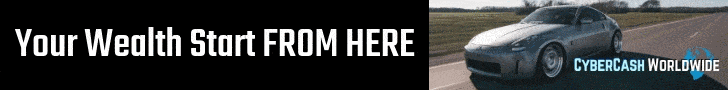
Thank you
A very useful and informative introduction to a topic I am just learning.
It was particularly helpful for the tips on how to avoid ‘useless’ placements
I agree with you it’s very hard to be ranking on Google I have been trying to hard but the b—s don’t care.
It doesn’t work anymore. it used to be good information but Google does not do display network.
GDN is long gone. Google is going down because of ChatGPT. I’ve never trusted pretentious Google products anyway.
Anything for gardening niche? All I am promoting electric washers, lawn mowers in my site.