Enterprise resource planning (ERP) is a system that helps companies manage their business operations from one central platform. It collects and stores data from all areas of the business, including finances, human resources, manufacturing, and customer service. ERP systems help to streamline processes by automating tasks such as accounts receivable, inventory management, and order processing.
By integrating data from multiple departments in one location, companies can make better decisions faster and more accurately. I’m going to share what I know in this article - what ERP is and how it can benefit your business. We’ll also cover the different ERP systems available, so you can pick the best one for your needs. So let’s begin!
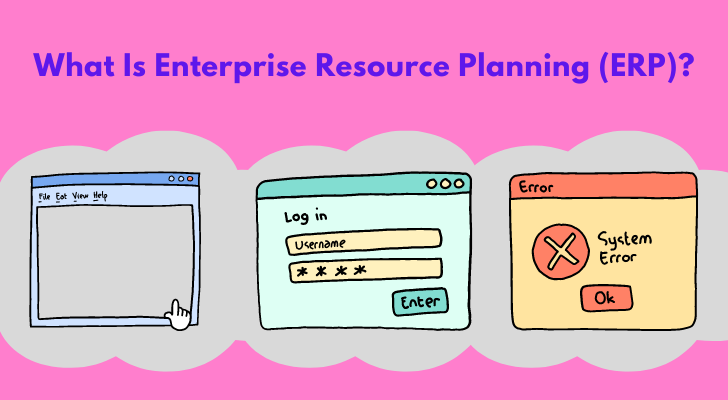
What is ERP?
Enterprise resource planning (ERP) is software that allows an organization to manage the business and streamline operations. It helps organizations manage their core business processes. ERP systems are centralized systems, typically used to track and manage information in all areas of business.
An ERP system integrates an organization’s mechanism, which can help businesses improve efficiency by providing employees with real-time access to the data they need to do their jobs. Additionally, ERP systems can help businesses automate tasks, such as creating invoices and tracking customer orders.
Tracking business resources means cash, raw materials, production capacity and the status of business commitments: orders, purchase orders, and payroll. ERP integrates information from all departments within a company such as;
- Finance/Accounting
- Manufacturing
- Sales
- Customer relationship management (CRM)
- Supply chain management (SCM)
- Project management
- Human resources (HR), etc.
ERP systems vary in terms of features and functionality.
History of ERP
The history of ERP can be traced back to the early 1960s when companies started using computer-based methods for managing their businesses. In the 1970s and 1980s, ERP systems began to evolve as manufacturers sought ways to better manage their production processes. By the 1990s, ERP had become firmly established as a mainstay of business operations.
The first wave of ERP systems was focused on automating manufacturing processes; the second wave added capabilities for customer relationship management (CRM) and supply chain management (SCM). The current wave of ERP systems is designed for cloud computing and mobile devices.
Benefits of ERP
Enterprise resource planning (ERP) systems are designed to provide businesses with a comprehensive, integrated view of their operations. By integrating data from disparate departments and business functions, ERP systems give organizations a real-time view of their business processes and performance. This visibility into key operational data can help organizations improve decision-making, optimize resources, and better manage risks.
Some of the specific benefits that ERP systems can provide include:
1. Improved decision-making:
With an ERP system in place, businesses have access to real-time data on their operations. Informed decisions can be made based on this information about resource allocation and efficiency improvement.
2. Optimized resources:
By consolidating data from various departments and business functions, ERP systems help businesses eliminate duplicate or redundant processes. This can free up valuable resources that can be reinvested in other areas of the business.
3. Better risk management:
ERP systems provide businesses with visibility into their key operational data. This information can be used to identify potential risks and take steps to mitigate them before they cause major problems.
Do I Need an ERP System For My Small Business?
As you have already guessed by now, if you are running a small business, you don’t really need to look for ERP systems because they are all designed to help large organizations manage their resources. The main reasons are;
- They are very expensive.
- The systems require a lot of training and experience to use effectively.
- They can be very complex and difficult to customize. If you get a developer to customize your ERP, it will even cost you more.
- They may not be able to meet the specific needs of a small business.
If you are running business from home, there'll be a lot more in-cloud tools that are specific to your business that you need.
What to Consider When Choosing an ERP System
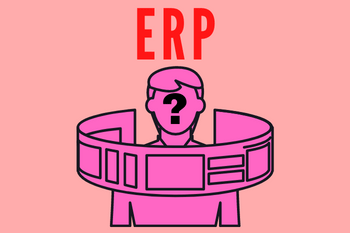
There are 4 procedures to take when selecting an ERP system (or any product) for your business.
- Make sure that the system can accommodate your company’s current and future needs. It’s important to select a system that is scalable and can grow with your business.
- Consider the different features and functionality that each system offers. Choose a system that offers the features and tools that you need to run your business effectively.
- Google the brand name of each system and see if the company is reputable. Check Trustpilot.
- Be sure to get quotes from multiple vendors before making a final decision. By taking the time to compare prices, you can ensure that you get the best possible deal on an ERP system for your business.
Popular ERP software
There are many different types of enterprise resource planning (ERP) software on the market today. Some of the most popular ERP software programs include;
Microsoft Dynamics GP
Microsoft Dynamics GP is a great choice for businesses that use Microsoft products, such as Office and Exchange Server.
Oracle Cloud Enterprise Resource Planning
Oracle Cloud Enterprise Resource Planning is a comprehensive ERP solution that offers a wide range of features, including financials, supply chain management, and customer relationship management.
SAP Business One
SAP Business One is another popular ERP software program that offers a wide range of features and benefits. It is designed specifically for small and medium-sized businesses.
Sage ERP X3
Sage ERP X3 is a great choice for businesses that need an ERP solution that is easy to use and implement.
If you are not sure which ERP software program is right for your business, it is important to consult with an experienced IT consultant or an ERP provider. They will be able to assess your specific needs and recommend the best solution for your business.
How I "Finally" Make Over $7,000 Monthly Income
"The most valuable thing I've ever done!"
How to Implement an ERP System
An ERP system typically consists of a central database that stores data from all departments within the organization. This data can be accessed by authorized users from any department in order to make real-time decisions based on accurate and up-to-date information.
In order to implement an ERP system, organizations must first identify their specific business needs and objectives. Once these needs are understood, a team of ERP experts can be assembled to help with the planning, designing, and implementation phases of the project.
1 Data Migration
The first step in the implementation process is usually data migration, which involves moving all existing data from legacy systems into the new ERP system. This can be a complex and time-consuming task, but it is essential for ensuring that the new system is populated with accurate information.
2 Configuration
Next, the configuration phase begins. During this phase, the ERP software is customized to meet the specific needs of the organization. This includes setting up user permissions, defining workflows, and configuring integrations with other systems.
3 Testing
This helps to ensure that all features are working as intended and that there are no issues with data migration or integration. After testing is complete, the system can be deployed and users can begin using it.
4 Maintenance and Support
Like any other business system, ERP systems require ongoing maintenance and support to ensure that they continue to function properly. This includes troubleshooting issues, providing training to users, and regularly updating the system with new features or changes.
It is important to properly train employees on how to use it. Employees must be given adequate training on how to input data into the system and how to use the various features and functions. If employees are not properly trained, they will not be able to take full advantage of the system. There will likely be some bumps along the way as employees get used to using the system.
By following these steps, organizations can successfully implement an ERP system and reap the many benefits it has to offer.
Conclusion
As this article has shown, Enterprise Resource Planning (ERP) is a comprehensive system that provides organizations with an integrated view of their business processes. By leveraging the power and capabilities of ERP software, businesses can streamline their operations and gain greater insight into their organization.
With increased visibility into financial data, customer orders, inventory levels and more, companies can make better decisions to maximize efficiency and profitability. If you think your company could benefit from ERP software, then take the time to research different solutions available on the market today.
For $299/year or $149/quarter
Thrive Suite Includes:
