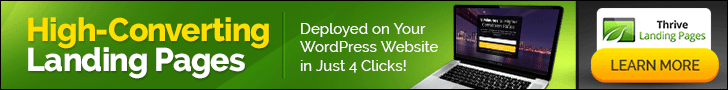Tape data storage continues. It's almost like IT's steampunk, an offshoot to another universe where everyone reads with big candles, not light bulbs. But it works.
In fact, it performs well enough that major IT vendors continue to push the boundaries of tape storage density, storage, and recovery speeds. However, a tape is not a disk. You can't jump to a tape in the same way that you can randomly access a hard drive.
So, for backup and recovery in particular, the virtual tape library was invented to offer the benefits of tape and disk in general. However, this technology has both pros and cons. Let's consider.
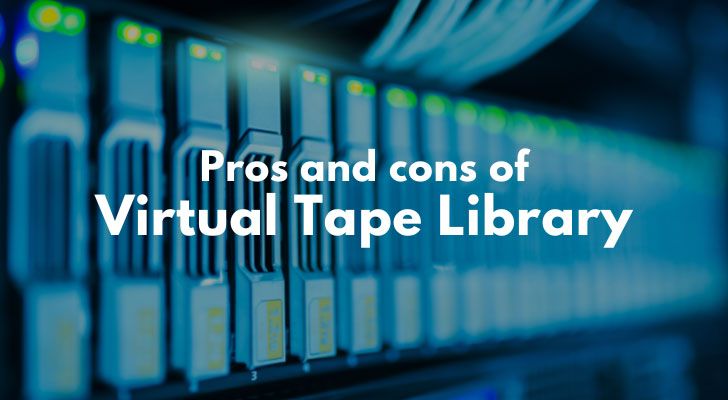
What is VTL?
Virtual Tape Library (VTL) is a data backup and recovery technology that uses tape libraries or tape drives along with existing backup software.
The Virtual Tape Library system emulates legacy tape devices and data formats, but performs much faster data backup and restore. This avoids the streaming problems that often occur with tape drives due to their slow data transfer rates.
Types of Virtual Tape Libraries
VTLs are available in two main forms: on-premises and in the cloud. One big difference between the two is where the data is stored.
On-Premises
Local virtual tape libraries are physically located on a server dedicated to this purpose and are used to archive all local data. However, local VTLs usually require additional configuration due to the server hardware required for the VTL system, such as storage space, a tape drive, and a drive to connect a tape drive to the server. As an added benefit, local VTLs allow users to test their server's storage themselves.
In The Cloud
In contrast, cloud-based virtual tape libraries are hosted offsite. This means that users can access cloud VTLs from different locations. This has the advantage that users can access the VTL from any workstation, not just their own. Cloud VTLs have the ability to scale with an organization's workload, which means they can grow or shrink as needed.
However, this flexibility comes at a cost. Cloud VTLs are hosted on a network server remote from the user's rack, which means there is no connection to the desktop server. The disadvantage of this configuration is that it is difficult to set up a remote system. However, there are vendors who have streamlined, automated, easy-to-use VTL cloud solutions.
Pros And Cons
Pros
Let's start with the positives. Virtual Tape Libraries are designed to work with backup software and processes that support tape. Detach your tape drives and connect your hard drive array with VTL technology for immediate performance improvements over the tape.
Disks avoid the streaming that physical tape drives must use and write efficiently to, regardless of the data transfer rate. This makes VTLs good for older systems generating a lot of very short volumes of tape.
Restoring data is usually faster too. Finally, VTLs do not suffer from the PEOT (Physical End of Tape/”Full” Indicator) phenomenon that causes many tape cartridges to be reused only if the user is confident that all content can now be erased. They also have the ability to archive any type of information - be it a text file, a Microsoft Office file, images, or video footage.
Another benefit of using VTL is the ability to increase the amount of space available to an organization. Many VTL vendors may offer up to 50TB of storage and be able to scale beyond that, depending on the vendor.
Cons
However, VTL doesn't do as well as tape in other respects, especially cost and hazard isolation. Tape is still king of the heap in terms of cost per gigabyte. It can also be disabled offline and offline to protect it from power surges, lighting, or other local disasters.
In comparison, VTLs sitting on disks usually stay connected and therefore more vulnerable. But there is an answer to this too, at least in terms of increased security.
VTL products often offer replication to another VTL or a physical tape device. Some also have the intelligence to learn additional backups and only play back the parts that have changed.
Finally, the best solution might just be the right mix of virtual and physical tape libraries.
How VTL Works

VTLs are made to store all data on the server. This allows users to copy files and folders to tape, where they will be securely stored for protection. Data that is stored on the VTL is typically stored in one of two places: local tape drives and tapes on the VTL server.
Local Tape Drives
Local tape drives are physical tape drives that are connected directly to a computer. Because they are physically located on the same server, users have the ability to back up their data to tape. Local tape drives are also great for creating a storage test on a server to make sure it's working properly.
Cloud-Based Tape
The cloud feed is stored on a VTL that is offsite. When data is stored on cloud tape, it is saved with the .ztb file extension. Cloud tape is usually much more expensive than local tape drives and often charges users monthly or yearly, depending on the plan they purchase. However, because cloud feeds are stored offsite, users can retrieve data quickly. The delivery and archiving of physical tapes are also addressed, which saves a significant amount of cost in addition to immediate access and archiving of data stored on virtual tapes.
Conclusion
With the growth of large tape libraries comes the challenge of data center consolidation. As many tape vendors have learned, it takes a lot of tape media to build a complete tape library. There is a lot of storage space in data centers that haven't been fully allocated yet. While vendors continue to provide tape, the data center consolidation trend continues to move away from tape, of course.
When you choose a tape library or flash array, you only need to consider the tape management software. Even if you are running an all-flash array, tape drives can still become a bottleneck as you add storage capacity to the all-flash array.
A tape library with a robust tape management platform can reduce downtime and make your storage more flexible. This explains the popularity of using virtual tape libraries in the data center.
Did You Know You Already Have A LOT To Sell?
So What's Your Problem?