Product design is the process of shaping the world around us; it involves understanding how people interact with their surroundings to develop a new product that fulfills their needs. In addition, this process allows every manufacturer to observe and feel the product before mass production.
I don't have to tell you that decades and decades ago, product designers would work with pens and paper to create 2D drawings with multiple views. Architects started to use a CAD (computer-aided design) applications during 1990s, which is now the standard for any designers.
However, finding the right design tool has been a challenging part ever since. Fortunately, Adobe had something to say about it and came up with "Adobe Dimension."
This article provides a comprehensive guide for newbie product designers to start their journey with the Adobe Dimension.
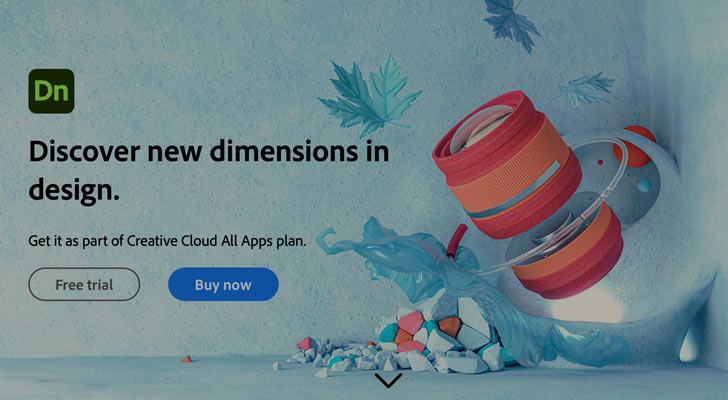
What is Adobe Dimension?
Adobe Dimension is one member of the Adobe family that allows designers to create 3D designs for products in just a few clicks! This fantastic software came to light in March 2017 with the name "Felix" and changed later to "Dimension" in October 2017.
Adobe Dimension is a 3D rendering software. But unlike other modelling programs, Adobe Dimension models and textures are created using a third-party program and then imported to Adobe Dimension. This software shortens a 2-3 days' worth of task to just a few hours through artificial intelligence.
Adobe Dimension Features
Adobe Dimension's straightforward UI, AI product mockups, and plenty of valuable guides make it the perfect choice for product designers. Here is what Adobe Dimension provides.
Massive Ready-to-Use Models
Adobe Dimension provides users with access to the 3D models' library. Models vary from simple shapes to ready images and mockups such as bottles, cans, boxes, etc. Also, those models are fully customizable. Using the guidelines, a designer can edit their size and tilt. Also, multiple items can be placed on one surface.
Automatic Model Cleaning
If some templates were imported without specific attributes, the automatic model cleaning would fix them immediately. This will help in improving the visual quality and reduce possible errors.
Access to CC Libraries

Adobe Dimension grants access to CC (Creative Cloud) Libraries. It also enables users to save colors and graphics in cc libraries. This provides an auto-save of the designer's modification in other program projects and other Adobe products.
The saved images in CC Libraries will be linked to the cloud, and any edit in other Adobe software such as Photoshop will automatically update the image in Adobe Dimension.
Texture Images with Higher Resolution
Adobe Dimension provides more controllable and qualitative results by positioning the images onto the models and preserving a higher resolution. This will reduce pixelation and increase visual fidelity resulting in more realistic 3D visuals.
Also, all materials have predetermined parameters that are fully customizable, and all attributes such as colors and roughness can be adjusted, resulting in unique and varied surface aspects. Moreover, Adobe Dimension allows users to integrate their images with the material properties to control texture.
Supercharge Your AWeber Account
Take Your Email Marketing To The Next Level With These Powerful Tools
Easy to Customize Lighting
Lightning is the most challenging part of any 3D modeling work, and getting it right is critical for having a great 3D Model. Adobe Dimension came with a simple lighting customization process, as shadows, reflections, and lights can be easily integrated with a super realistic appearance using ambient brightness. Additionally, there are dozens of built-in studio lighting presets.
Creating Real-Life Images in Real-Time
The ultimate goal for every manufacturer is to see the product as accurately as possible before starting the production process; Adobe Dimension has solved this problem by allowing the designer to visualize the product, the packaging, etc., in 3D through photo-realistic rendering.
Moreover, a designer must drag and drop in to get a realistic project preview. They can also add logos or access Adobe stock-optimized 3D models without leaving the application.
Make Your Virtual Photo-Shoot
No need for a product photo shoot and an expert photographer to get amazing photos. Adobe Dimension allows the creation of the composition of 2D and 3D product photos. Whit simple steps create realistic scenes, choose the texture, material, and backdrop, and the Dimension will do the rest.
The image's Lighting, perspective, and shadows will be automatically adjusted and ready to be exported. Additionally, the 3D creation can be exported as layers so it can be easily editable on Photoshop.
360° Scene Visualization

In Adobe Dimension, scenes can be visualized from all angles using Orbit, Hand, and Zoom tools. Elements can be rotated, scaled, or moved in all directions to get the required shot.
Embracing Storyline
Product design requires complementary designs and not only the product design itself. Adobe Dimension gives new abilities for the storyline as designers can share online the following elements in 3D:
- Marketing materials
- Product models
- Abstract illustrations
- Other high-impact designs
Multiple Rendering Choices
Rendering is every designer's nightmare! While everything is set up, a user has to wait for the rendering to be completed to see the aftereffect. Adobe Dimension provides three types of rendering to help in viewing the final result during the designing process:
- Rendering preview: it provides a real-time update of the final render every time a change is made. Shadows, Lighting, reflections, etc., are shown in the rendering preview.
- The work area: it allows interaction with content, making selections, assigning materials, and moving objects.
- The rendering mode uses a rendering module to obtain optimal results, which a user uses after the rendering is finished.
Adobe Dimension System Requirements
Adobe Dimension has been developed for Mac OS and Windows. The minimum system requirements for both are the following:
Minimum Requirement | Windows System | Mac OS |
|---|---|---|
OS | Windows 10 (64-bit) - version 1607 (build 10.0.14393) or later | macOS 10.12 (Sierra) or later |
Processor | Windows 10 Update (64-bit) - version 1607 (build 10.0.14393) or later | Intel Core i5 (2011 or later), Intel Xeon (2011 or later), AMD A8 or A10, or AMD Ryzen |
Storage | 8 GB of RAM or more | 8 GB of RAM or more |
Graphics card | nVidia GeForce GTX 1650 | nVidia GeForce GTX 1650 |
Video memory | 1Gb | 512 MB of dedicated VRAM |
Video memory for GPU rendering (Beta) | 8Gb | OpenGL 3.2 capable system |
OpenGL | OpenGL 3.2 capable system | Cell |
Hard disk space | 2.5 GB available | 2.5 GB available |
Visual | 1024x768 or 1280x800 display | 1024x640 display |
Adobe Dimension Prices
Adobe Dimension is included in all apps plan "Creative Cloud Subscription plan," which includes multiple choices as you can get:
- All apps plan: it includes Adobe programs such as After Effects, Dimension, Photoshop, Animate, Fuse, etc.; the subscription is $52.99/month.
- One-piece plan: it includes Adobe Dimension only; the subscription is $20.99/month.
- Free Trial: it lasts for seven days for each plan. After that, you will be charged for it.
Conclusion
Product Design is a great deal for any manufacturer; getting it done perfectly can't be easier with Adobe Dimension. With its unique feature, producing 2D and 3D models will be a boost as a user proceeds with the product designing process.
Your requirements control what solution you should be using to maximize creative design performance in your business. If you are brand new to designing but feel overwhelmed by the complexity of software, you can start using a simple graphic app such as online logo maker and familialize yourself gradually. Sometimes, a very basic technique may just be all you need to master what you're looking for. As you practice and polish your skills and when you can manage complicated designing, Adobe Dimension will be there for you.
