Mass Planner is another social media management tool. Today in this review I'd like to show you how this tool may make your "social life" little easier.
Do you enjoy your social media engagement? I can't say I enjoy mine. It bothers me. Like many others, I use my social media accounts primarily to promote my business. Knowing it's pretty essential I can get obsessed with it. I could spend hours each day surfing one media to the next, smartphone to desktop, posting, liking...
"You just followed me 6 hours ago and now already unfollowed, thank you very much. Are you a bot?" What an exhausting way to spend the entire Sunday morning, look at my phone... Battery 23%.
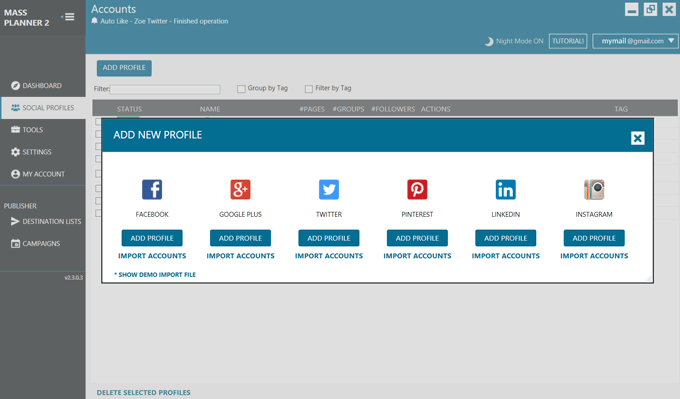
Mass Planner Review
Mass Planner is a Windows based software to schedule your posts and automate your follow/unfollow, share-postings to groups, messages to your new friends and followers. It supports 7 major social media networks; Facebook, Google+, Pinterest, Twitter, Tumblr, LinkedIn and Instagram.
For $9.95 per month, you can have any of these networks set up in your Mass Planner up to 12 accounts profiles in total but restricted to 2 profiles per each platform (huh!?)
Meaning if you have two profiles for each of the 7 social platforms, that'll be 14 altogether, right? But you can create up to 12.
If you have more than 2 profiles, for example 3 x Twitter accounts, Mass Planner only allows you to operate 2 of them.
However there's a better option. You pay 6 months in advance for $44.95 ($7.49 per month), and you're allowed to add up to 24 social accounts, 4 accounts for each social network.
What Mass Planner Can Do
Mass Planners can automate various activities. It will;
- Schedule your posts (except Instagram)
- Join and leave groups
- Follow and unfollow other users
- Show summary of your posts with statistics
- Back up and protect your campaign posts in case of errors
- With HTTP proxy enabled, it will let you run each of your multiple accounts on its own unique proxy so you don't leave an IP footprint.
Lets have a look at each network.
Schedule posts, add video or clickable images, repeat the posts on certain days or hours. Choose the number of posts per day, or let Mass Planner optimise the posting times using "Spinning Syntax" function to help you avoid dull and repetitive posts.
You can also add a signature to all your posts. Auto-hashtag words on your posts.
Find groups and pages in your niche, automatically join all the groups you previously found, based on your interests. Automatically leave groups that you've lost interested in. Ignore groups that you want to avoid and prevent you from accidentally joining or posting to the group.
Mass Planner can also automatically invite your chosen friend to join your groups, accept new members.
History of your posts with statistics showing which links generated more visits and leads.
Google Plus
Schedule your posts on your pages, profiles and communities, schedule even Christmas or Easter posts today. Add signature to your posts. The link in the posts will be shortened using goo.gl, tinyurl.com or is.gd. Publish clickable images to redirect the user to any page. Use “spinning syntax” function to help you avoid dull and repetitive posts.
Find communities in your niche by keywords and number of members, automatically join the communities.
Automatically follow and unfollow people that didn’t follow you back.
Schedule pins including video pins on any or all of your boards and re-pin based on your keywords or your selected boards of others. Mass Planner can add signature either to all your pins or some pins. Use “Spinning Syntax” function to help you avoid dull and repetitive posts.
You can watermark your original work before publish it on Pinterest.
Auto follow, follow-back and unfollow people that you didn’t follow you back.
History of your pins with statistics showing which links generated more visits and repins.
Schedule your tweets with multiple images, import multiple tweets from a file, with auto-hashtag. Get other tweets automatically by keywords or from selected users and retweet. Use “spinning syntax” function to help you avoid dull and repetitive posts. Pull retweets from RSS feeds.
Automatically follow people in your niche, follow-back, and unfollow people who didn’t follow you back.
History of your posts with statistics showing which links generated more visits and leads.
Tumblr
It does not allow you to schedule post, but it can automatically post your blog contents to Tumblr. Search for other posts in your niche and automatically reblog them to your account.
Automatically follow and unfollow. Auto-like blogs in your niche.
Schedule posts on your profile and groups, publish clickable images to redirect to your site. Repeat the posts on certain days or hours, or let Mass Planner choose the optimal posting times. You can also automatically post from RSS feeds on your profile. URL links can be automatically shortened.
Find groups in your niche by keywords and number of group members, auto-join or unjoin groups. You can choose to avoid certain groups so that you won’t accidentally join them or share your content with them in the future.
Automatically visit other profiles to leave your footprint so that they can check your profile back.
History of your posts and the detail.
Instagram is slightly different, the app only allows you to post images on your phone or tablet, therefore all that Mass Planner can do is to automatically follow, follow-back and unfollow, auto-like and auto-comment.
You can also let Mass Planner automatically phone-verify the profiles using smspva.com.
Now there are a few "thumbs-downs" with Mass Planner;
Windows Only
Mass Planner is a software installed in your PC, and it won't work on Mac or Linux. It suggests that Mac users can still install virtual machine or get a VPS (virtual private server) service, but that's just not practical. It will be good in the future if Mass Planner becomes web-based and usable on other operating systems.
Paypal Only
As mentioned above, there are two options; pay monthly ($9.95 per month) or pay 6 months in advance with a discount ($44.95 for 6 months). But if you don't have a Paypal account and need to pay by credit card, the only option is to pay 6 months in advance.
5 Days Money Back Guarantee
Mass Planner says it offers 5 days free trial, but it's actually not - you must pay upon signing up. But it guarantees to pay you back if you decide to cancel within 5 days.
Mass Planner Review – Can Social Media Engagement Be Stress Free?
Mass Planner is a powerful and versatile tool to manage multiple social media accounts. With a few minutes of "tweaking" each day, you'll stay engaged with others and potential customers without actually logging in. If you are a Windows user, give Mass Planner a try.
