We all know that email marketing is supposed to be effective, yet it's so competitive. It's hard to create irresistible content that your subscribers can't help but read and click. How can you get them to actually 'enjoy' receiving your emails?
Unless you are good at copywriting, you might want to use something else to stand out from the crowd. In this MailEngageX review, I'll show you how this tool will make such a huge difference with email marketing. In fact, MailEngageX will take a more sophisticated and more impactful approach. It will draw your subscribers' attention, get them to click and enjoy the experience - with each and every email that you send.
MailEngageX Review | ||
|---|---|---|
Product Name: | MailEngageX | |
Website URL: | sales.mailengagex.com | |
Type: | Email Marketing | |
Owner: | Vipul Garg and Neil Napier | |
Launch Date: | September 17, 2019 | |
Price: | $37 | |
Rating: | ||
What Is MailEngageX?
Strictly speaking, the product MailEngageX has two elements;
- "LetMailBox 2.0" - A cloud-based toolkit that adds smart elements to your autoresponder/newsletter - video, countdown timer, Google Map, Q&A, feedback, polls, etc.
- "Mail Mastery LIVE" - 6-week Bootcamp training on email marketing.
The previous version of LetMailBox was released in April 2018 and is proven to be useful already, and this is a version update.
I find it extremely easy to use - all you have to do is to create whatever element you want to be embedded in your email, copy the code and paste it onto your autoresponder editor. It works with all the major email marketing services, GDPR and CAN-SPAM Compliant.
The price starts from $37 (one-off payment), and each element that you create can be used up to 100,000 impressions. Means if your list has 10,000 subscribers and create an autoplay video, you can use it on your email broadcast/autoresponder up to 20 times. The Pro version ($27 per month) allows you to use the same element up to 30,000 impressions every month.

25-In-One App
So this toolkit LetMailBox has approximately 25 useful elements that you can add to your email.
Half of the features are not needed if you use a major email marketing service, because they're already part of the email builder, such as;
- Call to Action buttons
- Image embed / Personalized images
- GIF embed
- YouTube/Vimeo embed
- Signatures
- Social badges
- Social share buttons
- Footer Widgets (e.g. disclaimer)
The features that I think are really useful are;

(L-R) Timer variations, Open question box, Feedback rating variations.
Others include social post embed features;
They are useful because the source code that you embed on your email editor might not always come out in the right format. While LetMailBox makes sure it's embedded nicely in the box.
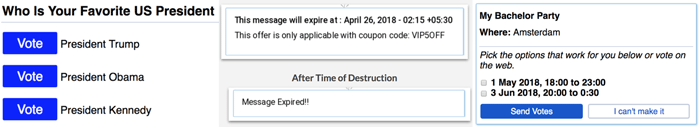
(L-R) Engagement poll, Self-destructing message, Group event poll.
Why Is This Tool Useful?
It's useful because it (1) draws attention and (2) lets the recipients engage. It's easy to say "write a compelling email swipe to get them to click", but the fact is, they don't even begin to read unless the headline is alluring, and they only skim read if they find the content valuable. People don't read.
LetMailBox will allow your email to rivet your subscribers' eyes on the autoplay video. According to a report by Forrester, a video in an email can increase the click-through rate by 200-300%. On top of that, LetMailBox can place a countdown timer, which will provide urgency. Then one of the other features (Q&A, Poll, Feedback) will get them to 'join'.
You are still advised to write at least several lines of text (otherwise your email is often likely to be treated as spam), but you can see how this tool will make such a positive difference with your email marketing strategy.
Mail Mastery Live
This is a 6-week 'Bootcamp' live tutorials by Neil Naper. He'll teach you email marketing secrets to 'make $500 per day', including;
- Email Marketing & You
- 3 x E's of Email Marketing
- Inbox Optimization
- Copy Optimization
- Profit & Results Maximization
- Funnel Drip Email Marketing
30-Day Money Back Guarantee
If you're not happy with MailEngageX, you are entitled to claim a full refund within 30 days of purchase by sending a support ticket.
MailEngageX Pros and Cons
Pros
Cons
MailEngageX Review - Conclusion:
Great tool. I particularly like the easy navigation within the dashboard. MailEngageX will definitely help you spice up your email newsletters/autoresponder content. If you've been struggling to improve your email's click rates, this is one for you to consider.
