Whether a business or non-profit organization is preparing to launch, scale or rebrand, graphic design plays an important role. It can also take a lot of time, energy and financial resources to manage. This is an especially difficult hurdle for non-profits, small businesses and startups. Which is why subscription graphic design services have become an important factor in leveling the playing field.
Offering professional graphic design for a flat monthly fee has made it much more accessible. Which is great. But the challenge becomes figuring out which one is the best fit. In this review we’ll be taking a look at Kimp, the unlimited graphic design service, founded in Markham, Ontario in Canada, with team members, and clients, around the world. They seem to have some pretty good reviews, so we’re going to take a deeper dive into what they have to offer to help you figure out if it’s the right fit for you.
Kimp Review | ||
Product Name: | Kimp | |
Website URL: | ||
Type: | Subscription graphic design | |
Owner: | Kimp Inc. | |
Price: | From $389 per month | |
Rating: | ||
Founder Story
Kimp was launched in early 2019 by Senthu and Ven Velnayagam to make professional graphic design services more accessible to clients around the world. Their clients range from startups, to SMBs, to nonprofits, to marketing agencies.
The common denominator for Kimp’s clients is that they have recurring graphic design needs, but they don’t have the time or capacity to constantly be onboarding designers. In some cases, budget constraints are also an issue. Through Kimp’s flat fee service they help new business ideas off the ground; or to scale in ways that they previously weren’t able to; or in the case of non-profits and social enterprises, reach more people than ever with their mandates.

30% discount for the first month exclusive to CyberCash Worldwide Readers!
Kimp’s Unlimited Graphic Design
Kimp’s productized service business model means that it offers graphic design through a month-to-month subscription for a flat monthly fee. This means that clients pay a flat rate to work with a dedicated design team and can submit unlimited requests for new designs and revisions. Kimp’s turnarounds average 2-3 designs per business day for requests like social media posts and web banners. For more complex projects, for which the requirements can vary, a client’s Project Manager will review their request and advise them of what the turnaround will be.
How Does Kimp Work?
If you’re interested in Kimp, you can test the service out with a free 7-day trial. One of the few services to offer a free trial, Kimp allows you to request 3 different designs, as well as revisions, to assess whether the service is the right fit. Some design types aren’t included in the trial (e.g. logos, landing pages, presentations). But they give you enough options to get a sense of the workflow and design quality.
If you really need a design that’s not included in their trial, you have the option to request to skip the trial and get started with a full subscription. Whether you opt for a trial or to get started with a full subscription from the get-go, Kimp has a live chat on their site where you can chat with their team and ask any questions you might have. They’re responsive and available 7 days a week, so it would be worth a few minutes to find out what you need to before getting started.
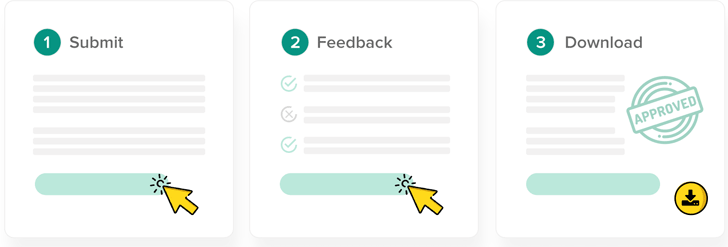
You can submit requests via email or your very own Kimp Trello board. The process via email is pretty straightforward, but if you’re open to it, Trello is definitely the better option. Kimp uses Trello to help clients make and manage requests in one place, so once you log in you can make requests for new designs, ask for revisions, discuss a project with your team, and view your designs all in one place.
To make a request you just add a card to the “Requests'' list. After naming the card, you can add a description about the project, and upload all of the related assets. Your Project Manager will review your requests and let you know if anything needs to be clarified or they’ll go ahead and assign the task to the designer on your team who is best suited to complete the task. Each team is made up of 3 designers – one who specializes in illustrations, one in print and the other digital creatives. This way you’ve got a wide range of talents and skill sets available to you for your design requests.
After a design request is completed, the files will be shared with you to review. If you’d like any changes made, you’ll be able to request the revisions. And in the meantime, while your team awaits your feedback, they will continue to work through your design requests.
There are no additional fees for revision requests, and no limits on the number of requests that can be made. So even if a project was completed months back, you can ask your team for revisions if you’d like. Or even for modifications. For example, if you found a creative did really well for a particular campaign, you can request to have it repurposed for another.
Once the trial is completed, source files are provided with every version of your designs. The rights to any designs completed for you by Kimp are yours, and yours alone. And you’ll be able to see all the comments related to a design, and all the versions of it, organized in the same Trello card where you made your request.
This means you won’t have to follow up with anyone for access to anything. And you can also request to have your colleagues or collaborators added to your Trello board, at no next extra charge, so they can access the files they need as well.


What Can I Request?
Kimp designers are experienced professionals and can complete a lot of different types of designs for you. They include:
- Amazon Graphics
- Background Removal
- Billboards
- Blog Images
- Book Covers
- Book Layouts
- Booklets
- Brochures
- Business Cards
- Business Reports
- Company Profiles
- Corporate Folders
- Custom Illustrations (limited to one simple illustration during the trial)
- Display Ads
- Ebooks (not included during the trial)
- Ecommerce Graphics
- EDM (Email Direct Mail)
- Email Signatures
- Event Invitations
- Flyers & Posters
- GIFs
- Icons
- Infographics
- Logos (not included during the trial)
- Magazine & Newspaper Ads
- Newsletters
- Packaging & Labels
- Podcast Covers
- Point Of Sale Materials
- PowerPoint Templates (not included during the trial)
- Presentation Decks (not included during the trial)
- Print Ads
- Product Mock-ups
- Promotional Materials
- Restaurant Menus
- Signage
- Social Media Posts & Ads
- Stationery Sets
- T-shirt Design
- Tradeshow Banners
- Vehicle Wraps
- Web Ads
- And just about anything that can be designed in PS, AI, or INDD!
Who Is Kimp For?

Based on the Kimp website, they’ve worked with a wide range of businesses from startups to large businesses. Some of the bigger brands they’ve worked with include HostGator, Decathlon, York University and Universal Music. And their customers include “startups, SMEs, marketers, creative agencies, freelancers and entrepreneurs. just about anyone who needs cost-effective, high quality graphic design services, on an ongoing basis.”
Across the board, here’s how Kimp addresses some of the commons pain points that come with graphic design:
- Eliminating the need to constantly hire and onboard new designers, with different areas of specialization.
- Kimp allows clients to add on or cancel additional subscriptions as required to scale up for busy periods and scale down as needed.
Plans and Pricing
Kimp currently has one plan, and will be rolling out two additional plans soon. Their original plan is “Kimp Classic”. And their soon to be released plans are “Kimp Plus” and “Kimp Video”. Here’s a breakdown of what each plan includes:
Classic: $389 per month, 3 dedicated designers, 1 Project Manager, Unlimited Users, 2 active projects at a time.
Plus: $889 per month, everything in the Classic Plan + 1 more active project (a total of 3 active projects at a time), the ability to connect with your Project Manager via Slack, Detailed Character and Mascot Illustrations (like the Kimp mascot), Advanced Infographics, Animated GIFs, Book layout designs, Presentation deck designs, and Landing Pages.
Video: $589 per month, Dedicated Video Team, 1 Project Manager, Unlimited Users, 2 Active Projects at a time.
Custom illustrations are included with both the Kimp Classic and Kimp Plus, with the difference being that simple illustrations are included with the Classic subscriptions, versus the Kimp Plus which includes highly detailed illustrations. Similarly, simple infographics are included with the Classic subscriptions (think of those which you would post on social media graphic) versus more complex infographics, like the very detailed ones you’d include in a blog.
All three subscriptions include the following:
30% discount for the first month exclusive to CyberCash Worldwide Readers!
Kimp Pros and Cons
By this point you’ve got a pretty good idea of how Kimp works and what it has to offer you. To give you a quick snapshot and summary, you’ll find the pros and cons below:
Kimp Pros
Cost-Effective
With a flat monthly fee, Kimp makes budgeting for design projects a lot easier. As long as you keep uploading design requests to be completed, your team will keep working through them for you. And there’s no limits on the number of variations or revisions that you can ask for. Which makes it a great resource for running campaigns because you can A/B test as much as you want. And when it comes to updating all of your creatives for a busy period like October through January (think Halloween, Thanksgiving, Black Friday, Cyber Monday, Christmas, Boxing Day and New Year’s), or spring for Real Estate agents, you’ll get a great ROI.
High-Quality Designs
Since you get to work with a dedicated design team that has various skill sets and specialities, you get the benefit of tapping into all of that creativity. Instead of working with a single designer who may specialize in only one type of design, Kimp allows you to tap into a team for a single fee. Just check out the range of designs on their samples page. Or give the free trial a shot, to see for yourself.
Customer Oriented
Kimp provides great customer support. They have a live chat available 7 days a week on their site, and can be reached via email or phone as well. When you sign up for a free trial, you’ll get an onboarding call or email and also a follow up midway through to see if you need any help. These options are pretty helpful, especially since questions can come up when your team is done for the day. Or on the weekend. And if something isn’t working out quite right, they’ll do their best, from your Project Manager, to the Co-Founders, to get things sorted.
Flexible, Scalable
Being able to sign up and cancel at any point, without having to worry about a lengthy contract is a relief with Kimp. Oftentimes businesses might just need the support for a particular campaign. Add to that, being able to tack on additional subscriptions if needed to scale up production, and still being able to work with the same dedicated Project Manager so that you don’t have to keep explaining your preferences and needs.
Kimp Cons
No A La Carte Options
Kimp works best for those who have ongoing design needs. If you’ve just got one design you need, they don’t have per project pricing just yet. Though they are considering rolling that out. You can drop them a line to be kept in the loop on that. That said, if the one project you do have requires multiple iterations and revisions it might be worth the fee for you. Try reaching out to their team on the live chat to discuss your options.
No Rush/Weekend Service
Depending on your needs, rush service or working through weekends might be necessary. And in that case, Kimp would be a no-go for you. The reason that Kimp is able to offer graphic design for a flat fee is that they maintain a set schedule as far as the design teams’ business hours, and turnaround times. On that note, depending on where you live in the world, you team might not have a full overlap with your business day. So things like getting small revisions done, will require you to be on the ball about reviewing your designs and asking for them promptly. Be sure to confirm your assigned team’s business hours once you get started.
You Get What You Describe
Now this could be a pro or a con, but as with any design project, you’ll get outputs based on the amount of detail that you provide. So, in the initial stages if you haven’t provided much context about your brand/business and your goals, then your designs might not be as impactful as you want them to be. This can be remedied though, by providing clear descriptions and requesting a call with a team member to clarify your requests or particular preferences.
Kimp Review: The Final Word
There are a lot of different options for graphic design out there, and it can make your head spin trying to figure them all out. At the same time, it can be an expensive trial and error process.
Which is why unlimited graphic design can sound amazing but also too good to be true. And that’s why you have to do a bit of digging to find out what it’s all about. Turns out unlimited graphic design just means removing some of the extra bells and whistles (e.g. rush service) and standardizing some of the others (e.g. turnaround times, types of designs completed). This way costs are kept low, but you can still get what you need. And with Kimp this means everything from print, to digital creatives, custom illustrations to video designs.

Having the option to ease in and start off with a free trial makes a big difference, and so does how responsive the support team and design teams are. After getting through the first couple tasks and knowing how the process works, it gets to easier to anticipate what your team will need and what to include when you make a particular type of design request.
The turnaround times also seem to get faster as the team gets more familiar with what you’re looking for. A tip here is just that if you know you’re submitting a particularly complex or unique project – or you have a really specific way you want to come together – include a screen recording. And/or request a call. This way you can make sure you’re all on the same page before getting going.
Since you’ll be working with the same team on an ongoing basis, it’s more than worth the time to explain your brand and your needs in detail in the early days to make for a smooth workflow. And if you ever find that you really like a particular designer’s work on your team, they’ll make sure that the others follow their style and technique. Or if you’re really unhappy with a designer, Kimp will add another designer to your team, while providing some additional training and support to the team member who’s not quite able to execute what you need.
So, based on my experience of Kimp, I’d say it’s definitely worth it to test out their free trial to see if it’s the right fit for you. Especially if you’re ramping up for a busy holiday season or campaign. Of course, it won’t work for every business or brand, but if you’ve got recurring design needs, and don’t need rush delivery, then Kimp is a solid choice.
Tips for First-Time Kimp Users
Thinking about giving the trial a go? Here’s some tips from my experience with Kimp.
Upload all your requests as soon as possible
Don’t wait for projects to be completed to upload new requests. If a particular project is a priority you can let your Project Manager know, and they’ll handle it accordingly. Aside from that, keep uploading your requests, and your team will complete them in the sequence that they are added. This way your priority task or tasks are attended to, but you don’t lose time on getting the outputs for other tasks. This is especially important as your team might need to clarify elements of your brief before getting started.
Be clear and detailed when making requests
When you’ve been working on a project or with a brand for long enough, you probably start speaking in shorthand and throwing around acronyms. Be sure to read over your brief with an objective lens to make sure that anyone else reading it will understand it too. If possible, include screenshots, upload examples of what you’re looking for, and/or add a screen recording. If you can show what you mean, it goes a long way. Your team will appreciate all of the details and be better prepared to deliver outputs that are in line with what you need. Also, be sure to let them know where they can have some creative freedom, and where you need them to strictly follow certain guidelines. Since you’ve got unlimited requests and revisions you can also consider asking them for variations that strictly follow the brief and ones that put a different spin on it. Sometimes you don’t know what you need until you see it. Or A/B test it.
Be clear and detailed with your feedback
Whether it’s a “great job” or constructive criticism, let your team know what exactly worked or didn’t. They’ll double down on making sure they are delivering according to your preferences once they have a better idea of what you need. Saying “I love it” or “This doesn’t work” gets the point across, but doesn’t give them anything to work with. And then you both might end up stuck.
Check, Review, Respond, Repeat
To keep the design workflow moving smoothly be sure to check for updates from your team, review their questions, suggestions, or design outputs. And respond promptly. You can choose how frequently you get notifications from Trello, and of course with email you can set up your notifications as well. This way you keep yourself in the know, and make sure that your team is too.

I heard about Kimp before and wanted to know what the actual users thought. Thank you for your review but it seems too expensive for individuals. To me outsourcing designing work is one of the last options. I’m sure it’s good for companies that make multi million profits.
Hi Aru, thank you for your comment. Yes, it is proven to be good for companies and it's not exactly affordable for ordinary folks like us, is it?