Instamate is very popular among online marketers, enabling them to post photos to Instagram from a desktop using Chrome extension. I use it, find it extremely easy and love it. But some pro's and con's...so here's my Instamate user review.
*** June 2017 update: Instamate is closed for new users right now. I suspect it's to do with a compliance issue with Instagram. We'll see if it's fixed in the near future. I'll let you know in this page as soon as it's for sale again.

Why We Want Instamate
Instagram is a mobile photo (now also video) sharing service as you probably know. It's supposed to be a "smartphone only" service and you're supposed to "snap & post" your images. But since acquired by Facebook in 2012, this app has become one of the major social media networks. Especially by allowing a partial web access. Instagram was once a unique app but now it allows other formats such as videos and rectangular photos. But the web access - while you can socially interact with others on your desktop (leave comments, like/unlike photos and follow/unfollow other users) the ability to post or delete photos still remains restricted within the smartphone app.
Understandably many marketers see it as a "problem". They've decided Instagram is a new advertising platform, but it barely equips a marketing facility. So this Aussie guy Luke Maguire created Instamate to fill in the gap, and I think the software does a great job.
What's Great About Instamate
There are definitely three features that you might want to consider getting Instamate for. Many more features that I'll show you later on, but here are the main 3.
#1 Post Contents Directly From Your Computer
It kind of defeats the original purpose of Instagram - take a snap of "the moment" and post straight to your profile using your smartphone. But really, this is the single biggest reason you might want to get Instamate if you work from home. Unless you are specialised in smartphone-marketing, type faster and edit photos faster on your phone.
Like many others, I work on my laptop every day. I would find a licence-free photo, edit it, add text to it etc, to create an advertising artwork. It was just never practical having to send the artwork to my phone in order to post it to Instagram. Pick up my phone, sync it, open Instagram, find a photo that I just sync'd, type in hashtag words before I could share. Instamate allows me to operate all work on the computer (compatible to PC as well as Mac), this is just what I needed.
#2 Schedule Post For A Future Date
Just like any other social media schedulers, Instamate helps you automate your posts for future dates. There's one problem though - the "Schedule Posts" screen must be open at the time of posting. Otherwise your scheduled post will disappear un-posted (I'll tell you more in detail later) Still, it is a useful feature. Obviously other schedulers such as Hootsuite and Buffer don't have an Instagram option - because you can't post contents from your computer without using Instamate!

#3 Hashtag Research Tool
Hashtag is the main source of organic traffic to Instagram. So the hashtag research tool will help you to;
- find the right content and hashtags for your niche, and
- when posting, find relevant hashtags within seconds.
You could Google and find hashtag words from other sites, of course. But Instagram stocks popular tags by category and makes it easy to find them. All you have to do is to copy the whole box and paste it to the caption box before posting your content.
Instamate Installation & Usability

Instamate Chrome Extension
I'm pleased to tell you that it's ridiculously easy. Instamate works on Chrome extension, so you need to use Google Chrome browser. When you've first signed up, the extension window automatically pops up, prompting you to add.
You would have received an email with the login URL and your unique licence key. Copy & paste the key code as directed, and you're in. Then I suggest that you should add the URL (http://web.instamate.com/) to your bookmark bar for easy-everyday-access.
Now I'll show you what's in the menu bar.
Instagram Finder
You just type in any keywords in the search box, and it will find relevant hashtags as well as popular users (i.e. your competitors). For example type in "make money online". There will be a list of all the hashtags containing the phrase (#makemoneyonline 335,898, #makemoneyonlinefree 12,191...) on one side of the screen. And there will be a list of usernames using the phrase (e.g. @make_moneyonline1985) on the other side of the screen.
Trending / Discover
Trending section shows what's on trend on Instagram depending on the time of day, and Discover section is where you can search for the most popular Instagram posts by keywords (e.g. Trump, football, funny, make money online).

Popular Tags
This is a quick & useful section where you can find a bunch of popular hashtags by category. The categories include Social & People, Art & Photography, Entertainment, Travel, Sports etc.
Copyright Free Images
This section is powered by Pixabay. Instead of searching for free images elsewhere, or visiting Pixabay in a new tab, you can find them here. Search by keywords, and it will come up with all the relevant images within seconds.
What's useful about Instamate with any image search functions is that, there will be 4 buttons underneath each and every image. (1) Download the image instantly (2) Bookmark the image (3) Post the image straight to Instagram and (4) Edit the image. Except that the Edit button takes you to the image editor function which will cost you extra $37 (one-off) to use.
Post On Instagram
This is the main - but simple - section where you can post your image with caption (any words with up to 30 x hashtags) to your Instagram profile. You can either post instantly, or schedule it.
The only thing is - the image has to be in .jpg or .jpeg format. It won't let you post gif, png or moving images.
Scheduled Posts
This is where all your scheduled posts are displayed. It tells you how long before the next image is posted. A couple of points that you might want to know;
- You can delete (cancel) a scheduled post, but cannot change time or edit the content - you can edit the photo if you've paid for Instamate Image Editor.
- This "Scheduled Posts" section must be open at the time of each scheduled post. You can work on something else while the scheduled post is being posted, as long as this section is open in one of the Chrome browser's tabs. So it may be an idea to set this page (http://web.instamate.com/scheduledposts) on your Chrome to automatically open at login, or bookmark it. If this page is not open at the time of posting, the scheduled post is automatically discarded and disappear.
Bookmarks
Any bookmarked images or someone else's posts will be displayed here. Again you can download any images, post them, delete them, or edit (by using the image editor with upgraded option).
Training
There are plenty of training videos by Luke in this section: (1) Setup (2) Introduction (3) Research (4) Post & Schedule Buttons (5) Post Affiliate Links (5) The Biggest Instamate Tip (6) How To Make Yourself An Influencer. Each one is around 5 minutes except the last one for 14 minutes. All very comprehensive & helpful.
Twitter Trends
Another great handy feature is Twitter Trends. The current trends can be searched within the Instamate dashboard, either by country, city, or worldwide.
Help & Support
There's a FAQ & Support section towards the bottom of the menu. You can send a support ticket to the helpdesk with any problems that's not listed in FAQ. I had a silly, obvious question and sent a ticket upon signing up. They came back within an hour with friendly & helpful answer.
Make Money With Instamate
When you visit the Instamate website and scroll down, there'll be some figures come into view. You may receive a biased impression - either "Wow!" or "Scam!"
It emphasises that the software can help you earn millions and, I personally think it's a little misleading. How & how much you can make by advertising in Instagram is up to your marketing ability...do you agree?
Having said that, Luke will give you great tips in his training videos and I think they're unmissable.
Multiple Instagram Profiles
Many of us have multiple Instagram accounts, e.g. personal + business, or one for each niche. You can add as many Instagram profiles to your Instamate, providing they're all your own.
Pricing Options
- "Luxury Edition" - includes all of the above for one-off payment of $47.
- "Basic Edition" - for $37 per year, but it does not include a schedule post function. So you wouldn't really want that - or would you pay $10 less just to use it for a year? Things with Instagram may change in 12 months time?
- "Lite Edition" for $27 per year - only allows you to find contents out of Instagram...that's rubbish, isn't it.
So really, I hope you agree that the "Luxury Edition" is the one you want to go for.
Upsells / Upgrades
There are some extra options for extra one-off charge.
- Image Editor for $37, allows you to edit images within the Instamate dashboard.
- VIP Training for $37, for extra "6 figure income" training videos, which are regularly updated.
- Link Cloaker for $27 - Affiliate links are not allowed on some social media platforms, including on your Instagram profile or Facebook post (automatically rejected). This feature will cloak (mask) the link so that you can place it anywhere.
- There's also a commercial licence available for $297 (30 x licence keys).
14-Day Money Back Guarantee
Luke assures you in his website by offering 14 days, no-question-asked,100% money back guarantee. But not only that, he offers to DOUBLE your money back (!) if you don't get any results after 60 days despite of his personal support.
Instamate Pro's and Con's
Pro's
- Post photos to Instagram directly from your computer!
- Easy installation using Google Chrome extension
- PC / Mac compatible
- Allows schedule posts - not perfect, but does a job!
- Extremely user-friendly
Con's
- You cannot post videos
- You can only post JPEG images - no GIF or PNG
- Must be logged in at the time of scheduled post
- Uses Chrome extension - no other browsers, obviously!
Still Growing - Number of Instagram Users
There were 300 million active Instagram users in December 2014. There were 600 million active users - doubled in the same month 2 years later. So you can see how it's still on the rise as a prosperous advertising platform!
Instamate As An Essential Marketing Tool
For a handy price of $47, I think Instamate is well-worth getting to make your Instagram postings extremely easy. With 14-days 'no question' guarantee, I hope you feel comfortable giving it a try. I thoroughly recommend it in order to grow your Instamate followers, hence the business growth.

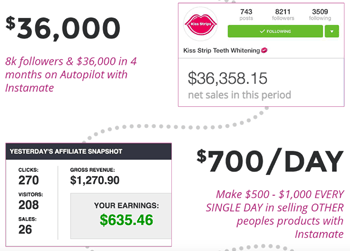
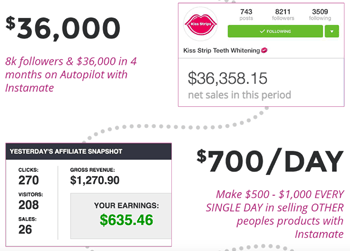
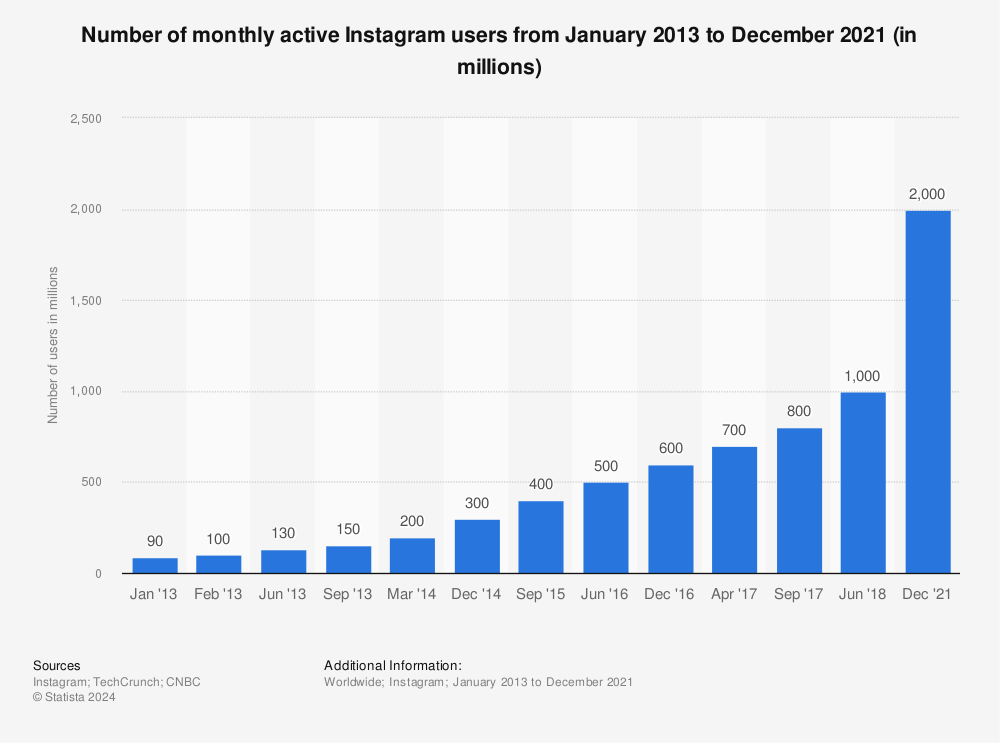
Hi,
Well I’ve started using instagram since few weeks as I have been reading lots of posts about its potential. So I decided to do some promotion on instagram. Seems like instamate is perfect for my needs. Will surely try this soon!
Thanks for your comment Jimmy. Yes Instagram itself is fun especially if you like sharing your own photographs & videos. But it’s cumbersome if you want to post edited images e.g. with an inspirational quote, unless they’re already stored in your smartphone. Instamate is so versatile I’d recommend it. Thanks again, any more questions please don’t hesitate to get back to me!
Hi I have been using instagram for a while but I didn’t realize there is so much potential in instagram. I mainly use it to share photos I come across the net and my own personal photos for memory keepsake. I will definitely take a closer look at instamate as I had just started my own webpage. A very good review you have here with the concise pros and cons. However what I didn’t like is the many upsells in the program. I had played a lot of games that requires me to download dlc for the additional content and I hate it. I rather they packaged it in a singe pricing and offer everything at once!
Hi Leo, thanks for your comment. Today Instamate V2 has just come out – I’m experimenting it right now and need to write about it shortly. Upsells / upgrade options are not too bad in my opinion. The invitation never pops up while using the software, they’re completely optional. And the “Luxury Edition” is good enough to make the Instagram posting & searching easy. Instamate users are free to update to V2 version, which will enable you to post videos too, but it requires a new extension and it’s not out just yet. I hope there’ll be no extra cost.
Thanks for sharing your thoughts.