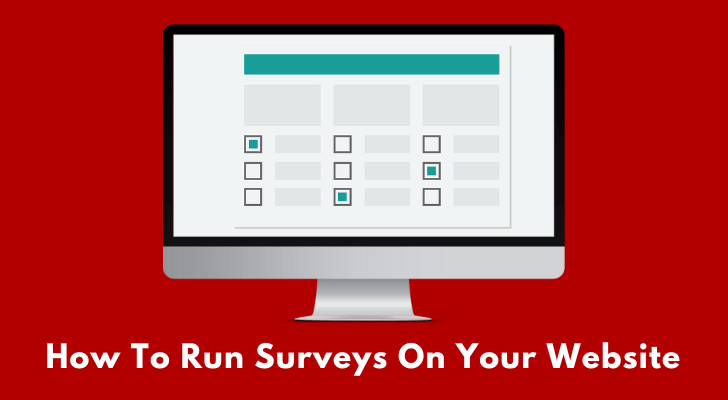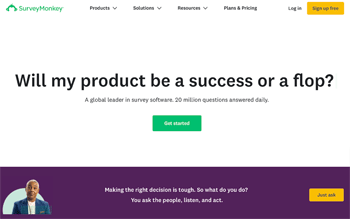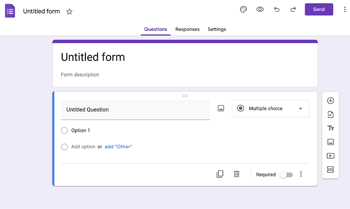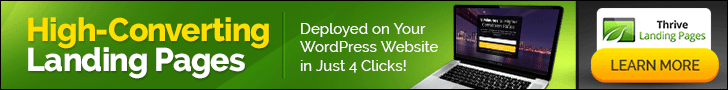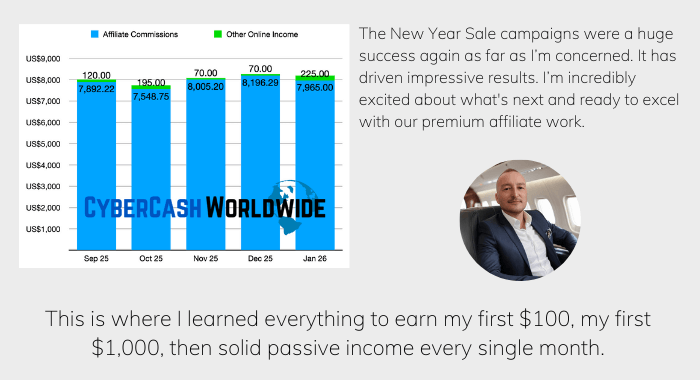As a business owner, you probably already know the importance of surveys. They help you collect valuable feedback from your customers that you can use to improve the quality of your business as a whole. But did you know that you can also use surveys to collect data about your website visitors?
Running surveys on your website can be a great way to gather data about your users’ preferences and opinions. You can use this data to improve the design and user experience of your site. So here are some tips on how to run surveys on your website.
Why Would I Want To Run A Survey On My Website?
Surveys allow businesses to collect data which can be used to improve products and to make marketing and business decisions. Perhaps you want to gather feedback from your customers about your products. Or maybe you want to find out what people think about your website design. Whatever the reason, surveys can be a great way to collect data from a large group of people.
Running a survey on your website is relatively easy and can be done for free using online tools such as Google Forms or Survey Monkey. Simply create a new form or survey, add your questions, and then embed the form on your website. You can also promote your survey via social media or email to reach even more people.
Did You Know?
Response Rates
- Average Response Rate: For email surveys, the average response rate is about 30%.
- Influence of Personalization: Personalizing email surveys can increase response rates by up to 14%.
Survey Length and Engagement
- Ideal Survey Length: Surveys with 6-10 questions have the highest completion rates.
- Time Spent on Surveys: Most people spend less than 5 minutes completing a survey.
What Are The Benefits Of Running Surveys On My Website?
To start with, by surveying your website visitors, you can learn about their needs, what they like and don’t like about your site, and how to improve their experience. Surveys can also help you gather feedback on new products and features, gauge customer satisfaction, and collect data for market research.
In addition to the benefits for your business, running surveys on your website can also be a great way to engage with your visitors and get them involved in your brand. By asking for their opinions and suggestions, you are showing that you care about their input and that you value their feedback. This can help build trust and loyalty among your customer base, leading to repeat visits and higher conversion rates.
How Do I Set Up A Survey On My Website?
If you're using WordPress, there are a number of plugins that will allow you to easily create and manage surveys on your website. Once you've installed a plugin, simply follow the instructions provided by the plugin to create and publish your survey.
If you're not using WordPress, or if you prefer not to use a plugin, there are still ways to set up surveys on your website. Your web hosting provider may offer tools that allow you to easily create surveys and add them to your website.
Some of the Popular Survey Generators Online
Survey Monkey
Survey Monkey is one of the most popular online survey tools. It’s easy to use and has a variety of features, making it a good choice for both novice and experienced users.
One of the main advantages of Survey Monkey is that it’s free to use for simple surveys. If you need more advanced features, there is a paid version available.
Creating a survey with Survey Monkey is easy. You can either create your own questions or choose from a library of pre-written questions. Once you’ve created your survey, you can send it out via email or social media.
Survey Monkey also offers data analysis and reporting, so you can see how respondents answer your questions. This can be helpful in understanding your audience and refining your questions.
Survey Monkey is a good choice for those on a budget.
Typeform
Typeform is also one of the top survey generators online. With Typeform, you can create surveys that are both easy to use and visually appealing. Typeform also offers a wide range of features, including the ability to create custom-branded surveys, embed surveys on your website, and collect responses via email or social media.
Zoho Survey
Zoho Survey is one of the most user-friendly and comprehensive platforms out there. With Zoho Survey, you can create custom surveys from scratch or use one of the many templates available. You can then distribute your survey via email or social media, and track responses in real time. Zoho Survey also offers advanced features such as skip logic and branching, which allows you to tailor your surveys to get the most accurate data possible.
Google Forms
Google Forms is part of the Google Workspace, so if you already use Gmail, Drive, or Calendar, you can use Forms without any additional setup.
Creating a survey in Google Forms is as simple as creating a new form in Drive and adding questions. You can choose from a variety of question types, including multiple-choice, short-answer, and rating scales. Once you've created your survey, you can share it via the link or embed it on your website.
Google Forms offers some basic reporting features, but if you need a more detailed analysis of your results, you can export your data to Sheets for further analysis.
SoGo Survey
SoGo Survey by Sogolyrics is a powerful online survey tool that can help you collect feedback from your customers and employees. With SoGo Survey, you can create custom surveys, send them out to your contacts, and track the results in real-time. Plus, the tool makes it easy to analyze your results and get insights into what your audience is thinking.
Did You Know?
Mobile vs. Desktop Responses
- Mobile Survey Completion: Over 50% of survey responses are now made on mobile devices.
- Desktop vs. Mobile: Desktop users tend to spend more time on surveys compared to mobile users.
Question Types and Effectiveness
- Multiple-Choice Popularity: About 80% of surveys include multiple-choice questions.
- Open-Ended Questions: Surveys with open-ended questions can see a drop in completion rates by up to 15%.
How Can I Create An Effective Survey?
Make The Questions Short
You want to make sure that the questions you are asking are clear and concise. You don’t want to overwhelm your respondents with long, convoluted questions - this will only lead to confusion and frustration. Keep your questions short and to the point.
Give Adequate Options
You want to be sure that you are providing enough response options for each question. If you are only giving respondents two options to choose from (e.g. “yes” or “no”), then you are not giving them enough opportunity to provide feedback. Be sure to give respondents a variety of answer choices so that they can better express their opinions.
Make The Survey Accessible
Make sure that your survey is accessible to as many people as possible. This means ensuring that it works on all devices (including mobile) and that it can be easily completed by people with different levels of tech-savviness. By taking these steps, you’ll be well on your way to creating an effective survey that will give you the insights you need.
How Do I Analyze The Results Of My Survey?

After you’ve sent out your survey, it’s time to analyze the results. To do this, you’ll need to export the results to a spreadsheet so you can sort and filter the data. Once you have the results in a spreadsheet;
- Look for patterns and trends. Are there any questions that everyone answered similarly? Are there any questions that got widely different responses?
- Pay attention to both the quantitative (numeric) data and the qualitative (written) data. The quantitative data will tell you how many people responded to each question, but the qualitative data will give you insights into why people responded the way they did.
- Compare your survey results to your business goals. If your goal was to increase customer satisfaction, for example, look at the questions about satisfaction and see how people responded. If your goal was to gather feedback about a new product idea, look at the questions about that product and see what people had to say.
Did You Know?
Incentives and Participation
- Incentive Impact: Offering incentives can increase response rates by 10-15%.
- Type of Incentives: Gift cards are the most popular incentive for survey participation.
Survey Design and Layout
- Visual Appeal: Surveys with a good design can improve completion rates by up to 20%.
- Clear Navigation: Surveys with straightforward navigation have higher completion rates.
Common Mistakes When Running Surveys
Too Lengthy, Asking Too Many Questions:
Keep the number of questions low, and tell the participants how long the survey will approximately take (e.g. “this will take no more than 4 minutes.”) Otherwise, you run the risk of boring them and causing them to abandon the survey altogether.
Questions Are Unclear
If you ask an open question and provide a box to type in, your question should be specific and tell the participant the maximum number of words/letters they can use to answer. For example;
“If have a bottle of wine, but don’t have a corkscrew. What would you do?” (Instead of saying “what would you do to open the bottle?”)
They may answer, “Nothing. I don’t drink.”
Another example is, “What do you like to do in your spare time?” Some people may say one word (“sleeping”), while others may tell you their whole life story.
Not Giving a Flexible Choice
A “do or die” question can be mind-boggling sometimes. But there are many situations where people feel the answer depends, or they prefer not to answer. So it’s best to add “None of the above”, “Prefer not to answer”, or “It depends on the circumstances”, etc. to the options.
Not Making It Clear How Their Responses Will Be Used
Be transparent about how you plan to use the data collected from the survey. This will help build trust with your respondents and encourage them to provide honest feedback.
Failing To Test The Survey
Before launching your survey, be sure to test it out first to ensure that everything is working as intended.
Should I Offer Survey Incentives?
Survey incentives are rewards given to respondents for completing a survey. They are meant to increase response rates and encourage people to take part in the research. The types of survey incentives include;
- Monetary rewards: Cash-equivalent forms, such as gift cards.
- Non-monetary rewards: These can include things like entry into a contest or drawing, coupons, or other freebies.
- Prizes: These involve giving respondents a chance to win something big, like a vacation or TV, if they complete the survey.
Pros of Survey Incentives
Survey incentives can increase response rates. This is especially helpful if you are conducting a large-scale survey or if you are surveying a population that is difficult to reach.
Survey incentives can improve the quality of responses. This is because respondents who are motivated by an incentive are more likely to take the time to provide thoughtful and detailed answers.
They can make your data more representative by encouraging participation from groups that are typically underrepresented in surveys, such as low-income households or minority groups.
Did You Know?
Timing and Frequency
- Best Time to Send Surveys: Tuesday afternoon is often cited as the optimal time to send surveys.
- Survey Frequency: Sending more than one survey per month can lead to a decrease in response rates.
Demographics and Response Variability
- Age Factor: Younger respondents (18-24 years) are less likely to complete surveys compared to older age groups.
- Gender Differences: Women are slightly more likely to complete surveys than men.
Cons of Survey Incentives
It can be costly to administer the program and distribute the rewards.
Respondents may be motivated by the incentive rather than by a desire to provide honest feedback.
Survey incentives can create a feeling of entitlement among participants, which can lead to demands for continued or increased rewards in the future.
The impact on results: Incentives can skew results if not used properly. For example, offering a monetary reward for completing a survey may lead to more biased responses. Consider how offering an incentive might impact your results before deciding to use one.
How You Can Reward Respondents Instead

You need to make sure that the incentive is something that your target audience will actually find valuable.
Discount Vouchers/Codes
Giving discount vouchers/codes for your product is an easy way to give your respondents a chance to try out your brand, and hopefully, they’ll come back to buy some more from you. Just be sure that your discount is significant enough to be motivating, but not so large that it eats into your profits too much.
Entry Into a Contest
If you're looking for a more engaging incentive, you could offer your respondents the chance to win a prize by taking your survey.
Donation to Charity
Another option is to donate a certain amount of money to charity for every completed survey. Although the respondents don’t receive anything in monetary value, this is a great way to show them that their feedback is making a difference in the world, and also to engage with charitable organizations.
Exclusive Content
For surveys that are longer or more in-depth, you could offer your respondents exclusive access to content that they wouldn't be able to get anywhere else. This could be anything from an eBook to an insider look at your company.
Personalized Thank-You
A more personal incentive is always a nice touch, and it doesn't have to cost you anything. Just take the time to write a personalized thank-you note to each person who completes your survey. This will show them that you value their feedback and appreciate their time.
Did You Know?
Feedback and Follow-up
- Feedback Importance: 35% of respondents expect a follow-up or feedback after survey completion.
- Action on Feedback: Organizations that act on survey feedback see a 10% increase in repeat responses.
Impact on Decision Making
- Use in Business Decisions: 60% of businesses use survey data to make decisions.
- Customer Satisfaction: 70% of companies use surveys to measure customer satisfaction.
How To Run Surveys On Your Website
Conducting surveys on your website can be an invaluable way to collect feedback from your visitors. Those survey tools offer free plans that should be more than sufficient for most small businesses. So if you’re looking for ways to gather valuable insights about your audiences and improve your website, running surveys is a great option to consider.
If you choose to reward the respondents, weigh the pros and cons carefully, and make sure that whatever you do offer is something that will actually motivate your target respondents to take the time to fill out your survey.