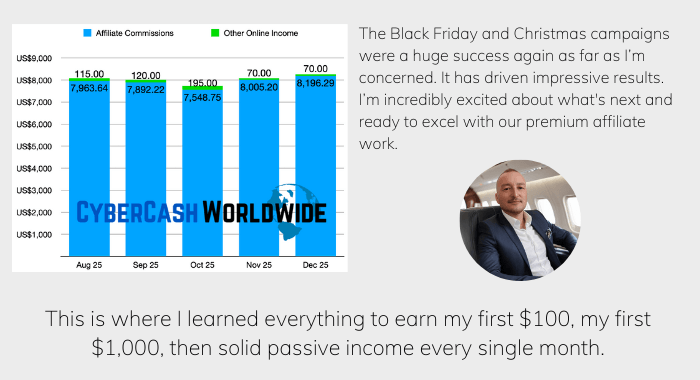Where do we find free photo stock images? To get your website smart up, you definitely need a source of photo stock downloads. You need at least one image per post that's relevant, inspirational, and reasonably in high resolution. Licensed images such as from Getty Images can cost you $200 per image at least, and there's no way individual bloggers like us can afford that! So here is a selection of websites that offer free photo stock images - fully or partially.

1: Unsplash
Unsplash, run by Crew.co based in Montreal, Canada, offers fantastically high-res, license-free images. If you subscribe, a set of 10 new images is delivered to your inbox every 10 days for free. You can search photos by name such as "office" or "sea", but to be honest it's worth checking every single photo from top to bottom. They're all beautiful and free to reuse. Check them from Unsplash.com.
Tip 1: Variety is the Spice of Life
When you're picking out stock photos, it's easy to fall into a routine. Maybe you have a favorite style or a go-to photographer. But mixing it up is a great way to keep things interesting. Try different styles, moods, and types of photos. This can really make your work stand out, you know?
2: Microsoft Bing Image Creator
Microsoft Bing Image Creator is probably the most popular AI-powered tool that allows you to generate images based on text prompts. You can access the tool directly from the Bing search bar, or within Microsoft Designer if you use it.
Tip 2: Steer Clear of the Same Old
We've all seen those stock photos that pop up everywhere – the same smiling faces, the same office settings. It's worth the extra effort to dig a bit deeper and find unique images. This helps your work feel fresh and original.
3: Pexels

Pixels adds 50 new images daily, and again a great source of all free-to-use, beautiful hi-res images. It stocks mighty 6,000+ images. You can support the site by donating (any amount) by Paypal.
Tip 3: Tweak and Tailor
If you've got the tools and the know-how, customizing stock photos can be a game-changer. Maybe it's as simple as cropping or adjusting the colors to match your theme. A little editing can go a long way in making a stock photo fit perfectly with your project, right?
4: Pixabay

Pixabay is another one that offers stunningly high-res images. It's great just looking at them. Free images, illustrations, vector graphics, and videos are available. Highly recommended.
Tip 4: Keep It Tidy
Think of your stock photo collection like a digital library. Organizing them into folders or categories can save you a ton of time later on. You could organize by theme, project, color, mood – whatever works best for you. This way, when you need a specific type of image, you know exactly where to find it.
5: Negative Space
As well as photos of breathtaking scenery like the above three sites, Negative Space also has a variety of types, from cars, flowers, and stationery to city living. They are as stunning.
Tip 5: Back It Up
Ever found the perfect photo, only to lose it later? That's why backing up your downloaded stock photos is crucial. Use cloud storage or an external hard drive. It's always better to be safe than sorry, isn't it?

6: I'm Creator
I'm Creator "IM Free" has a unique collection of free images, super hi-resolution, and grouped by type such as men, women, faces, street, culture, etc.
Tip 6: Tag for Easy Searching
If you're building up a big collection, tagging each photo with keywords can be a lifesaver. Say you need a photo of a beach at sunset. If you've tagged your photos, a quick search can bring up all the relevant images. It's a real time-saver, you see?
7: StockSnap
StockSnap also offers hundreds of license-free images. Also has a design tool called Snappa, where you can create and edit photos and vector graphics for FREE. Up to 2 connected social accounts. 5 shares and downloads per month. The pro version ($11.25 per month) enables you to share up to 10 social accounts and unlimited resources such as design templates to download.
Tip 7: Storytelling with Images
Photos can do more than just look pretty. They can tell a story. Try to select images that complement and enhance the narrative of your text or project. The right photo can convey emotions and ideas that words alone might not capture.

8: Life Of Pix / Life Of Vids
Life of Pix also offers thousands of stunning images, categorized by Animals, Beach Black & White, City, Construction, Food, Desk, Industrial, Nature, Object, People, Sea, and Textures. You can also submit your photos if you are a good photographer.
There are also many video clips that you can download, share, or embed onto your website. Check out Life of Vids.
Lastly, it has a "quote" page where you can view and copy inspirational quotes. Great site.
Tip 8: Contrast for Impact
Sometimes, using contrasting images can highlight your message in a powerful way. Think of a health article with a photo of junk food versus fresh veggies. It's a simple but effective way to get your point across, right?
9: FreeImages.com
FreeImages.com is an extremely handy site where you can search by name, there are thousands of images in stock and find almost anything (e.g. "tomato" "umbrella"...) Some are paid images but the site clearly shows which ones are license-free. Not all the photos are necessarily in high-res, but very useful for you to pick pictures relevant to your site's content.

10: Unlisted Stock
UnlistedStock.com offers free photos as well as vector graphic sets such as icons, buttons. Also hand-drawn vector images. The site is definitely worth visiting.
Tip 9: Break Up the Monotony
Long stretches of text can be daunting. Using photos to break it up makes your content more digestible and engaging. It gives the reader's eyes a break and keeps them interested in what you have to say.
11: Wikimedia Commons
Wikimedia offers an unlimited amount of royalty-free images and it is very handy. As the name suggests, the information attached to each media file is useful, and can often be educational. High-res images as well as videos, PDF files, and drawings. This is another one that you should go for if you are looking for an image of a specific object.
Tip 10: Think Unconventionally
Sometimes, the most memorable choice is the least obvious one. An unconventional or surprising photo can make a big impact and get people talking about your work.
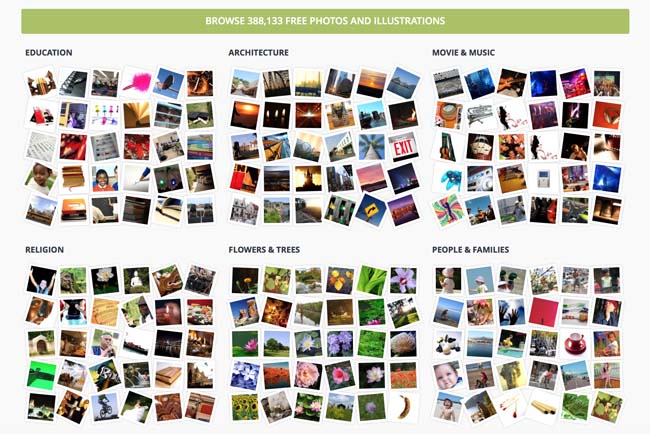
12. Gratisography
Gratisography is another one with beautiful high-res photos. Categorised by Animals, Nature, Objects, People, Urban and Whimsical. Also has a lot of unique images such as deformed and photoshopped items. Great site. You can show your appreciation by donating any amount by Paypal.
13: FreeImages.Red
FreeImages.Red is from Switzerland, offering 4,100+ images, mostly license-free. You can download it in various sizes. The original source from each image is elsewhere including Unsplash, Pixabay, etc. Selection of best ones from these sites.
It's worth checking the license status by clicking the link on the right-hand column (see the example on the right), just to make sure you're allowed to use it on your commercial site.
15: Realgraphy
Realgraphy is from Hungary. Collection of beautiful everyday "Storytelling" high-res photos. You can donate money from $2 - $20 by Paypal.
16: SplitShire
Run by Daniel Nanescu, SplitShire has so many sophisticated unlicensed high-res images to download for free. Also you can buy a zip file containing 500+ images for $9.60.

17: FindAPhoto
FindA.Photo has been created by a London-based designer/developer, David Barker. It has thousands of free photos that can be searched by category or base color.
18: CC0.photo
CC (Creative Common) License refers to a copyrighted work, where an author wants to give people the right to share. CC0 (zero) meaning copyright free. This fantastic website CC0.Photo is initiated by Raffael Herrmann, and has a great range of photos mainly taken in Germany and surrounding countries in Europe, including animals, nature & landscapes, vehicles, and technology stuff, as well as abstract images. You can also donate to him by Paypal.

19: Pablo by Buffer
Pablo by Buffer is another free online tool designed to help you quickly create visually appealing images for your social media posts. It's a user-friendly platform that requires no design expertise to use.
Here's what you can do with Pablo:
- Create engaging images: You can design images for various social media platforms like Facebook, Twitter, LinkedIn, and Pinterest.
- Choose from pre-designed templates: Pablo offers a variety of templates for different types of posts, such as quotes, blog posts, and product promotions.
- Add text and images: You can easily add text, change fonts, and adjust colors to customize your images.
- Use stock photos: Pablo provides a library of free stock photos that you can use in your designs.
- Resize images: You can easily resize your images to fit different social media platforms.
- Share directly to social media: Once you've created your image, you can share it directly to your social media accounts.
20: LibreStock
There are in fact a lot more websites around that provide royalty-free images. LibreStock picks images from 47 websites to find what you want in one place. It displays over 62,000 images.
Free Photo Stock Images - What Can You Use Them For?
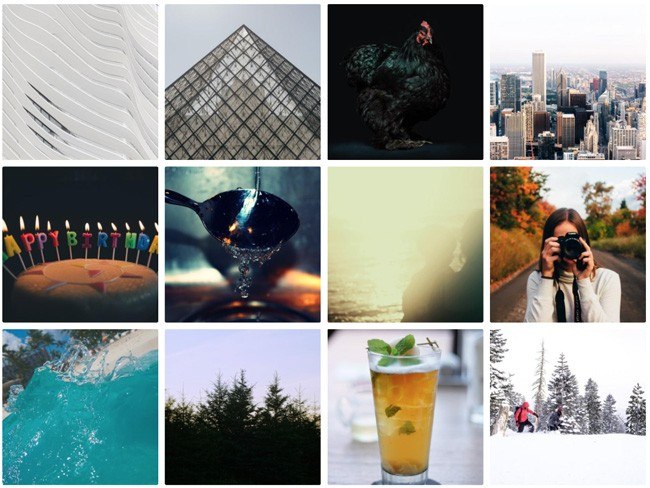
Royalty-free images are like a treasure chest for anyone who needs good quality pictures without the hassle of licensing fees or copyright issues. They're not just free images; they're more about freedom of use. You can use these images over and over again, in different projects, without paying each time.
Spice Up Your Website
First up, websites. Whether it's a personal blog, a professional portfolio, or a business site, images play a huge role. They make your site look good, break up text, and help convey your message. With royalty-free images, you can find the perfect picture for every page without worrying about legal issues. And you don't have to spend a fortune on photography, you know?
Make Your Social Media Shine
Social media is all about visuals. Posts with images get more engagement – that's a fact. But not everyone has the time or skills to create original graphics every day.
This is where royalty-free images come in handy. They can be used to create eye-catching posts, cover photos, and even social media ads.
Enhance Your Marketing Materials
If you're running a business or in charge of marketing, you know how important visuals are. Brochures, flyers, email campaigns, and banners need to look professional and appealing. Royalty-free images provide a wide range of options to choose from, ensuring your marketing materials stand out.
Power-Up Presentations
Presentations, be it for business, education, or conferences, are more engaging with visuals. Royalty-free images can be used to illustrate points, add background visuals, or just make your slides more interesting.
A relevant image can help your audience understand and remember your message better, right?
Give Life to Blogs
For bloggers and writers, images are a tool to attract and retain readers. A well-chosen image can complement your writing and help illustrate your points. It's also a great way to break up large blocks of text, making your articles more reader-friendly.
Boost Your Creative Projects
For designers, artists, and creatives, royalty-free images can be a starting point for something bigger. They can be edited, manipulated, and transformed into new pieces of art. They're a great resource for inspiration or even as elements in a larger design project.
Educate with Visuals
Educators and trainers can use royalty-free images to make their materials more engaging. Whether it's for online courses, educational videos, or classroom presentations, the right images can help explain complex ideas and make learning more enjoyable.
Personal Use and Crafts
Not everything has to be about work. Royalty-free images can also be used for personal projects like crafts, scrapbooking, or home decor. They offer an easy and legal way to find high-quality images for your personal hobbies.
Product Packaging and Labels
For small businesses, the packaging can be a big deal. Royalty-free images can be used to design attractive packaging and labels. This can save a lot of money compared to hiring a professional photographer or designer.
Books and Publications
Authors and publishers can use royalty-free images for book covers, illustrations, and promotional materials. This is especially useful for self-published authors or small publishing houses looking to keep costs down.
Decorate Your Space
You can even use royalty-free images to decorate your home or office. Print them out, frame them, and you've got some nice, inexpensive artwork. It's a simple way to personalize your space.
Royalty-free images are incredibly versatile and can be used in so many different ways. They're a resource worth exploring, whether you're a professional, a hobbyist, or just someone looking for a good image for your next project.