Welcome to my DesignCap review! DesignCap is a simple and powerful graphic maker that helps you create designs like presentation, chart, report, social media, infographic, etc., for various purposes. Only with three steps, you can design graphics. First, select a template; second, modify it according to your needs, and last, export it!
DesignCap Review | ||
|---|---|---|
Product Name: | DesignCap | |
Website URL: | designcap.com | |
Type: | Graphic Maker | |
Owner: | PearlMountain Limited | |
Price: | Free to join | |
Rating: | ||

Three Steps to Finish Your Design
Before creating your graphic, let’s see its interface. The user interface of DesignCap is straightforward and easy to navigate. After choosing a template, you will enter the editing mode. The left panel consists of ready-to-use text fonts or graphics, classified into Templates, Elements, Photos, Chart, Uploads, Text, Modules, and Background. Specific categories are grouped to facilitate user navigation to their creations. For example, the Chart sections are grouped in line, pie table, map, column, etc.
1. Countless Templates
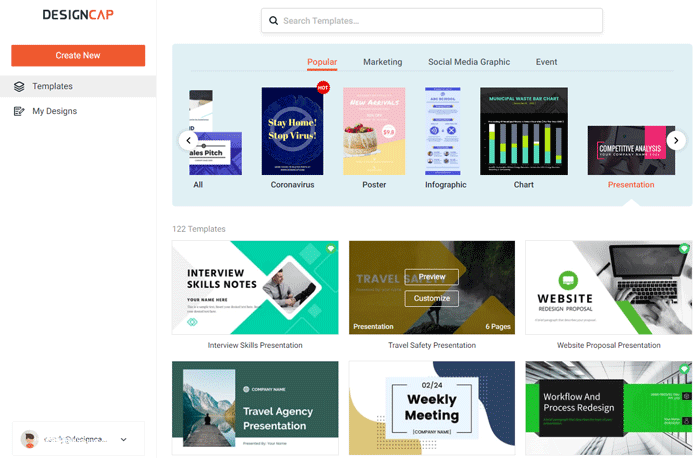
First, let’s choose a template. DesignCap offers a vast selection of templates for multiple topics such as sales, advertising, vacations, events, weddings, and much more. And the templates are divided for different types like presentation, chart, report, YouTube channel art, Facebook cover, infographic, business card, menu, Instagram post, etc. If you want, you can also start your design from a blank template.
With DesignCap, the prices for designing and creating professional graphics are considerably reduced, and it means therefore the whole process will dramatically be accelerated. The software offers users an astonishing choice of infographic and presentation templates that they will be easily customizable and decorated with elements such as photos, fonts, colors, etc. The only limit is the imagination of the user!
2. Modify The Elements
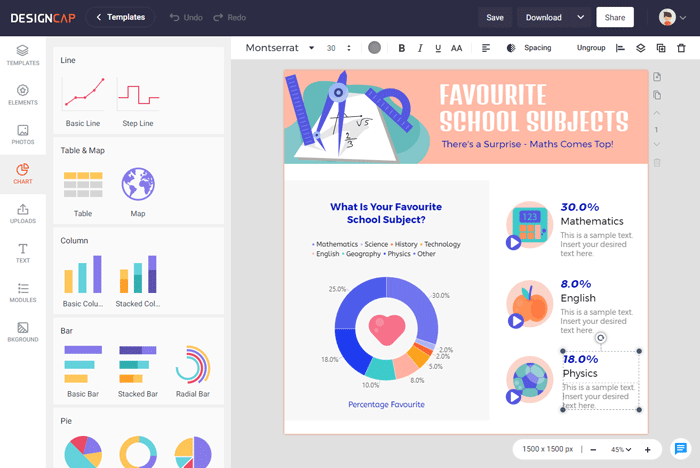
The next step is to customize your design. You can upload your photos or use multiple archive images provided by DesignCap. You can also add other elements to photos, including shapes, fonts, icons, and others.
DesignCap allows you to personalize your photo graphics by modifying dimensions, position, rotation, font, effect, color, and alignment. You are able to add and manage layers and apply different backgrounds.
For infographic and chart creation, you may want to add a chart object to the design. DesignCap allows you to import data directly from a spreadsheet of XLS, XLSX, and CSV. Then you can manually fine-tune the chart styles.
3. Download, Print, and Share
The last step is to export the final design. DesignCap allows users to export the image to JPG, PNG, and PDF. PPTX is supported only for the presentation section. When sharing the image, you can set it with three options: Public view, public and edit, and private.
The public view allows anyone to view the image while the public and edit function enables other users to view and edit the image. Printing options pull up the common printing interface to print the picture in a variety of printing options.
Pricing Details
DesignCap is free to use with some limited features. The Basic plan is priced at $4.99 per month, and the Plus plan is priced at $5.99 per month if billed annually. If you want to opt for a monthly plan, the Basic plan and Plus will cost you $8.99 and $12.99 respectively. Check its pricing page https://www.designcap.com/pricing.html to know more details.
Key Features of DesignCap
Easy to Use
There is nothing technical about Design Cap. As you play around with it, you will soon become thoroughly familiar with it. It's an easy-to-use platform that even novices can get the basics of creating graphics in just a few minutes. You might need to spend a little time getting to know the platform well, and you will create professional infographics and presentations in no time.
It's Online
Some graphic design software can take up a huge amount of space in your hard drive, so you often end up having oversized storage capacity and powerful computers just to run it. DesignCap, on the other hand, is a cloud-based platform and does not require any integration or installation. You won't worry about your computers being delayed and bogged down due to the lack of space.
Wide Range of Resources
DesignCap offers tons of templates for different types and topics. Moreover, it provides millions of stock images and icons online. There are many other preset resources like shapes, text fonts, modules, backgrounds, etc.
Flexible Editing and Customization Tools
DesignCap provides a high-end set of editing tools that you can use to create infographics and presentations fully tailored to your business. You'll adjust the font size, insert images and logos, and use your company colors and more, giving you full control over how your graphics should appear as precisely the way you want them.
DesignCap Review - Final Opinion
It can be hard to achieve a design that you really like by hiring professional graphic designers/artists is costly, takes some negotiations, and can be very stressful. DesignCap, as a free online graphic maker will to help you create artwork of your own; stunning, professional-looking photo graphics, save you time, money, and from stress.
