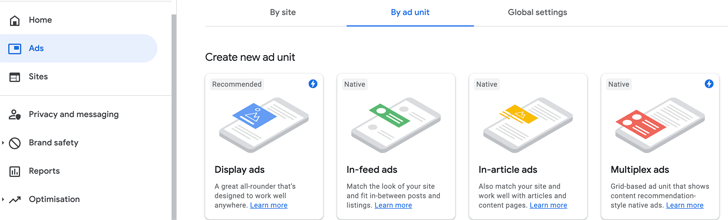You’ve probably seen those little ads on websites before. They’re everywhere, and they come in all shapes and sizes. But have you ever wondered if you could make money from them? The short answer is: not much but yes, the more traffic your website gets, the more money you can make from Google AdSense. It’s actually pretty much as simple as just putting up a few ads and waiting for the cash to roll in. But it’s Google, there are some restrictions.
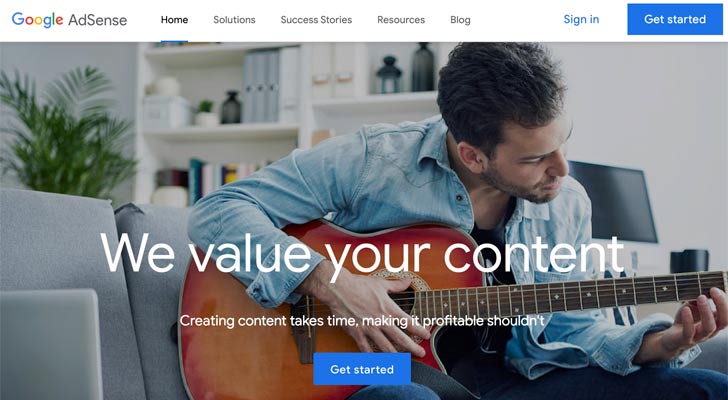
What is Google AdSense?
Google AdSense is an advertising program that allows website owners to earn money by displaying targeted Google ads on their sites. You will earn for every 1,000 visits (cost-per-thousand impressions) and also earn each time your visitor clicks the ad (cost-per-click).
The ads are targeted in line with your page content. For example, if your content is about weight loss products, health-related ads should automatically appear. But if no health-related advertiser is running a campaign at the time, another similar ad or something generic should appear instead.
The program is free to join and fairly easy to set up. There is no minimum visitor requirement, which means you can start to display your AdSense ads on your new website, so long as you can prove to Google that it has a worthy content for users.
How Does Google AdSense Work?
So Google AdSense is open to you to sign up for free, but your application may only be approved if your site has decent content. If you only have landing (or sales) pages and a few campaign pages, it’s unlikely you are qualified to use AdSense.
Once you're approved, you can choose where to place the ads on your site and what type of ads you want to display.
When a visitor clicks on one of the ads, the advertiser pays Google some money (cost-per-click). Some of the ads are set as cost-per-impression, so every time someone visits your page with the AdSense ad, the advertiser also pays a lesser amount of money to Google. Google then shares a portion of that revenue with you. Payments are made monthly, and you can receive your earnings through direct deposit.
How to Get Started With Google AdSense
This is a no-brainer, but you must have a Google account to sign up for AdSense to start with. When signed in to your Google account, visit google.com/adsense/start.
AdSense will walk you through a few simple steps to get started. You’ll be required to;
- Provide some basic information about your website, including its URL and a brief description.
- Choose a display format for the ads on your site. AdSense offers both text and image-based ads, so you can choose whichever format you prefer or think will work best on your site.
- Review the AdSense Terms and Conditions and click "I accept."
- You'll then be able to generate the code for your ads and copy and paste it onto your website.
You're now ready to start inserting AdSense ads on your website.
Creating Your First Ad Unit
Creating an ad unit through the Adsense interface is the easiest way to get started.
- Go to Ads in the side menu first.
- From there, click on By Ad Unit and select the type of ad unit you would like to create.
- After you have selected your desired ad unit type and entered its information, click Save and get the code at the bottom of the page.
- Copy the provided code and paste it into your blog where you would like the ad unit to appear.
There are several different types of ads;
- Display ads: They work well everywhere and are a great all-rounder.
- In-feed ads: In-feed ads fit between posts and listings and match the look of your site.
- In-article ads: Go well with articles and content pages on your site.
- Multiplex ads: A grid-based ad unit that shows native ads that suggest content.
Customizing Your Ad Units
One of the great things about AdSense is that it's highly customizable, so you can tailor the ads to best match your site's content and look. In this article, we'll show you how to get started with AdSense and customize your ad units.
If you want more control over where your ads are placed on your site, or if you want to use a certain ad unit multiple times on different pages, I recommend using the Adsense Auto Ads feature. With Auto Ads, you simply insert a piece of code into your site once, and Adsense will automatically generate and place ads on your site, based on the content of each page.
Once you've placed your ad units on your site, you can then start customizing them to better match your site's look and feel. To do so, simply click on the "Customize" link next to an ad unit in your Adsense Dashboard.
Here, you'll be able to change the colors of the ad unit, as well as the font size and type. You can also choose whether or not to display a border around the ad unit and specify the width of the border.
If you want even more control over how your ad units look, you can access the "Advanced Options" section by clicking on the "Advanced" link next to an ad unit. Here, you'll be able to specify additional CSS rules that will be applied to the ad unit. This is a great way to really fine-tune the look of your ads.
Getting Paid
Once you're happy with how your ad units look, you can then start generating revenue from it. AdSense will track the number of clicks each ad unit receives, and you'll earn money based on a cost-per-click (CPC) model. The amount you earn per click will vary depending on the advertisers that are running ads on your site, as well as the topic of your site.
Finally, you need to set up a way to get paid. You can get paid via direct deposit into your bank account. Set up your payment method by going into your account settings and choosing the “Payment” tab.
How Much Money Can You Make With Google AdSense?
The amount of money you can earn depends on a number of factors, including;
- How much the advertiser pays Google for the ad,
- The size and location of the ad, the topic of your website, and
- The amount of traffic you get.
The amount earned per click varies but is typically around $0.05-$0.10. So, for example, if a website owner has placed 10 image ads on their site and each ad generates 10 clicks per day, the website owner would earn $5-$10 per day from Google AdSense.
Can You Use Google AdSense On An Adult Site?
No. Google AdSense prohibits you from displaying ads if you have sexually explicit content. In fact, you are not allowed to display the adverts if your content is sexually related, erectile dysfunction medications, for example.
Other prohibited content includes;
- Shocking or gruesome images.
- Swearing words.
- Violence.
- Guns, weapons.
- Recreational drugs.
- Promoting the sale of tobacco or alcohol, and prescription drugs.
- Promoting the sale of prescription drugs or unapproved pharmaceuticals and supplements.
- Gambling.
Check this page carefully for the detail: Google Publisher Restrictions
Pros and Cons of Using Google AdSense
While AdSense can be a great way to generate revenue for your website, there are also some potential drawbacks to using the program.
Pros
Cons
Conclusion
If you’ve never monetized your blog site yet and would like to earn little by little, Google AdSense is a good start. It's easy to set up and get started, and in fact, millions of bloggers do that. The amount of money you can make will depend on a number of factors, such as the traffic to your site and the cost-per-click of the ads themselves. However, if you are constantly updating your blog, there's no reason why you couldn't generate a decent income from AdSense.
Overall, Google AdSense is a simple and effective way for website owners to monetize their sites without having to sell advertising space directly to advertisers. If you're looking for a way to generate revenue from your website, Google AdSense is definitely worth considering!