Brevo’s email marketing platform is built to be accessible yet robust, making it a go-to for businesses of all sizes. Unlike some competitors that charge per subscriber, Brevo bases its pricing on email volume, which is a game-changer if you’ve got a big contact list but don’t blast newsletters daily. The platform’s drag-and-drop editor, automation workflows, and segmentation tools let you craft targeted campaigns without needing a PhD in tech. Plus, its free plan is one of the most generous out there, giving you a real taste of what’s possible before you commit.
What sets Brevo apart is its focus on affordability without skimping on features. You get everything from AI-powered send-time optimization to detailed analytics, all wrapped in an intuitive interface that doesn’t overwhelm. It’s not perfect—deliverability can be inconsistent, and some advanced features are locked behind pricier plans—but it’s hard to beat the value. Let’s explore how Brevo delivers for email marketers and where it might trip up.

Sign up for the free plan to test the waters.
Upload your contact list (up to 200,000 contacts) and send up to 300 emails daily to get a feel for the editor and analytics. This hands-on approach shows you what Brevo can do without spending a dime.
Create a simple welcome email campaign.
Use Brevo’s pre-built automation template to send a welcome message to new subscribers, tweaking it with your brand’s colors and logo. This helps you see how easy it is to set up automated flows.
Experiment with A/B testing on the Business plan.
Try two subject lines for a newsletter to 1,000 contacts and analyze which gets more opens in the dashboard. This reveals how Brevo’s analytics can refine your strategy.
Pricing: Affordable but with Some Catches
Brevo’s pricing is a major draw, especially for budget-conscious marketers. The free plan lets you send 300 emails per day to unlimited contacts, which is perfect for small businesses or startups just dipping their toes into email marketing.
Paid plans start at $9/month for 5,000 emails (Starter) and scale up to $18/month for 5,000 emails with advanced features like A/B testing and landing pages (Business). There’s also a pay-as-you-go option for irregular senders, which is a rare and flexible perk.
However, the low cost comes with trade-offs. Free and Starter plans slap Brevo’s branding on your emails, and removing it costs an extra $12/month. Deliverability isn’t always stellar, and advanced reporting is gated behind higher tiers. Still, for the price, you’re getting a lot of bang for your buck compared to pricier platforms like Mailchimp or HubSpot.
Test the pay-as-you-go option for a one-off campaign.
Buy email credits for a holiday sale blast to 10,000 contacts and track the cost versus performance. This shows if the flexible pricing suits your irregular sending habits.
Compare Brevo’s Starter plan to Mailchimp’s Essentials plan.
Send a test campaign to 500 contacts on both and note differences in ease of use and analytics. This helps you weigh Brevo’s value against competitors.
Upgrade to Business for a month to unlock A/B testing.
Run a split test on email content for 2,000 subscribers and check the detailed reports. This lets you decide if the extra features justify the cost.
Email Creation: Intuitive and Flexible
Brevo’s email builder is a standout for its simplicity and customization options. The drag-and-drop editor lets you craft professional newsletters with zero design skills, offering over 40 templates plus six clean layouts for full control. You can tweak fonts, colors, and images to match your brand or code your own with HTML if you’re feeling fancy. The editor’s not flawless—some users report occasional glitches with formatting—but it’s smooth enough for most needs.
Templates are responsive, ensuring your emails look sharp on any device, and the Brand Library feature lets you save your style for consistency across campaigns. For ecommerce users, Brevo integrates with platforms like Shopify, but it lacks advanced product feed features found in tools like Klaviyo. Overall, it’s a solid setup for creating eye-catching emails fast. Here’s how to make the most of it.
Customize a template for a product launch.
Pick a bold template, add your logo, and insert a product block from your Shopify store to promote a new item. This tests Brevo’s ecommerce integration and design flexibility.
Use the Brand Library to streamline your workflow.
Save your brand’s colors and fonts, then apply them to a newsletter for 500 contacts. This cuts down design time and ensures a cohesive look.
Preview your email on multiple devices.
Send a test email to yourself and check it on your phone, tablet, and desktop to confirm responsiveness. This ensures your campaign looks great everywhere.
Automation: Surprisingly Robust for the Price
Brevo’s automation is where it punches above its weight. Even on the free plan, you can set up basic workflows like welcome series or abandoned cart reminders, with more complex options (like if/else conditions) available on the Business plan. The platform tracks user behavior—think website visits or email opens—and lets you trigger actions like follow-up emails or lead scoring. It’s not as advanced as ActiveCampaign, but it’s damn impressive for the cost.
The automation builder is user-friendly, with pre-built templates for common scenarios, though some users report occasional hiccups when setting up databases. You can also combine email with SMS or WhatsApp for multi-channel campaigns, which is a nice touch. Deliverability issues can sometimes disrupt workflows, but the system’s flexibility makes it a strong contender. Here’s how to harness its automation power.
- Set up an abandoned cart workflow. Create a sequence that sends an email 30 minutes after a user leaves your site without checking out, offering a 10% discount. This tests Brevo’s ecommerce automation and conversion potential.
- Automate a re-engagement campaign. Target inactive subscribers with a “We miss you” email triggered after 60 days of no opens, and track re-engagement rates. This helps clean your list and boost metrics.
- Use lead scoring to prioritize hot prospects. Assign points for actions like clicking a link or visiting a pricing page, then send a special offer to high scorers. This refines your targeting and maximizes ROI.
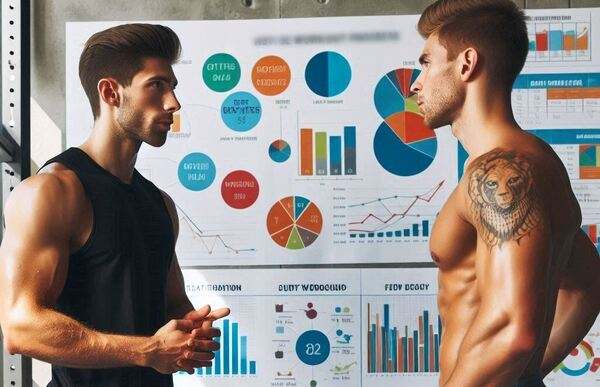
Segmentation and Personalization: Targeting Done Right
Brevo’s segmentation and personalization tools are a marketer’s dream for crafting relevant campaigns. You can slice and dice your contact list based on demographics, purchase history, or engagement, creating dynamic lists that update automatically. Personalization goes beyond just slapping a first name in the subject line—you can tailor content with dynamic blocks or micro-segmentation for hyper-targeted messages. The catch? Some advanced segmentation features require the Business plan or higher.
The platform’s AI helps optimize send times for each recipient, boosting open rates, and its bounce management keeps your sender reputation clean by sorting hard and soft bounces. Importing contacts can be finicky, but once your list is set, segmentation is a breeze. These steps will help you nail your targeting game.
- Segment your list by purchase history. Create a group of customers who bought in the last 30 days and send them a loyalty discount email. This tests Brevo’s segmentation and drives repeat sales.
- Personalize a campaign with dynamic content. Set up an email that shows different product recommendations based on past purchases for 1,000 contacts. This boosts relevance and click-through rates.
- Use AI send-time optimization for a newsletter. Let Brevo pick the best send time for each of 5,000 subscribers and compare open rates to a fixed-time send. This shows if the AI delivers on its promise.
Analytics and Reporting: Solid but Room for Growth
Brevo’s analytics give you a clear view of your campaign’s performance, tracking open rates, click-through rates, bounces, and unsubscribes. The real-time dashboard is handy for monitoring transactional emails, and you can dig into logs for detailed event tracking. However, reporting on the free and Starter plans is basic, lacking the depth of premium tools like ActiveCampaign. You’ll need the Business plan for advanced stats like heat maps or email tracking.
The platform’s 99% deliverability claim holds up decently, though tests show fluctuations (a score of 79/100 in recent reviews). If you’re data-driven, you might want to pair Brevo with Google Analytics for deeper insights. Here’s how to make the most of what’s available.
- Analyze a campaign’s click-through rate. Send a newsletter to 2,000 contacts and check which links got the most clicks in the dashboard. This helps you tweak content for better engagement.
- Monitor bounces for a large send. Blast 10,000 emails and review the bounce report to identify invalid addresses, then clean your list. This improves deliverability for future campaigns.
- Export analytics for a monthly review. Download open and click data for a campaign and compare it to last month’s in a spreadsheet. This tracks progress and spots trends over time.
Support and Resources: Decent but Not Perfect
Brevo offers solid support, with email and live chat available on all plans, plus phone support on Business and Enterprise tiers. The help center is packed with tutorials, and there’s a dedicated academy for learning marketing basics. However, some users report slow response times, and customer support can feel patchy, especially for free plan users. Community forums are a nice touch for peer advice, but don’t expect instant fixes.
For GDPR compliance, Brevo’s got you covered with clear data protection policies, which is a must for EU users. The lack of a money-back guarantee stings, but the low-cost plans minimize risk. Here’s how to tap into Brevo’s support system.
- Browse the academy for automation tips. Watch a video on setting up workflows and apply one tip to your next campaign. This boosts your skills without needing support.
- Post a question in the community forum. Ask about a specific feature, like segmentation, and see how other users solve similar issues. This can be faster than waiting for official support.
- Test live chat response time. Send a query about a campaign setup issue and time how long it takes to get a reply. This gauges how reliable support is for your needs.
Pros, Cons, and Who It’s For
Brevo’s a fantastic pick for small to medium businesses, startups, or ecommerce stores needing a cost-effective, all-in-one marketing solution. Its free plan, automation, and segmentation make it accessible for beginners, while the Business plan offers enough depth for growing teams. However, inconsistent deliverability, basic reporting on lower tiers, and occasional glitches might frustrate advanced users or those with complex needs. If you want a premium experience, ActiveCampaign or Klaviyo might be better, but they’ll cost you more.
Pros:
Generous free plan, affordable pricing, intuitive editor, strong automation, multi-channel options (email, SMS, WhatsApp), GDPR compliance.
Cons:
Deliverability fluctuates, basic reporting on lower plans, slow support at times, branding removal costs extra, some ecommerce features lag behind Klaviyo.
Best for:
Small businesses, ecommerce shops, and budget-conscious marketers who want a versatile platform with room to grow.
Final Verdict: Is Brevo Worth It?
Brevo’s email marketing platform is a solid choice for anyone looking to run professional campaigns without draining their wallet. The free plan’s 300 daily emails and unlimited contacts are a steal, and the paid plans offer serious value with automation, segmentation, and AI perks. Sure, deliverability could be steadier, and reporting needs a boost on lower tiers, but the ease of use and feature set make it a top contender for small to medium businesses. If you’re ready to start small and scale up, Brevo’s got your back—just keep an eye on those bounce rates and support response times.
How I "Finally" Make Over $7,000 Monthly Income
"The most valuable thing I've ever done!"

