If you've had a blog website for a while, you must have had to deal with spam comments at some point. It’s frustrating especially if you don’t have a good system in place to deal with them.
Spam comments are unrelated to your blog post itself, and the comments have zero quality. Chances are that the spammers are posting the same comments on multiple websites, which is not good for your SEO, so you really must delete them. You can simply delete them if you receive them occasionally, but when your site is targeted by spammers and it becomes frequent, it becomes a real nuisance, doesn't it?
But it’s your website, you have total control. It doesn’t take much of your time or effort to prevent them from coming in. WordPress Spam Comments... How Can You Stop Them?

Why Are Spam Comments Bad For Your Website?
Spam comments are bad for your website because they can interfere with the normal functioning of your website. They can;
- Clutter up a website and make it difficult to read through legitimate comments.
- Give the impression that a website is not well-maintained or monitored, which can deter potential visitors from engaging with the site.
- Hurt a website's search engine ranking if they are not properly moderated.
Spam comments can also be used to promote malicious content or scams. In some cases, they can even contain links to malicious websites that can infect your computer with malware or viruses.
Why Do People Leave Spam Comments?
There are a few reasons that people spam through your comment section;
- To promote their product, usually by anonymous affiliate marketers.
- To game the system by leaving spammy comments on their competitors’ websites in an attempt to improve their search engine ranking.
- Backlinking purpose, though the links in the comment section are usually nofollow.
How To Deal With Spam Comments on WordPress Site
It's pretty much impossible to avoid them completely. But there are steps you can take to minimize the number of them and to deal with them more appropriately when they do show up. Here’s what you can do with WordPress spam comments when received:
1. Use an Automatic Filter
First of all, check with your web hosting company if it already has a spam filter in place. For example, Wealthy Affiliate is a WordPress web hosting service with a strong spam filter, so you never have to install a spam-blocking plugin on your site.
If your web hosting fee doesn't include that kind of service, there are plenty of free anti-spam plugins available that can help filter out spam comments. The most popular ones include;
- CleanTalk - 100,000 active installations, over 2,500 users give 5 stars.
- Akismet Spam Protection - 5 million active installations, an average of 4.5 stars by 1,000 users.
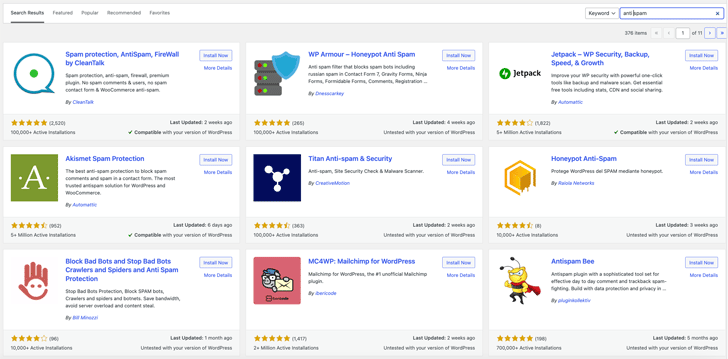
Anti Spam WordPress Plugins
2. Using a CAPTCHA
You know a CAPTCHA is - a challenge-response test to ensure that a person is human and not a computer program.
There are a few different ways to add a CAPTCHA to your site. One popular option is the reCAPTCHA service from Google. To use this service, you'll need to sign up for an account and then add some code to your comment form.
Another option is to use a CAPTCHA plugin for WordPress. There are several plugins available, so be sure to do some research to find one that best suits your needs.
Once you have a CAPTCHA in place, be sure to test it out to make sure it's working as intended. You don't want to frustrate your users with an overly difficult or impossible challenge!
3. Turning on Comment Moderation
Firstly, turn on comment moderation. This can be done by going to your site's settings and selecting the option to moderate comments. When turned on, all comments will need to be approved by you or another administrator before they are made public. This will help to ensure that only genuine, relevant comments are posted on your site.
You can then regularly check your comment moderation queue and delete obvious spam comments.
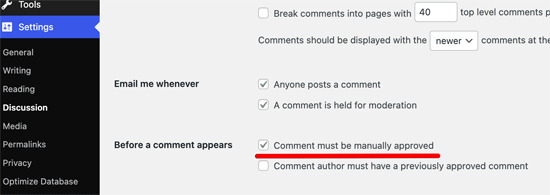
WorePress Comments Approval
4. Disabling Comments Altogether
If you're tired of dealing with spam comments on your site, you may want to consider disabling comments altogether. This can be done in the settings area of your website builder (or Settings > Discussion in WordPress). Once comments are disabled, users will no longer be able to leave comments on your site.
If you're not sure whether or not to disable comments on your site, consider the following pros and cons:
Pros:
- You won't have to deal with spam comments anymore (obviously.)
- Your site will load faster since there will be fewer comments to load.
- You may get more traffic from search engines since your pages will be lighter and load faster.
Cons:
- You won't be able to take advantage of the SEO benefits that come from having fresh, relevant content on your site (since user-generated content counts as fresh, relevant content).
- It will take away open-discussion opportunities and you’ll have fewer chances to receive feedback from your visitors.
5. Ban Persistent Spammers
If someone persists in spamming your site, you can ban their IP address from commenting altogether.
Encourage Constructive Comments
Most spam comments are just time-wasters, so don’t let them discourage your work. All you have to do is keep getting rid of them.
Instead, focus on and appreciate genuine comments. Encourage constructive comments by responding to all genuine ones, even if they're critical of your work. This shows that you're open to feedback and willing to engage with your audience. It also provides an incentive for people to leave thoughtful comments, as they know their voices will be heard.
Provide incentives
One thing you can do to enjoy interacting with users is to provide incentives to them for leaving constructive comments. For example, you could offer a discount or coupon code to users who leave valid comments on your site. This will encourage users to take the time to leave thoughtful comments, while also deterring those who are only looking to spam your site.
WordPress Spam Comments: How Can You Stop Them? Final Words
Spam comments can be an annoying part of running a WordPress site. But by using a combination of filters and manual moderation, you can deal with them pretty easily, and ensure that only genuine comments are published. So don't let spam ruin your WordPress experience - take action now and keep blogging on your clean, spam-free site.

It’s a very eye opening information. thank you for providing so many tips.
Thanks for your comment claire, what did you found “eye opening” exactly? Don’t hesitate to tell us more!