Ever thought about the charm of those old-school websites from the 1990s? They had a unique style that made surfing the web a distinct experience. Today, we're seeing a revival of this trend, but with a modern twist. It's like mixing a classic vinyl record with a brand-new turntable, right?
The 90s web design was all about bright colors, bold patterns, and fun graphics. It's a refreshing change from today's minimalist styles. This throwback style gives your website a unique personality, setting it apart from others.
Did You Know?
- Loading Speed: Websites with outdated designs often take over 3 seconds to load, affecting user retention.
- Mobile Compatibility: 72% of websites that haven’t updated in the last 5 years lack mobile-friendly design.
- SEO Ranking: Outdated websites are 60% less likely to appear on the first page of Google search results due to poor SEO practices.
- User Experience: 85% of internet users expect a mobile website's loading speed to be faster or equal to desktop.
- Bounce Rates: Websites with outdated designs have an average bounce rate of 70%, compared to 40% for modern designs.
- Conversion Rates: Modern web designs see a conversion improvement of up to 200% compared to outdated designs.
- Security Risks: 90% of old websites are not compliant with current web security standards, increasing vulnerability to cyber-attacks.
Mixture of Old and New
The idea of mixing retro 90s web design with modern technology might sound simple, but it's actually quite a puzzle. Imagine trying to play a cassette tape on a smartphone. They're from two different times, right?
Our goal with retro-modern web design is kind of like making a cassette that can play crystal-clear music on your phone. Sounds tricky, doesn't it?
Nostalgic Design, Modern Functionality
First off, the 90s web design was all about flashy colors, funky fonts, and fun graphics. We want to keep that cool retro look but without the old-timey problems. Back then, websites could be slow, clunky, and not so user-friendly.
Today's users expect quick, smooth, and easy browsing. So, the challenge is to make a website that looks vintage but feels up-to-date. A bit like a classic car with a modern engine, you know?
The Speed Factor
Modern web users are used to fast websites. They won't wait around for a slow-loading page, even if it looks cool. So, we need to make sure our retro website is also speedy. This means using modern coding practices to keep things running smoothly.
Mobile-Friendly Design!
Another big thing is making the website work well on phones and tablets. Back in the 90s, most people only surfed the web on desktop computers. But now, everyone's on their phones all the time. Our retro site needs to look good and work well on these small screens too, right?
Easy to Use
Ease of use is super important. No one wants to struggle to find information on a website. The retro design should be more than just cool looks; it should be easy for visitors to navigate. Think of it as putting a modern GPS in a vintage car. It should guide users smoothly to where they want to go, you see?
Integrating Modern Tech
We also have to think about integrating modern web technologies. Things like social media sharing, e-commerce functions, and interactive elements. These are expected on today's websites. We have to weave these modern features into the retro design without losing the old-school charm, isn't it?
Did You Know?
- Accessibility: Only 30% of outdated websites meet accessibility standards for users with disabilities.
- Maintenance Costs: Maintaining an outdated website can cost 25% more than a modern website due to less efficient technology.
- Customer Trust: 75% of users admit they judge a business’s credibility based on their website design.
- Visual Appeal: 94% of first impressions are design-related, and outdated designs are often negatively perceived.
- Technology Compatibility: Outdated websites are 80% more likely to have compatibility issues with modern browsers.
- User Engagement: Websites with modern aesthetics report 50% higher user engagement.
- Color Schemes: 60% of outdated websites use color schemes that are not effective in attracting modern audiences.
1. Color Palette and Patterns
Bright and Bold Colors
The 1990s were all about colors that pop. Think neon green, hot pink, and electric blue. These colors were not just bright; they were loud and proud. Using these colors in a retro website design can instantly take visitors back to the 90s. It's like walking into a room filled with love and ecstacy.
>>>>> If you want to be happy, click here >>>>>
Patterns That Stand Out
Patterns were a big deal in the 90s. We're talking about bold stripes, funky shapes, and even those classic squiggles. When you use these patterns on a website, it creates a sense of nostalgia.
It's like wearing a tie-dye shirt, but in digital form. This is a great way to give your website that authentic 90s feel, you know?
Mixing and Matching
The art here is in mixing and matching these colors and patterns. It's not just about throwing them together. You want to create a look that's fun but not too overwhelming. It's like making a mixtape – you want a blend of songs that feel just right together, right?
2. Fonts
Pixelated and Blocky Fonts
In the 90s, digital fonts had a distinctive look. They were often pixelated or blocky. This was due to the screen resolutions and technology of the time. Using these types of fonts on a modern website can instantly give it a retro feel. It's like hearing the sound of an old video game, isn't it?
Bold and Fun
Fonts in the 90s were not afraid to be bold and fun. Think about those fonts that looked like they came straight out of a comic book or a sci-fi movie.
Using these kinds of fonts can add personality to your website. They're like the voice of the website, telling the visitor they're in for a fun ride, you see?
Readability Matters
While it's great to have fun with fonts, it's important to keep readability in mind. You want people to be able to read your content easily. So, while you choose funky fonts, make sure they are clear and easy on the eyes. It's a bit like choosing the right outfit – it needs to look good but also be comfortable, right?
Did You Know?
- Font Readability: Only 10% of websites with retro designs use fonts that are easy to read on modern devices.
- Social Media Integration: Outdated websites are 70% less likely to have integrated social media feeds, reducing user interaction.
- Analytics: Modern websites are 50% more likely to use advanced analytics tools to improve user experience.
- User Feedback: 65% of website feedback on older designs comments on the need for a visual update.
- Return Visitors: Websites that are updated regularly retain 85% more visitors than those that are outdated.
- Market Reach: Modern websites reach 40% more audience segments through responsive and adaptive design techniques.
- Load Failure Rates: Outdated websites have a 30% higher rate of load failures or crashes.
3. Graphics and Icons
Pixel Art and Icons
Pixel art is a hallmark of 90s digital design. These small, pixel-based images have a charm that's unique to the era. Using pixel art for icons or images on your website can add a real retro feel. It's like adding retro decorations to a party.
Animated GIFs
Who can forget the animated GIFs from the 90s? These simple animations were everywhere. Adding a few well-placed GIFs to your website can make it feel lively and fun. Just like the right music can make a party better, the right GIFs can elevate your website's feel.
4. Layout
Table-Based and Frame Layouts
In the 90s, websites often used table-based or frame layouts. This gave them a distinct structured look, kind of like a grid. Today, using a simplified version of this style can give your website that retro feel. It's like playing a classic board game on your phone, right?
Advertising | Direct Marketing | Promotional Activities |
|---|---|---|
Television Commercials | Telemarketing | Trade Shows |
Radio Advertising | Direct Mail | |
Newspapers and Magazines | Catalog Marketing | Sponsorships |
Door-to-Door Sales | In-store Promotions |
Simple and Organized
The key here is to keep the layout simple and organized. You want your visitors to easily find what they're looking for. Too much clutter can be confusing. It's like when you're trying to find a good song on a cluttered playlist, isn't it?
Adapting to Modern Standards?
While we love the old-school layouts, it's crucial to adapt them to modern web standards. This means making sure your website looks good on all devices, including phones and tablets. It's a bit like updating an old recipe with new ingredients, you see?
5. Multimedia: Bringing the 90s to Life
MIDI Background Music
Remember the MIDI music that used to play in the background of websites? Using short, looping MIDI files can instantly take someone back to the 90s. Just make sure there's an option to mute it, because not everyone might enjoy a musical trip down memory lane, you know?
Low-Resolution Images
In the 90s, due to slower internet speeds, images were often low-resolution. Using these kinds of images can add to the retro feel. It's like watching an old VHS tape with the grainy picture quality.
Animated Text and Icons
Animated text, like blinking or scrolling text, was big in the 90s. So were animated icons. These can be fun to add, but remember, moderation is key. You want it to be fun, not overwhelming, right?
6. Performance/Usability
Loading Speed
Even with a retro design, your website needs to be fast. People expect web pages to load quickly. Optimizing images and minimizing code can help keep your site speedy. It's like having a vintage car with a modern engine, isn't it?
User-Friendly Navigation
No matter how cool your site looks, it needs to be easy to use. Clear navigation is super important. Think of it as giving clear directions to someone visiting a new place. You want them to enjoy the journey without getting lost, you see?
Responsive Design
Nowadays, people use all sorts of devices to surf the web. Your retro site needs to work well on everything from a big desktop to a small phone screen. It's like making sure your favorite hat fits perfectly no matter what, right?
7. Extras for Flair
Marquee Text
Marquee text, which scrolls across the screen, was a staple of 90s websites. Adding a bit of this can be fun. Just like a little glitter can make a birthday card pop, isn't it?
"Under Construction" Signs
These were everywhere in the 90s. A modernized version of this sign can add a touch of nostalgia to your site. It's like seeing a "Be Right Back" sign on a shop door – it has a certain charm.
Did You Know You Already Have A LOT To Sell?
So What's Your Problem?


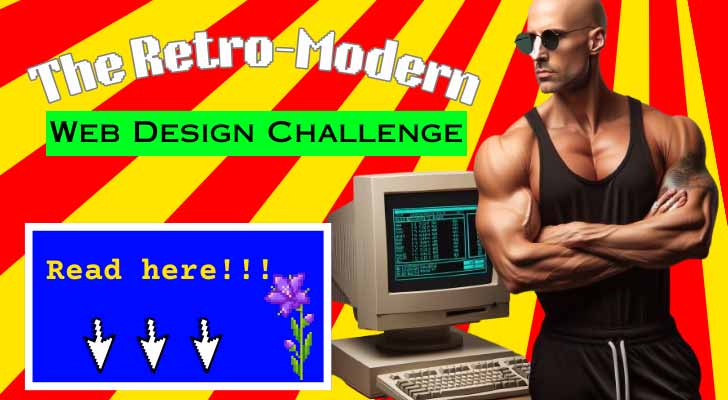
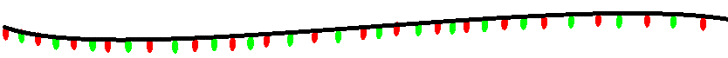



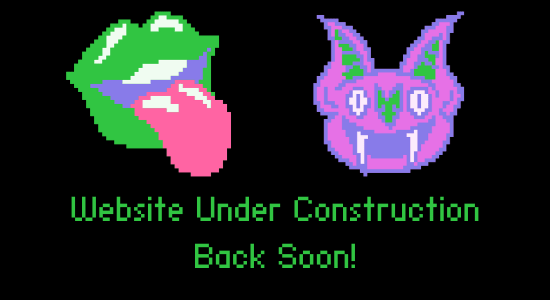
It’s a good page but I don’t agree with that font. You didn’t use that kind of handwritten style in the old days. You used times new roman or arial. Also you didn’t use mareuee. This is just a gif image.
Hi Crolin, thanks for your comment. This is Comic Sans MS font – notoriously popular throughout 90s – 00s. We didn’t want to actually embed Marquee on our page, so yes, this is just a GIF.
Absolutely love it! I was born in 60s, I’m an 80s child, and learned all my computer skills in the 90s. This reminds me of those old days like AOL chats on Windows 98 but a little bit of modern twists. Too much will be tiring for the eyes and I’m not sure about blurry photos, but little twinklers are fun.
Thanks for your comment, Jason. Glad you enjoyed it. Watch out for this space because we’re actually planning something similar for the future.