Linkly is an URL shortener for marketers that helps automate the process of making tracking links.
You would use Linkly if doing affiliate marketing, social media marketing or paid advertising, or any task where using Bitly is not enough.
For example, you can create branded tracking links using your own domain, add Facebook Pixel to links you share to build custom audiences when users click on links, and then finally track conversions on your sales page.
Linkly can redirect people to different landing pages depending on their country or device, or distribute traffic between several variations to test which has the highest conversion rate.
9 Things You Can Do with Linkly
#1 Make Tracking Links
Tracking links is where it all begins.
In the simplest case, Linkly works like an URL shortener. You give it a destination, and Linkly returns you a tracking link to use in its place.
Unlike other URL shorteners, Linkly has over 50 features geared towards online marketing.
For example, things you can do with Linkly’s tracking links:
#2 Add Facebook Pixel to Links
Facebook’s Custom Audience is one of the most profitable ways to advertise online, thanks to the high likelihood of retargeted users coming back and completing a purchase.
With Linkly, you can invisibly attach Facebook Pixel to your tracking links.
When a user hits your tracking link, they’ll be added to your Facebook Custom Audience.
You can also use Twitter Audiences, Google Remarketing pixel, or indeed code from any ad network.
As you drive traffic to your Linkly links, your custom audiences get built automatically.
If you are driving traffic to an Amazon store, you can even retarget people who’ve shown an interest in your products.
#3 Use a Link Rotator
Link rotators are an essential and powerful tool for online marketers.
Link rotators allow you to distribute traffic between several landing pages, helping you determine which is the best converting.
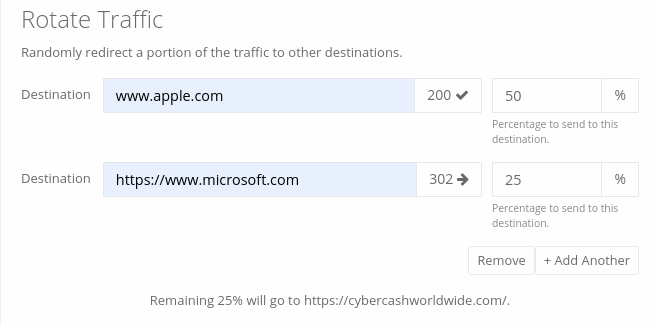
For example, say you have two landing pages, page A and page B, for the same product. Perhaps you want to test the pricing.
You can set up a link rotator in Linkly, and split the traffic (in any proportion you choose) between the two pages, and see which sells better.
#4 Redirect users based on location
Linkly can detect where users are from, and redirect them to the right page.
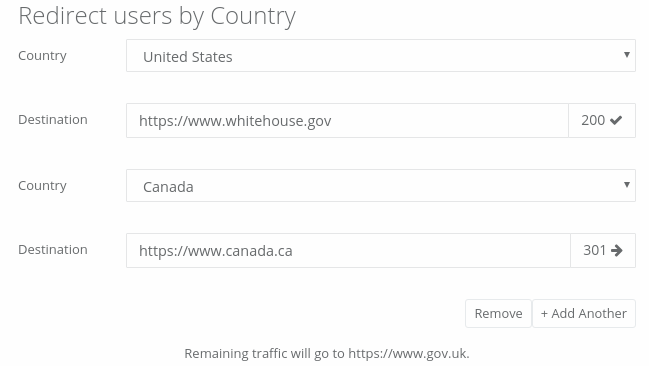
Say for example, you have checkout pages in Euros and US Dollars. You can split the traffic by region, so Europeans will see a price in Euros, and Americans will see a price in USD.
You can set up as many location-based rules as you like, and combine them link rotators/pixels etc.
#5 Redirect users based on device
Linkly can detect whether someone’s on an iPhone, Android, Windows, Linux and Mac.
If you’re marketing an app, you’ll want to send Android users to the Play store, Apple users to the App Store, and then have a fallback, in case somebody clicks from a Windows PC.
In Linkly, you can create a single link with three destinations.
The great thing about this is that you’ll have a single consolidated report.
You’ll be able to ses which proportion of the traffic ended up at which app store, to help you optimize your app landing pages.
#6 Custom Social Media Previews
A picture tells a thousand words. When it comes to social media, the picture, title and description you used to share your link make a big difference to how many people click.
With Linkly, you can customize the way your links look when you share them on social media.
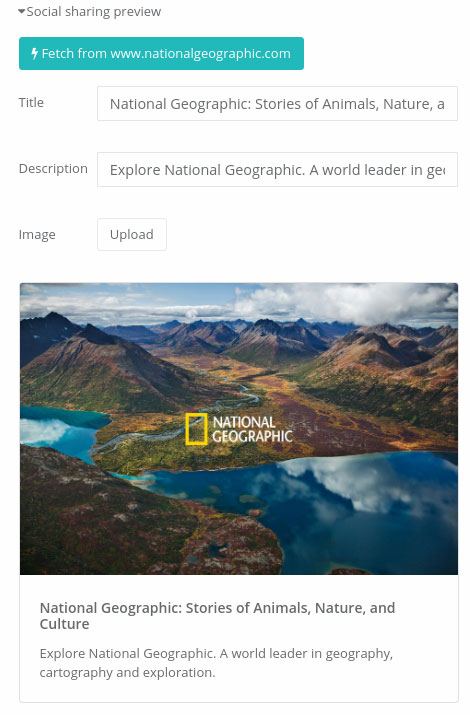
These social media preview cards are made using Open Graph tags. Linkly can let you set new open graph tags, rather than using the ones on the destination site.
Linkly lets you adjust the title, description and image of the destination.
You can test variations on social media posts and see which convert the best.
#7 Linkly Click Fraud Protection
If you use paid advertising, one of the biggest snappers of profit is click fraud.
Click fraud occurs when robots or competitors deliberately click on ads in order to generate revenue at your expense.
It’s been said that these fake clicks can account for as much as 30% of the cost of the paid advertising; and certainly from bulk traffic sources, it can account for a lot.
Ad networks, being unintended beneficiaries of click fraud, have been very slow to act, which leaves advertisers out of pocket unless they detect and prevent it.
Linkly has three features to help detect click fraud.
The first is ‘bot-blocking’. This blocks ‘good’ bots (like search crawlers) from following your links.
The second is ISP lookup. This lets you see which service providers were sending you a lot of traffic. Fake traffic is pretty clear- it either comes from hosts like Amazon Web Services or Google Cloud, or you get a huge amount of traffic from just one or two ISPs.
The last method, and most powerful, is Google Recaptcha v3.
This is an invisible captcha which can detect which clicks are human and which are not, by leveraging Google’s behavioural analysis of that IP address, not just on your link, but across the whole internet.
Most ad networks (including Google Ads) have a form where you can submit evidence from Linkly, and claim refunds for bad clicks.
#8 Conversion Tracking
Linkly has its own conversion tracking system.
By embedding Linkly’s conversion tracking pixel into your ‘thank you’ page (the page a user see right after checkout on your site), Linkly will record a conversion.
For example, you can create separate links for Google Ads and Facebook Ads, and another for email marketing.
Linkly knows which link was clicked, showing you exactly which channels are making you the most money.
#9 Make Beautiful Reports
Linkly’s reporting is beautiful and rich. You can see the country, destination, platform, referrer, parameters and more.
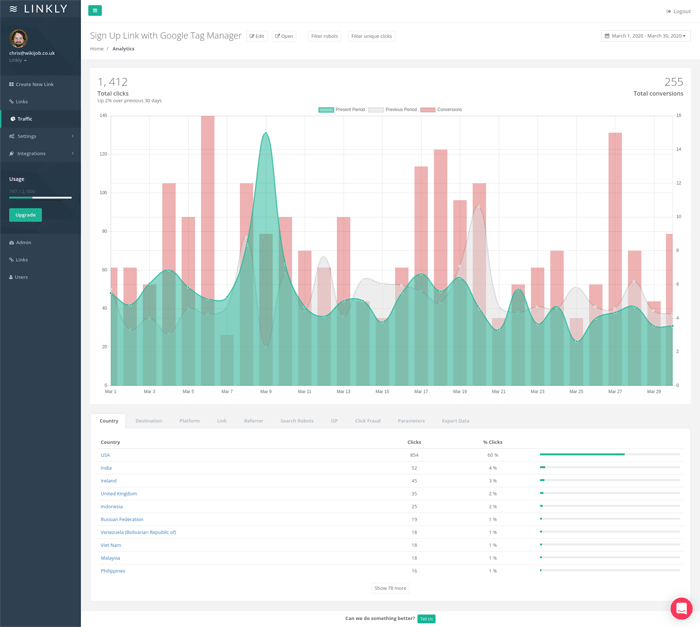
Tools & Integrations
Linkly has a number of tools and integrations:
- IP Address Whitelist - you can add your own IP address so it won’t be tracked in links when you’re testing.
- Data import & export - you can export all your data, even individual click data, to CSV.
- Linkly has plugins for Google Chrome and Mozilla Firefox.
- Linkly has a Google Sheets plugin, so you can extract live data straight to your Google Sheet.
- Linkly is integrated with Zapier, so you can create tracking links from any of your zaps.
- Linkly has a public API, so you can create links from your own workflows.
- Linkly is integrated with Bitly, so you can bulk import your links from Bitly.
- Linkly has a bulk link creation feature, so you can create 100s of links at once if you need to.
Instructions, Help & Support
Linkly has great documentation, and a growing library of videos online about how to accomplish marketing tasks.
Linkly makes a big deal out of personal support, and its creator, Chris, is available on instant chat most of the time. Features are added often.
Price Plan
Linkly’s plans start at $29 a month for a small plan (25,000 monthly clicks), $79 for a business plan (100,000 monthly clicks), and plans all the way up to $399 (unlimited clicks).
Linkly also offers a free plan, where you can track 1000 clicks per month, and upgrade when you need to.
Find the right plan for you
Linkly Review - Conclusion
For any online marketers tracking visitors, performing split tests and doing retargeting, Linkly is a best-in-class tool.
It has a lot of advanced functionality, good documentation and support, and an easy-to-use interface; it’s worth investing in.
With Linkly’s free plan, you have nothing to lose, so sign up!

Thank you so much for the insightful Linkly Review. This is the most invaluable information I have seen in years. Please keep up with the good work. God bless.
Thank you, Julissa. Appreciate your comment.