You can’t stress the importance of a good marketing strategy for businesses enough. One of the most important aspects of a strategy is lead generation. And what better way to get them than an excellent landing page? Now, there are plenty of builders that offer lots of tricks up their sleeve. Today, we’re going to look at one of them - Landingi.
What Is Landingi?
Based in Poland and founded more than nine years ago, Landingi is one of the market-leading tools in the conversion rate optimisation industry. They’re all about those beautiful, high-converting landing pages. They offer plenty of features and more than 200 templates for you to build an excellent landing page or a pop-up. You don’t need any programming skills to create such elements, as Landingi provides you with an easy drag-and-drop editor.

Who Is Landingi For?
Landingi is for anyone who wants to promote themselves on the internet. Be it a small business owner, solopreneur or an enterprise-level company; everyone can make great use of Landingi. If you’re keen on email marketing, you know that a well-converting landing page is at the core of a successful campaign. Even if you’re new to the digital marketing world, Landingi can prove to be quite useful, as it doesn’t require much expertise, while it brings excellent results. Large companies such as Aviva, Unibet and Booksy have all put their trust in Landingi.
"I’ve used Landingi for quite some time now. I’m not very tech-savvy, although when I started back in the day, I did the landing pages for my website myself. I know the value of great landing pages, as I work in the real estate industry. I managed to create them fairly easily and saw some great results with the conversion rate. The tutorials are extremely helpful as well if you don’t know your way around such software. Since then, I’ve been recommending Landingi to every aspiring business owner."

Johan Hajji
CEO & Founder of Upperkey, a property management company
Getting Started
Now, Landingi has a 14-day free trial with no credit card required, so you can go on and try it out here. After logging in, you’ll be met with a screen telling you to describe your level of expertise in terms of landing pages.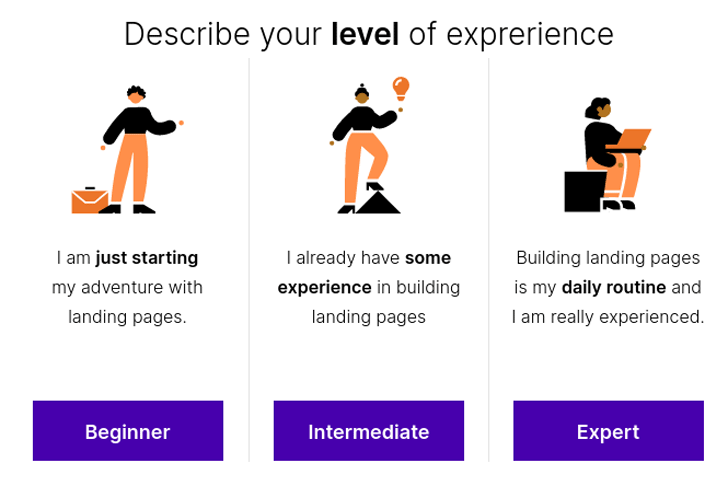
Then, depending on what option you choose, you’ll get different results. If you go for beginner, you’ll be met with a tutorial video explaining how to start building your landing page.
I find that feature great, as even if you don’t know anything about landing pages, you can learn plenty from these videos. Now that you know a little something about landing pages, you can go ahead and start building your own by choosing a template.
Key Features of Landingi
Landingi has lots of valuable features for you to take your marketing game to a higher level. From simplicities such as free icons and images for your landing pages to complex analytics, Landingi is a complete, all-in-one platform.
More Than 200 Templates
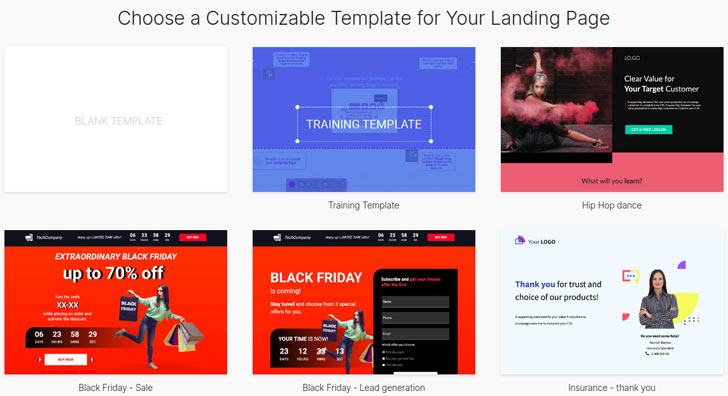
Landingi has over 200 templates for you to choose from. In fact, the templates are tailored for each industry, or, as you can see, for special occasions such as Black Friday. They’re divided into three categories:
- Landing page goals
- Funnel steps
- Industries
Industries:
Ecommerce
Education
Software & Technology
Consulting & Coaching
Advertising & Marketing
Finance
Insurance
Real Estate
Sport
Health & Beauty
Pharmacy
Games & Entertainment
Publishing
Architecture & Design
Home & Garden
Hotel & Restaurant
HR & Recruitment
Automotive
Events
Travel
Landing Page Goals:
Event Signup
Company Presentation
Click-Through
Newsletter Signup
Coupon Download
Sale of Product or Service
Recruitment
Webinar Signup
E-Book Download
"Coming Soon"
Funnel Steps:
Squeeze Pages
Sales Pages
Upsell Pages
Thank You Pages
For each of these categories, you’ll be presented with templates that are created for your specific purposes. There are plenty to choose from, so I’m sure that you’ll find just what you’re looking for. If not, there’s also an option to start building from scratch or leave it to the professionals at Landingi for a fee.
You can hop straight into the drag-and-drop editor and customise your landing pages very easily.
Intuitive Drag-and-Drop Editor

Even with a total lack of technical experience in terms of coding, you can build your landing page with ease. Adding and formatting new elements is like a walk in the park. You can add all kinds of components and customise them in plenty of ways. As for popups and lightboxes, you can create them in the same way.
Moreover, there’s also an option to view the page in a mobile mode. It’s vital to create landing pages that work both on desktop, mobile phones and tablets, as they’re so abundant these days. With this, you can adjust your page to be optimised for mobile correctly.
Finally, the publishing process of your new landing page is just one click. You can go live with your page in seconds.
“Even though I’m pretty qualified as a programmer, I love Landingi’s drag & drop creator. It has everything you’d need, and it just works beautifully. Coding all of that would take so much more time. I’ve been using it for quite some time now for my landing pages, and I absolutely adore the fact that it’s so intuitive. With it, creating landing pages is like a walk in the park.”

François Mommens
CEO and Founder at Linkody, a backlink management tool
Icons and Images
Landingi also has the possibility to use their royalty-free icons for your landing page. Same goes for images - Landingi has thousands of images ready to use and copyright-free. There are more than enough to choose from to create a beautiful personalised landing page that hits the spot.
Lead Analysis
Landingi provides all of the details you’ll ever need about your leads. You can quickly sort them out and conclude whether they’re qualified to make a purchase or not. You can also export the data to a CSV sheet. Moreover, Landingi has an integration with Google Analytics to supply you with additional data.
Automated Email Responses
If you want to set up automatic responses for your leads, it’s never been easier. If you have a form to fill on your landing page, you can go to its settings and go to the autoresponder tab.
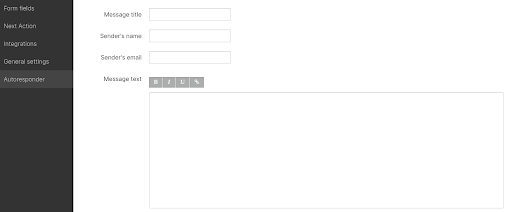
Now, all you need to do is to write the message. Of course, you can personalise the messages with information based on what your visitors enter into the form.
Compatibility
It’s pretty easy to migrate your landing pages to Landingi if you have any existing domains. Furthermore, you can go as far as embedding a landing page in your Facebook business profile as a tab. Apart from all that, it’s fully integrable with email marketing software such as HubSpot.
Multiple users
You can collaborate with multiple team members on the same landing page and exchange ideas in real-time. This allows for easier brainstorming of new designs among your team members. If you’re an agency or an enterprise firm, you’ll find this feature particularly useful. Moreover, there’s also the function of subaccounts which allows for numerous clients to be managed from one account.
Pricetag on Landingi
Here’s the offer straight from Landingi’s website:
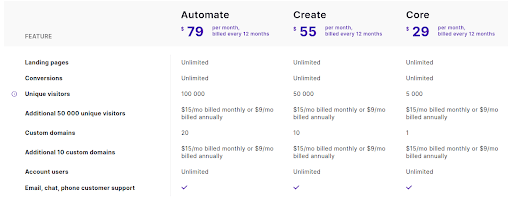
Landingi also has Agency and Enterprise packages that offer subaccounts and support multiple users.
Landingi Pros and Cons
Pros
Cons
Landingi Review - Conclusion:
I believe that Landingi has everything you’ll need to boost your conversion rate. Personally, I had lots of success with the tool. In fact, I had a pretty hard time listing the cons of Landingi, as it’s such a complete and comprehensive tool. I did sometimes stumble upon some trouble with loading times for the landing pages until they went live - but I believe that it’s a minor issue. It can be somewhat pricey for some, although I think it’s well worth it!

Author Bio: Zachary Hadlee
Zachary Hadlee is a technology and marketing journalist from London, currently based in Malaga. He writes stories about how the internet works - and how it is changing. From artificial intelligence to UX, things are happening today at a pace that can seem bewildering. He puts his interests in digital marketing and growth as well.
How I "Finally" Make Over $7,000 Monthly Income
"The most valuable thing I've ever done!"

I need a landing page but don’t have enough budget. which one is the cheapest?