Empower is a digital platform built to help people take control of their financial lives. After trying out several financial tools over the years, I wanted to find something that could bring all my financial accounts together and give me a smooth, clear overview.
Empower promises just that; you can link bank accounts, investment accounts, debts, and more for a big-picture look at your finances. Over time, Empower has rolled out even more features, including retirement planning, wealth management, and automatic savings recommendations.
After using it myself, I’ve got a good sense of how Empower can help people get a better grip on their money, set new priorities, and chase realistic long-term goals.
Below, I’m sharing my quick Empower ratings before we get into the details you'll want to check out.
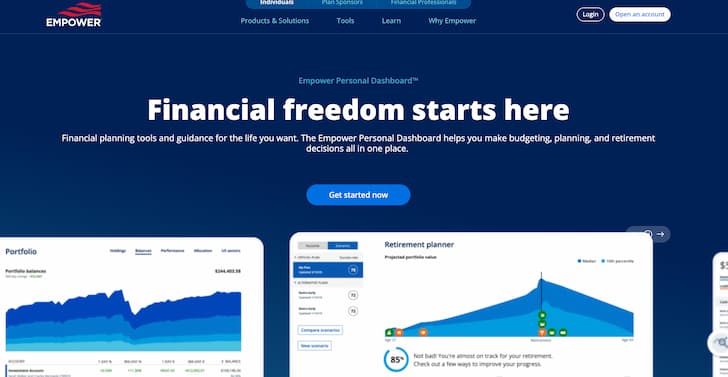
Company Name: Empower
Website URL: Empower.com
Price: Free for dashboard, advisory fees for wealth management services
Overall Rating: 4.7/5
Trustpilot Consumer Rating: 4.2/5
Financial Tracking Tools: 5/5
Investment Analysis: 4.5/5
Retirement Planner: 4.8/5
Customer Support: 4.5/5
Free Trial: YES. Sign up here to start using the Empower dashboard; no credit card is needed for the basic features.
What makes Empower stand out is the mixture of all-in-one financial tracking with free access to real digital planning tools. There are loads of budgeting apps and investment trackers out there, but I haven’t seen another platform combining this much detail for both spending and investments while also connecting you with live advisors if you want expert advice with wealth management.
When I first signed up, I linked more than ten different accounts: bank, credit card, 401(k), mortgage, and even PayPal. In a few minutes, I had a clear snapshot of my net worth on one screen. That instant top-down view helped me figure out where to build my savings and where to tone down my spending.
Who’s Behind Empower?
Empower traces its roots to 1891 as part of Great-West Lifeco, a subsidiary of Power Corporation of Canada. Its modern form emerged in 2014, consolidating the retirement businesses of Great-West Financial, JPMorgan Chase, and Putnam Investments. Strategic acquisitions, including Personal Capital (2020) and MassMutual’s retirement business, have solidified its position as the second-largest retirement plan provider in the U.S., managing $1.767 trillion in assets for over 17 million individuals as of March 2025.
Led by CEO Edmund F. Murphy III, Empower operates under Empower Annuity Insurance Company of America, with subsidiaries like Empower Retirement, LLC and Empower Advisory Group, LLC. It offers innovative tools like the Empower Personal Dashboard and PlanVisualizer™, alongside investment products through Empower Investments, managing over $200 billion. The company’s growth reflects a blend of technological innovation and aggressive acquisitions, enhancing its scale and service offerings.
While Empower emphasizes customer-centric solutions and community engagement, such as naming rights to Empower Field at Mile High, its rapid expansion raises questions about integration and service quality. Tied to Great-West Lifeco’s corporate structure, it balances shareholder priorities with client needs, leveraging its vast data and market presence to remain a dominant player in financial services.

Key Features of Empower
Account Aggregation and Net Worth Tracking
What keeps me coming back to Empower is how easily I can check all my finances in one spot. I link my checking and savings, credit cards, 401(k) and IRA, brokerage and retirement accounts, loans, plus track home values using Zillow integration. Balances update daily, so I'm always working with fresh numbers.
The net worth snapshot really is the dashboard's star. When I log in, my assets and debts line up right there in a simple graph, and I no longer waste hours untangling spreadsheets. Manual tracking used to leave me behind, but now I see updates instantly. This feature alone has helped me feel much more confident and comfortable about my finances as time goes on.
Budgeting Tools
Empower automatically tracks my spending and sorts it into categories. I can put in my own goals, like groceries under $500 a month or keeping dining out under $200. The dashboard pings me if I step over my limits. If you’ve ever been shocked by a surprise credit card bill, these alerts help you get in front of trouble before it grows.
Unlike apps focused just on daily budget tracking, Empower ties my everyday choices back to bigger life goals: a house down payment or building an emergency fund. This keeps me motivated to follow plans, since I can instantly see how sticking to my budget turns into real progress.
Cash Flow and Savings Analysis
The cash flow section shows all my income and all my spending for both week and month. It helps me spot patterns, pick out waste, and chase down unexpected savings. When my spending jumped during the holidays, the month-by-month chart made the difference pop out—much easier to make changes the next month and keep moving toward my long-term plans.
Investment Performance and Fee Analyzer
Empower lets me line up all my invested assets, like workplace 401(k)s, Roth IRAs, or taxable accounts. I get to see how each investment is performing, how my money is spread over sectors, and my overall gains or losses. The built-in fee analyzer shines a light on expense ratios and management fees so I can spot costly mutual funds or accounts. Getting a handle on these numbers pushed me to move money away from overpriced accounts, likely saving quite a bit over time.
Retirement Planner
As I’ve gotten older, the retirement planner has become a favorite. I enter income (salary, rental cash flow, Social Security, whatever) and map out expected expenses. Then I can see "what if" scenarios—like saving an extra $100/month or looking at retiring three years early. The dashboard shows whether I’m on track or if I need to change course. One time I checked out early retirement possibilities, but the tool pointed out I had to save more before making the leap. That kind of honest math keeps my plans realistic and achievable.
Savings and Automated Recommendations
Empower gives me custom pointers based on what it sees in my accounts. The dashboard might suggest refinancing a mortgage, flag old subscriptions I forgot, or nudge me to crank up my 401(k) contributions a little at a time. These gentle reminders help me boost my finances without tossing my whole lifestyle upside down.
Wealth Management (Optional Paid Service)
For those with $100,000 or more, Empower offers paid wealth management with access to licensed advisors, made-for-you investment game plans, and ongoing portfolio management. I’ve emailed an advisor for feedback about my savings and investment approach. You aren’t forced to buy this; the dashboard is totally free, but knowing I have access to an expert if my financial life gets more complicated is reassuring.
Benefits of Using Empower
Empower comes with some real perks. Here are a few I value the most:
- All your accounts show up in one dashboard, so you won’t miss bills or account changes
- Easy-to-read tracking for progress toward different money goals, like buying a house or planning retirement
- Smart tips based off your actual finances rather than random, generic advice
- Solid retirement modeling that takes everything into account—Social Security, inflation, major expenses, and longer life spans
- Clear fee breakdowns for smarter investment decisions
- Strong data security with encryption just like banks use, plus privacy controls you set yourself
Most money apps don’t bring all these pieces together. The mix of solid free tools and extras for those who want pro-level advice feels fair and flexible.
Potential Drawbacks to Know
No app is flawless, and Empower isn’t perfect for everyone. A couple of challenges I’ve found:
- Syncing trouble can pop up, especially after banks update security. Sometimes I have to reconnect a few accounts or refresh the links.
- A handful of account types, like some 529 plans or uncommon pension funds, are trickier to add and won't show detailed numbers.
- While everything is free, if you have a big portfolio you might occasionally get calls or emails asking about paid advisory services. I find the outreach minimal, but some may prefer none at all.
- Transaction categories are flexible but not perfect. Once in a while, I need to recategorize to clean things up.
All said, the pros win out for me. Most issues are easy to fix once you look over things closely.

Who Will Benefit Most from Empower?
Empower shines for people who want:
- One dashboard to check everything about their finances and investments
- Automatic tracking instead of tedious spreadsheet updates
- Real retirement planning that lets you try out different scenarios
- Tips for rooting out hidden fees and cutting costs
- Advice based on your numbers, not just pretty graphs
If you’re new to organizing your money, the layout is clean and easy for beginners. More advanced folks will like the investment analytics and retirement planning tools. Empower fits do-it-yourselfers and those wanting a professional’s input down the road.
Security and Data Privacy
Empower uses top-notch encryption and tough log-in requirements to keep your accounts safe. When I looked into it, I learned Empower never stores your login details on their own servers—instead, they use partners who specialize in secure financial data. You get two-factor authentication for extra peace of mind, and fine-tuned privacy settings let you hide any account or transaction you like.
Empower promises not to sell your private account info for ads or marketing. Since I’m picky about online security, that level of control over my data makes me feel good about sticking with the platform.
Pricing Structure
The main Empower dashboard and its most popular tools are totally free. This covers net worth tracking, spending, budgeting, investment performance checks, and retirement modeling. The only time you pay is if you opt in for wealth management, where fees are based on your investments (starting around 0.49%).
I've never felt pressured to spend money, and it's nice to use every feature without cost. Those who want one-on-one expert help or just want their portfolio run by someone else can easily pay for that if they need it.
My Personal Experience and Final Thoughts
I’ve been using Empower for over three years now, and it has helped organize my finances, stick to savings plans, and reduce stress. I don’t have a finance background, but this tool spells things out so I always understand what’s happening and what can be improved. Whether you’re battling chaotic spending, worried about retirement, or just want your whole financial life in one spot, Empower makes it all far less overwhelming.
If you want to give Empower a go, you can sign up free here. No card required. You'll be able to test every feature, connect your accounts, and see if it clicks for you.
For zero cost, this toolkit hands you plenty of value, and I’d confidently recommend it to beginners and longtime planners alike—anyone looking to streamline their finances and play the long game smarter.
PS. Got questions about using Empower or setting up your accounts? Want to get into a specific feature? Drop a comment or get in touch. I’m always happy to share details and usually reply within twenty-four hours.
