Running a home business can be an exciting and rewarding venture, but it also comes with its own set of challenges. One of the most critical aspects of managing your home business is controlling your data effectively. Your business's sensitive information needs to be secure from theft, hacking attempts, and other malicious activities.
Fortunately, there are many simple yet effective ways to address these issues and keep your data safe while running a home-based enterprise.

1. Know What You Can and Cannot Control
You can control the security measures you put in place for your own devices and networks, but some aspects of data security may be beyond your control as a home-based business owner. These include:
Security breaches at third-party service providers:
If you use third-party services or vendors to manage your data, their security practices and policies may be out of your control. In the event of a security breach or data leak at a third-party provider, your business data may be compromised.
Cybersecurity threats:
Cybersecurity threats such as phishing attacks, malware, and other cyber threats can be difficult to control, as they are often initiated by outside actors. However, you can take steps to mitigate these risks by implementing security software, providing security awareness training for employees, and staying up-to-date with the latest security threats.
Natural disasters:
Natural disasters such as floods, fires, and earthquakes can also impact your data security. While you cannot control these events, you can take steps to mitigate the impact they may have on your business, such as implementing data backup and recovery procedures and storing backups in off-site locations.
Legal and regulatory compliance:
Depending on the industry in which your home-based business operates, you may be subject to legal and regulatory compliance requirements related to data security. While you can control your own compliance efforts, you may have limited control over the compliance efforts of other parties involved in your business operations.
2. Keep Work And Personal Devices Separate
It's common for home business owners to use their personal devices for work purposes, especially if they're just starting out. However, this can pose serious security risks to your sensitive data.
One of the most important data control hacks you can implement is keeping your work and personal devices separate. This means using different computers or smartphones for each aspect of your life.
By doing so, you eliminate the risk of accidentally sharing confidential information with friends or family members who may also use your personal device. Additionally, it minimizes the chances of malicious software infecting both your work and personal files at once.
If purchasing a separate computer isn't feasible for you right now, consider creating multiple users accounts on one device instead. This way, you can keep all of your professional documents in a designated area that only you have access to.
Remember: the more separation between work and play, the better protected both areas will be from potential threats.
3. Set up a VPN

Data breaches and cyber-attacks are becoming increasingly common. As a result, you must take steps to protect your home business from potential threats. One of the most effective ways to do so is by setting up a Virtual Private Network (VPN).
A VPN creates an encrypted connection between your computer and the internet, which helps to prevent unauthorized access or monitoring of your online activity. By using a VPN, you can secure all of your internet traffic while accessing public Wi-Fi networks or even when working remotely.
There are plenty of affordable options available on the market with easy-to-use interfaces that enable you to set them up within minutes.
Having a VPN not only protects sensitive information but also helps ensure privacy for online browsing activities such as financial transactions or personal emails.
Setting up a VPN should be at the top of every home business owner’s priority list in order to keep their data safe and secure from potential cyber-attacks.
4. Use Two-Factor Authentication
Two-factor authentication requires you to enter not only your password but also a second form of identification, such as a code sent via text message or email.
As you may already be aware, many online services offer two-factor authentication, and it's important to take advantage of this feature whenever possible. It may take a little bit longer to log in each time, but the added security is well worth it.
When setting up two-factor authentication, make sure that you use unique and complex passwords for all accounts. You can also use a password manager tool like Dashlane or 1Password to help keep track of all those different login credentials.
Another option for two-factor authentication is using biometric identifiers like facial recognition or fingerprint scanning on your mobile device. This adds another level of protection since these identifiers are unique to each individual.
Incorporating two-factor authentication into your data control strategy can greatly increase the security measures in place for your home business.
5. Protect Your Business from Physical Threats
Physical breaches can happen, and they can be just as devastating to your business's security. Here are some steps you can take to minimize physical threats to your home business:
- Install a security system: Installing a security system can help deter potential thieves and intruders, and provide you with an added sense of security. This can include motion sensors, security cameras, and alarm systems.
- Secure all entry points: Make sure all entry points to your home, including doors and windows, are properly secured. Consider using deadbolts, security bars, and reinforced glass to prevent break-ins.
- Create a safe room: Designate a room in your home as a safe room where you and your family can retreat in case of a physical threat. Make sure this room is easily accessible and stocked with emergency supplies like water, food, and a first-aid kit.
- Develop an emergency plan: Create an emergency plan in case of a physical threat, and make sure everyone in your household knows what to do. This should include a plan for evacuating your home, as well as a plan for sheltering in place if necessary.
- Conduct regular safety audits: Regularly assess the safety of your home business and make any necessary improvements. This can include checking locks, testing the security system, and reviewing your emergency plan.
By being proactive about physical security measures within your business, you reduce the risk of theft or damage caused by outside influences.
6. Use Encryption
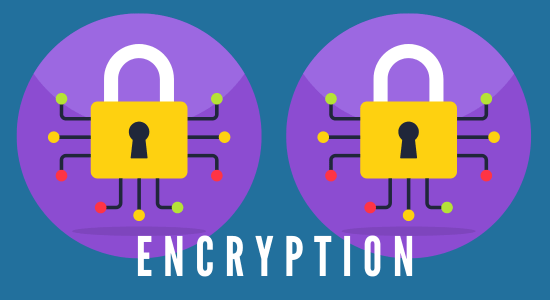
Encryption is a way to protect your sensitive information, such as your personal or financial data, by making it unreadable to anyone who doesn't have the key to unlock it.
To encrypt your data, you can use a software program or an online service that will take your information and transform it into a code that is unreadable without a specific key or password.
For example, imagine that you have a document on your computer that contains your personal information. To encrypt this document, you can use a program that will take your document and convert it into a scrambled, unreadable code. This code can only be decrypted and read by someone who has the key or password to unlock it.
When you want to access your encrypted data, you will need to use the same software program or online service to decrypt it. You'll need to provide the key or password to unlock the code and reveal the original information.
Encryption is important because it helps protect your sensitive information from being accessed by unauthorized people, such as hackers or cybercriminals. By encrypting your data, you can keep your personal and financial information safe and secure.
How Can I Actually "Encrypt" Anything?
Here are the steps to encrypt your data:
- Choose an encryption method: Choose an encryption method that is appropriate for your needs, such as symmetric encryption, asymmetric encryption, or hashing.
- Select a software program or service: Select a software program or service that provides encryption capabilities. There are many free and paid options available, such as BitLocker, VeraCrypt, or 7-Zip.
- Install and set up the encryption software: Install and set up the encryption software according to the instructions provided by the software.
- Choose the data to encrypt: Choose the data you want to encrypt, such as a file or a folder.
- Use the encryption software to encrypt the data: Use the encryption software to encrypt the data. The process will depend on the specific software you are using, but you will typically need to choose the data you want to encrypt and set a password or key to decrypt it.
- Store the encrypted data securely: Store the encrypted data in a secure location, such as an external hard drive or a cloud storage service.
- Decrypt the data when needed: To decrypt the data, use the same software program and provide the key or password to unlock the encrypted data.
7. Develop a Data Backup Plan
Be prepared in the event of a data loss, whether it's due to hardware failure or cyber-attacks. The first step in creating a backup plan is determining what needs to be backed up and how often.
- Choose backup locations: Choose backup locations for your data, such as external hard drives, cloud storage services, or network-attached storage (NAS) devices.
- Choose backup methods: Choose backup methods that are appropriate for your data and backup locations, such as full backups, incremental backups, or differential backups.
- Schedule backups: Schedule backups on a regular basis, based on the criticality of the data and the frequency of changes to it.
- Automate the backup process: Automate the backup process as much as possible to ensure that backups occur regularly and consistently.
- Test your backups: Test your backups regularly to ensure that they are working properly and that you can restore your data in the event of a disaster.
- Store backups securely: Store backups in a secure location, such as a fireproof safe or a secure offsite location, to protect them from theft, damage, or loss.
Developing a comprehensive backup strategy can help protect your home business from the devastating consequences of losing valuable data.
8. Use Strong Passwords
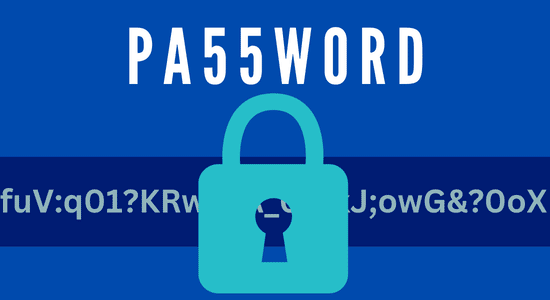
We all know that using strong passwords is an essential step to protect your online accounts and data from unauthorized access. Here’s how you create and use strong passwords:
- Use a long password: Use a password that is at least 12 characters long. Longer passwords are more secure than shorter ones.
- Use a mix of characters: Upper and lowercase letters, numbers, and symbols to make it harder for anyone to crack.
- Avoid common phrases or patterns: Avoid using common phrases, patterns, or easily guessable information, such as your name or date of birth.
- Use unique passwords for each account: Use a different password for each of your online accounts. So just in case one of your accounts is compromised, the others will remain secure.
- Consider using a password manager: Consider using a password manager to generate and store strong passwords for your accounts. A password manager can help you create complex passwords and remember them for you.
- Change your passwords regularly: Change your passwords regularly, especially if you suspect that your account has been compromised.
9. Be Careful What You Click On
Being careful about what you click on is an important step in protecting your computer and your personal information from online threats, such as malware, phishing scams, and other forms of cyber attacks. Here are some tips to help you avoid clicking on dangerous links:
- Be wary of unsolicited emails: If you receive an email from an unknown sender or a suspicious-looking email from a known sender, be cautious about clicking on any links or attachments.
- Hover over links before clicking: Before clicking on a link, hover your mouse over it to see the destination URL. If the URL looks suspicious or unfamiliar, don't click on it.
- Type URLs directly into the browser: Instead of clicking on links in emails or other messages, type the URL directly into your browser.
- Use a link scanner: Use a link scanner or security software that checks links for potential threats before you click on them.
- Don't download files from unknown sources: Don't download files from unknown sources, such as file-sharing sites or suspicious websites.
- Be cautious of pop-ups: Be cautious of pop-ups or advertisements that ask you to click on them, especially if they appear on a site that you don't trust.
- Keep your software up-to-date: Keep your software, including your web browser and antivirus software, up-to-date with the latest security patches and updates.
What Do You Advocate?
10. Keep Your Software Up To Date
Hackers are always on the lookout for vulnerabilities that they can exploit. Keep your software updated and you lessen their opportunities to do so. Outdated software may contain flaws that hackers can use as a gateway into your system. It becomes an easy target for them.
Also update any plugins or add-ons regularly if you're using them with web browsers. These tools often require maintenance and adjustments over time to address newly discovered issues.
While it might seem like a nuisance when pop-up notifications remind you about pending updates, these reminders serve an essential function in protecting the integrity of your digital assets.
Not only will it help keep cybercriminals at bay but also ensures optimal performance from all technology used in running your home business.
11. Use a Secure Browser Extension
A “secure browser extension” refers to installing and using a browser extension that provides additional security features to your web browsing experience. Here are some features that a secure browser extension might offer:
- Ad-blocking: A secure browser extension may block ads and pop-ups to reduce the risk of clicking on a malicious ad or being redirected to a dangerous website.
- Tracking protection: A secure browser extension may prevent websites from tracking your online activity and collecting your personal information.
- Password management: A secure browser extension may help you manage and generate strong passwords for your online accounts.
- Anti-phishing protection: A secure browser extension may provide anti-phishing protection by warning you about potentially dangerous websites or links.
- HTTPS encryption: A secure browser extension may force websites to use HTTPS encryption to protect your online activity from being intercepted or tampered with.
Some popular secure browser extensions include uBlock Origin, Privacy Badger, LastPass, and HTTPS Everywhere.
12. Keep a Tight Ship
You sometimes share a document folder with someone else - collaborators, customers, students, etc. Be vigilant about who has access to your sensitive information and take measures to secure it at all times. This means;
- Limit the number of people who have access to sensitive data. You can do this by setting up user accounts with different levels of permissions.
- Monitor user activity on your network. By tracking logins and other actions, you can quickly spot any unusual behavior or potential security threats.
- It's also crucial that you regularly update and patch software programs used within your business. This will help prevent vulnerabilities from being exploited by hackers looking for ways into your system.
Take these steps and you should be able to maintain tighter control over the flow of information while minimizing the risk of cyber attacks or accidental data leaks.
13. Understand the Cloud
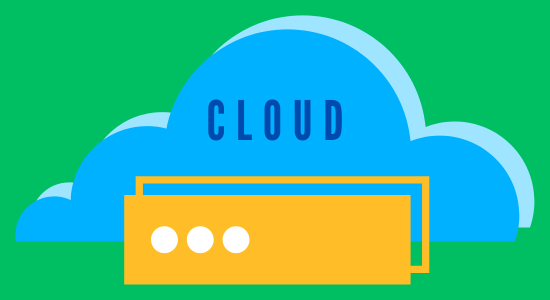
Storing data in the cloud does come with some risks. While most service providers offer security measures such as firewalls and encryption, it's still possible for hackers to gain unauthorized access.
- Choose a reputable provider: Choose a reputable cloud storage provider that has a good track record for security and privacy. Research the provider's security measures, including data encryption, access controls, and vulnerability management.
- Encrypt your data: Encrypt your data before uploading it to the cloud. You can use a cloud storage provider that offers client-side encryption, or you can use third-party encryption software to encrypt your files before uploading them.
- Be careful with sharing: Be careful when sharing files stored in the cloud. Only share files with trusted parties and use secure sharing methods, such as password-protected links or secure file transfer protocols.
- Monitor your account: Monitor your cloud storage account regularly for unusual activity, such as unauthorized access or changes to your files.
- Keep your software up-to-date: Keep your computer, mobile device, and web browser software up-to-date with the latest security patches and updates.
- Back up your data: Always keep a backup copy of your data in case of a security breach or data loss.
14. Have a Disaster Recovery Plan
What happens in case of fire? If you lose everything except the record in your cloud storage but don’t remember the master password to access the storage?

A disaster recovery plan is a plan that outlines the steps your small home business should take to recover from a disaster, such as a natural disaster, cyber attack, or other unexpected events that disrupt your business operations. Here are the steps to create a disaster recovery plan for your small home business:
- Identify potential risks: Identify the potential risks to your business, such as power outages, natural disasters, cyber-attacks, or other unexpected events.
- Assess the impact: Assess the potential impact of these risks on your business operations, including financial losses, data loss, and customer impact.
- Prioritize your critical assets: Including data, equipment, and software, and determine the level of protection and recovery required for each.
- Develop a plan: Develop a plan for each potential disaster scenario, including steps to mitigate the impact of the disaster and a recovery plan to resume business operations.
- Test and update the plan: Test the plan regularly to ensure it is effective and up-to-date. Make changes as necessary to address new risks or business changes.
- Consider insurance: Consider purchasing insurance to cover potential losses in the event of a disaster.
A well-prepared disaster recovery plan will help minimize downtime and get back to normal operations quickly after an unexpected event occurs.
15. Review Your Policies Regularly
Check up your security policies regularly to ensure that your home-based business is adequately protected from security threats. Here’s what you can do from time to time.
- Schedule regular reviews: Set a schedule to review your security policies regularly, such as once a year or every six months.
- Assess your current security posture: Evaluate your current security posture and identify any weaknesses or gaps in your security policies.
- Identify changes in your business: Identify any changes in your business, such as new employees, changes in business operations, or changes in technology, that may require updates to your security policies.
- Research new security threats: Keep up-to-date with the latest security threats and trends, and identify any new threats that may require updates to your security policies.
16 Learn The Best Practices For Security Policies
By now, you know there are things such as data protection policies, password policies, network security policies, etc, that you don’t necessarily have to learn but should at least keep in mind about. But where can you get the information?
There are a few resources where you can find industry standards and best practices for security policies. Some of the most popular include:
- National Institute of Standards and Technology (NIST): NIST is a U.S. government agency that develops and publishes standards, guidelines, and best practices for information security.
- International Organization for Standardization (ISO): ISO is an international organization that develops and publishes standards for various fields, including information security.
- Center for Internet Security (CIS): CIS is a nonprofit organization that provides cybersecurity resources and guidance, including security benchmarks and best practices for various industries.
- Information Systems Audit and Control Association (ISACA): ISACA is a professional association that provides guidance and resources for IT audit, security, and governance professionals.
- SANS Institute: SANS is a leading provider of cybersecurity training and certification, as well as resources and guidance on various cybersecurity topics.
If you really have any problems, you can contact them and they’re happy to give you advice; help you gain insights and guidance on the latest industry standards and best practices for security policies. These can be applied to your home-based business to improve your security posture.
Conclusion: Stay on Top of Data Management
With data flowing in from multiple sources such as emails, social media accounts, and sales records, managing this data can be overwhelming without proper systems in place. I hope I have explained how data management is a crucial aspect of running any successful business, and it's no different for home-based enterprises.
Not only will this give you peace of mind, but it can also help prevent costly data breaches that could harm both your reputation and bottom line. Cybersecurity isn't a one-time process rather it's an ongoing endeavor. Regularly review your policies and update them as per the current security standards.
Then you can go a long way in keeping your business protected against potential threats. So start taking action now and make sure that all aspects of data management are under control!
How I "Finally" Make Over $7,000 Monthly Income
"The most valuable thing I've ever done!"

