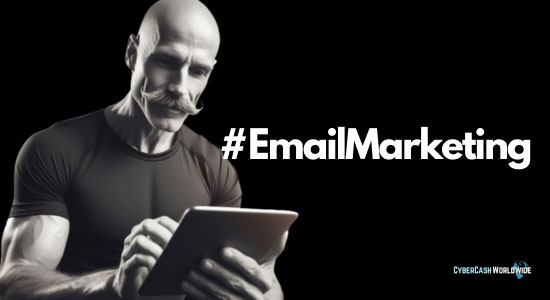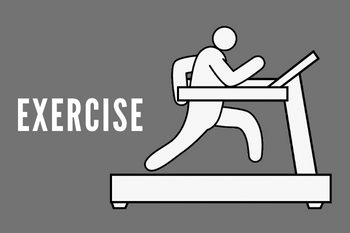So you want to set up a webinar? You’re not alone. In recent years, webinars have become increasingly popular as a way to reach a wide audience with minimal effort. Not to mention, they can be highly effective in promoting and selling products or services.
But before you get ahead of yourself, there are a few things you need to know about how to set up a successful webinar. In this blog post, I will share some top tips for setting up and hosting a webinar that is sure to engage and inform your audience. From choosing the right platform to promoting your event, read on for everything you need to know about webinars.

Why Host a Webinar?
Because people appreciate the high-quality content that is delivered through webinars and enjoy interacting with the tutor. Increasing number of people prefer to digest information from live videos rather than from generic recorded videos or written materials. Here are four reasons why you should consider hosting a webinar:
1. Reach a Wider Audience
With a webinar, you can reach a global audience without having to invest in travel or other expenses. Your attendees don’t need anything but just an internet connection.
2. Connect with Your Audience
Webinars provide an interactive experience that allows you to connect with your audience in real time. You can take questions, give polls, and even offer live demonstrations.
3. Deliver High-Quality Content
Webinars offer a unique opportunity to deliver rich, engaging content that will leave your audience wanting more. With careful planning, you can ensure that your webinar is packed with value.
4. Generate Leads and Sales
A well-executed webinar can be a powerful marketing tool, helping you generate leads and close sales. By offering exclusive discounts or freebies, you can encourage people to take action after the event.
Types of Webinars That You May Be Able To Provide
There are many different types of courses that you can provide through webinars. You can offer courses on almost any topic, from cooking and gardening to business and personal development.
Some popular course topics include:
Web Design and/or Programming:
This type of webinar can teach the basics of web design or more advanced concepts. People not only love designing techniques, but some still love to learn the very basics of HTML, CSS, and JavaScript. Many designers teach responsive design, usability, and user experience.
SEO:
SEO is not a complicated subject, but many people are overwhelmed by the information. Many online marketing experts teach how to optimize your website for search engines. This can include topics like keyword research, on-page optimization, and link building.
Social Media Marketing:
Social media marketing courses are popular among any size of business customers, from small businesses to big enterprises. They teach how to market your business on any social network; Instagram, Facebook, Pinterest, TikTok, LinkedIn, Twitter, and so on. You can learn about paid advertising, content marketing, and influencer marketing.
Email Marketing:
Email marketing courses are extremely popular, and some tutors charge thousands of dollars for a set of webinars. You can learn how to build an email list and create effective email campaigns. You can learn about autoresponders, segmentation, and personalization.
Copywriting:
You can learn how to write persuasive copy for your website, emails, and social media posts. You can learn about headlines, calls to action, and persuasive writing techniques.
Personal Development:
Very popular webinar type, including goal setting, time management, meditation, and stress management. You can also learn about personal finance, relationships, and health and wellness.
Business Development:
The demands for business courses are limitless by all sorts of companies, including sales, marketing, and customer service. You can also learn about business finance, human resources, and project management.
Entrepreneurship:
Learning about starting and growing your own business. Business planning for solopreneurs, marketing, and sales, raising capital, hiring employees, and managing growth as well as motivation techniques.
Marketing:
There are courses that focus on marketing rather than business in general. The courses include management, advertising, and public relations. You can also learn about digital marketing, content marketing, and lead generation.
Sales:
Topics include prospecting, networking, and closing deals. Many executives still love to learn about the advanced level of selling online, negotiating, and building relationships.
Teach Love and Relationship:
How to build a healthy relationship, revolving conflict relationship, how to find love, how to build a lasting relationship, etc.
Exercise Webinars:
People who have no time to travel to a gym look for home-exercising courses. They include yoga, pilates, muscle training, and cardio such as cycling machines.
Home Cooking:
Although thousands of recipe videos can be found on YouTube, many people still look to interact with teachers and other students. Meal planning, healthy cooking, baking, cooking for special occasions, etc.
Webinar Software and Platforms
Webinar software and platforms are critical to the success of any webinar. There are many options available, so it's important to choose the one that best fits your needs. Here are some things to consider when selecting webinar software and platforms:
- Ease of use: Can you easily set up and manage your webinars? Are the features user-friendly?
- Functionality: Is the software equipped with all the features you require? Can it accommodate your audience size?
- Pricing: Is the software affordable? Are there any hidden costs?
Once you've selected the right webinar software and platform, be sure to test it out thoroughly before your event. This will ensure that everything runs smoothly on the day of your webinar.
Can You Run a Webinar on a WordPress Site?
Yes, you can run a webinar on a WordPress site. There are a few different plugins that you can use to set up and manage your webinars. Some of the most popular options include:
- WP WebinarSystem: This plugin allows you to easily create and manage your webinars from your WordPress dashboard. It includes features such as registration and payment integration, email notification, and automatic recording.
- WebinarJam: This plugin provides everything you need to run a successful webinar, including registration forms, email notifications, chat functionality, and more.
- GoToWebinar: This plugin allows you to connect your WordPress site to your GoToWebinar account. It includes features such as registration forms, automatic recording, and email notifications.
Tips For Setting Up a Successful Webinar
If you're thinking about hosting a webinar, there are a few things you need to do to set yourself up for success. Here are some tips:
- Be proud of the topic of your speciality. Your energy will come across on the webinar and make it more engaging for everyone.
- Promote your webinar in advance so people have time to clear their schedules and make sure they can attend. Use email marketing, social media, and any other channels you have at your disposal.
- Make sure you have a strong presentation prepared. This means having slides that are visually appealing and easy to follow, as well as rehearsing what you're going to say so you sound confident on the day of the event.
- On the day of the webinar, log in early so you can test your audio and video settings and make sure everything is working properly. Then greet your attendees as they come in and make them feel welcome.
- During the webinar, be engaging and interactive with your audience. Take questions, give out prizes, or do anything else that will keep people involved throughout the event.
- Finally, end the webinar on a high note by thanking everyone for attending and giving them a call to action, such as signing up for your email list or following you on social media.
How To Promote Your Webinar
When it comes to promoting your webinar, there are a number of strategies you can employ to ensure maximum reach and engagement.
First and foremost, leverage your existing channels and platforms to get the word out there. This includes promoting your webinar on your website, social media channels, email list, and any other relevant online spaces.
In addition to using your own channels, consider partnering with complementary businesses or influencers in your industry to help spread the word. This could involve cross-promoting each other's content, sharing social media posts, or even co-hosting the webinar itself.
Finally, don't forget the power of offline promotion! If you have a brick-and-mortar business, be sure to promote your webinar in-store; similarly, if you're speaking at an event or conference, make sure to mention your upcoming webinar during your presentation.
FAQs About Webinars
1. What is a webinar?
A webinar is an online seminar or presentation that is typically conducted over the internet using video conferencing software. During a webinar, presenters can share their screen with attendees, who can also interact with the presenter and each other via chat.
2. How do I set up a webinar?
You'll first need to decide on a topic and title for your webinar, as well as a date and time. Once you have those basic details worked out, you'll need to choose a platform for your webinar and create an account. Many platforms offer free trials, so be sure to take advantage of that before committing to one.
3. How do I promote my webinar?
Once you have everything set up, it's time to start promoting your webinar! There are many ways to get the word out there, but some of the most effective include email marketing, social media promotion, and blog posts.
4. What should I do during my webinar?
Planning ahead is key to ensuring your webinar runs smoothly. Make sure you have all of your materials ready to go before the event starts, including any slides or handouts you want to share with attendees. During the actual event, be sure to engage with attendees by asking questions and encouraging interaction.
5. What should I do after my webinar?
Don't forget to follow up with your attendees after the event! Thank them for their time and be sure to answer any questions they may have. You can also send out a survey to get feedback on the webinar itself.
Conclusion
If you follow the tips in this article, you'll be well on your way to hosting a successful webinar. Just remember to keep things organized, promote your event ahead of time, and engage with your audience during the actual event. Put all your heart and soul into your new webinar business, and you can create a great teaching platform that people will love and that will help you achieve your business goals.
For $299/year or $149/quarter
Thrive Suite Includes: