WordPress is a versatile platform that can be used for everything from simple blogs to complex e-commerce sites. But with so many plugins available, it can be difficult to know which ones you actually need for your brand-new site. So let me help you narrow down your options by looking at some of the most essential plugins designed for new WordPress sites. By the end, you'll have a good understanding of which plugins are worth your time (and money) so that you can get started on building your dream site.

Do I Need Plugins For My WordPress Site?
No. WordPress plugins will only help you enhance your website building experience. You can get by just fine without having a single plugin installed. However, the functionality and customization that the variety of plugins adds to your site are tremendous, so if you're looking to add some bells and whistles, they're definitely worth considering.
There are literally thousands of plugins available for WordPress, so finding the right ones for your needs can be overwhelming. Check out the following list of must-have WordPress plugins for new sites.
Which Plugins Do I Need For My New WordPress Site?
Most basic WordPress plugins are designed to improve the functionality of your website. The tasks include SEO, contact forms, social media integration, security, and site traffic analysis. Some are free, others must be purchased. When choosing plugins, remember to select ones that are frequently updated and compatible with your version of WordPress.
Best WordPress Plugins For Your New Blog Site:
- Yoast SEO
- AIOSEO
- W3 Total Cache
- WP Super Cache
- Wordfence Security
- Sucuri Security
- iThemes Security
- UpdraftPlus
- BackupBuddy
- CloudFlare
- ShareThis
- AddThis
- Social Media Share Buttons & Social Sharing Icons
- WooCommerce
- WPForms
- Gravity Forms
- Akismet
- Antispam Bee
- Spam protection, AntiSpam, FireWall by CleanTalk
- Google Analytics for WordPress
- Thrive Architect
SEO plugins
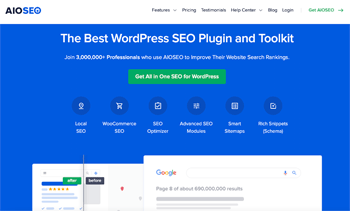
All In One SEO Pack
There are a few key plugins that can help with SEO on your new WordPress site. Two of the most used SEO plugins are; Yoast SEO plugin and AIOSEO (All In One SEO Pack). Both of them help you to optimize your site for search engines. These plugins can help you to get your site ranked higher in search engine results pages, and they can also help you to manage your keyword density and other aspects of your site's SEO. Both are free and you’ll only need one of them.
Caching plugins
As your site grows, so does the amount of traffic it receives. This can put a strain on your server, which can lead to slow loading times for your visitors. Caching plugins help to alleviate this problem by creating a cache of your pages and posts, which can be served up much faster to your visitors.
There are a number of different caching plugins available for WordPress, but we recommend using either W3 Total Cache or WP Super Cache. Both plugins are available for free from the WordPress plugin repository.
Once you have installed and activated one of these plugins, you will need to configure it to work with your particular setup. The documentation for both plugins is excellent, so we recommend taking a look at that if you run into any problems.
Security plugins
If you're starting a new WordPress site, you'll want to make sure you have a few security plugins installed and activated. Here are a few of our favourites:
- Wordfence Security: This plugin provides comprehensive security for your WordPress site, including a firewall, malware scanning, and real-time threat detection.
- Sucuri Security: Another great option for securing your WordPress site, Sucuri offers a malware scanner, blacklist monitoring, and security hardening features.
- iThemes Security: This plugin includes over 30 different ways to secure your WordPress site, including two-factor authentication, user activity logging, and brute force protection.
Backup plugins
There are a lot of great backup plugins available for WordPress, but which one is right for your new WordPress site? Here are a few things to consider when choosing a backup plugin:
How often do you need to back up your site?

UpdraftPlus
If you only need to back up your site once a week or less, a free plugin like UpdraftPlus may be all you need. If you need to back up your site more often, you may want to consider a premium plugin like BackupBuddy.
How much data do you need to back up?
If you only have a few megabytes of data to back up, a free plugin like UpdraftPlus should be fine. However, if you have gigabytes of data to back up, you may want to consider a premium plugin like BackupBuddy that offers unlimited backups.
Do you need incremental backups?
Incremental backups only back up the changes made since the last backup, which can save time and storage space. If you don't need incremental backups, any plugin will do. However, if you do need incremental backups, make sure the plugin you choose supports them.
Do you need remote storage?
If you want to store your backups off-site in case of disaster, make sure the plugin you choose supports remote storage.
What kind of support do you need?
If you're not very technical, you may want to choose a plugin with good customer support in case you run into any problems.
CloudFlare is a plugin that provides a number of security and performance features for WordPress websites. It can help to protect your website from attacks and can also improve your website's loading speed.
Social media plugins
As a new WordPress site owner, you may be wondering which plugins you need to install to make your site social media friendly. There are a variety of plugins available that can help you integrate social media into your site, and the best one for you will depend on your specific needs.
If you want to allow visitors to share your content on their own social media accounts, you can use a plugin like ShareThis or AddThis. These plugins provide buttons that visitors can click to share your content on their own profiles, and they also offer analytics so you can see how often your content is being shared.
If you want to display social media feeds on your site, there are also plugins available for that. The most popular plugin for this is probably Social Media Share Buttons & Social Sharing Icons, which allows you to display feeds from a variety of different social media platforms on your site.
No matter what kind of social media integration you're looking for, there's a plugin out there that can help you achieve it. Install several of them one by one and try each one to find the best one for your needs, and then get started making your site more social!
Ecommerce plugins
Hello! If you're starting a WordPress site, there are a few plugins you might need to help run your site smoothly. Here are some must-have plugins for any WordPress site, especially if you're planning on running an eCommerce store.
WooCommerce is probably the most popular e-commerce plugin, essential for any WordPress eCommerce site. It helps you manage products, customers, orders, and more.
Contact form plugins
There are a few essential plugins that you should install on your new WordPress site. One of them is a contact form plugin. This will allow you to easily create forms and manage submissions. There are many different plugins to choose from, so be sure to do your research and find one that meets your needs.
WPForms is a powerful plugin that lets you create custom forms and surveys for your WordPress site. You can use it to gather customer information, collect payments, and more.
Gravity Forms is another great plugin for adding forms to your WordPress site. It lets you create complex forms and is perfect for businesses or sites that need to collect a lot of data from users. Gravity Forms starts at $39 per year.
Comment spam blocker plugins
One of the most frustrating aspects of being a WordPress site owner is dealing with comment spam. Not only does it clog up your comments section, but it can also be a huge waste of time to have to manually delete all those unwanted comments.
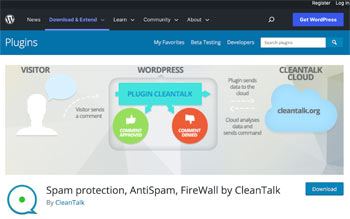
Spam protection, AntiSpam, FireWall by CleanTalk
Akismet is a popular anti-spam plugin that is used on millions of websites. It works by checking comments and contact form submissions against a global database of spam. If a comment or submission is flagged as spam, it is automatically sent to the Akismet spam folder. However, it can sometimes mistakenly flag legitimate comments as spam. If this happens, you can always check the Akismet spam folder and manually approve any legitimate comments that were wrongly flagged.
Antispam Bee plugin uses a blacklist to block known spammy IP addresses and domains. This helps to keep most spam comments from ever reaching your website. It also checks the content of comments against a variety of databases. If a comment is found to be similar to one that is already in the database, it is marked as spam. This helps to catch many spam comments that would otherwise slip through the cracks.
Spam protection, AntiSpam, FireWall by CleanTalk plugin stops almost anything spam, i.e. comments, registrations, contact emails, surveys and polls, spam in widgets, blocks disposable and temporary emails. It's very useful because it detects fake email addresses in real-time. Compatible with GDPR. With spam firewall (anti-flood and anti-crawler), this is a winning anti-spam plugin.
WordPress Web Hosting including Anti-Spam & Extra Security - You don't need to install an anti-spam plugin. Click HERE to join for FREE.
Traffic Analysis Plugins
Google Analytics for WordPress is one of the most essential plugins for any WordPress site. It allows you to collect data about your website traffic and activity, which is essential for understanding how your website is performing. Google Analytics also provides valuable insights into your audience, so you can better target your content and marketing efforts.
Too Many Plugins Will Slow Your Website Down
If you're new to WordPress, you may be wondering how many plugins you need for your website. The truth is, it depends on your server (web hosting option) and what you're using it for. If you're just starting out, we recommend keeping it simple and only installing the plugins that you absolutely need.
If you're adding a lot of features to your website, or if your site is particularly complex, you may need more plugins. However, be aware that too many plugins can slow down your website and cause problems. So I would strongly recommend you buy a multi-functional plugin.
The features that paid plugins offer are generally far better than free plugins. One of the most popular WordPress visual editor plugins is Thrive Architect.
What Is Thrive Architect?
Thrive Architect is a premium WordPress plugin that allows you to easily create beautiful and conversion-focused pages.
It is a powerful plugin that allows you to create custom pages and posts with drag and drop to start with, but it has so many features that you would have needed to install over 20+ plugins otherwise, including;
- Drag and drop visual WordPress page/post builder
- Opt-in forms to generate leads
- Table of contents
- Testimonial templates
- Call-to-action templates
- Over 100+ landing page templates
- Responsive buttons
- 1-click video (YouTube, Vimeo, etc.) embedding
- Google maps
- Tweet box
- Content toggle, content reveal, styled content box, pros & cons formatting, and many more.
21 Best WordPress Plugins For Your New Blog Site - Conclusion
Being an open-source content marketing software, WordPress has literally thousands of plugins developed by third parties. You may be overwhelmed when you first look at the list of “popular plugins”, but you only need to install some very basic, essential ones to start with.
Remember to always test out new plugins before adding them to your live site, and don't forget to keep your plugin list up-to-date so that your WP admin platform is always in a secure and comfortable environment.
Do you use any of these plugins on your own WordPress site? Let us know in the comments below!
For $299/year or $149/quarter
Thrive Suite Includes:

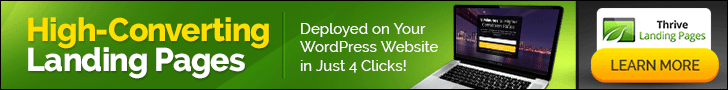
Thanks for great advice. I’ve tried all the plugins that you showed us here. Very good. But what I can say is that creating a website is the easy part. It’s figuring out how to actually make money from it that’s hard. I tried ads, but you need serious traffic to make it worthwhile. Monetizing a website isn’t a quick win. Hitesh.
That's so true Hitesh, thanks for your comment. But keep going, you'll get there if you never give up!