To find your website flourishing one day, you have to treat your marketing activities seriously. And while creating witty promo campaigns is just one part of a general picture, it is recommended not to forget about technical things. The ones like the link auditing.
Checking whether your links work for your profit and attract as many people as possible – is something that should be performed regularly. Keep in mind that search engines are updating their algorithms regularly. And we live in a world where everything constantly changes.
Some old links might appear to become obsolete, leading to nowhere, or, what is worse, to spam-filled sources. And a website with unnatural or dead links can suffer from search engine penalties. In a broader sense, a poor link audit is fraught with removing your website from indexation.
Even if you are running a non-commercial blog, you probably want to see that it has as many visitors as possible. A regular link audit is something that will help you to achieve it. And that is how you conduct it.
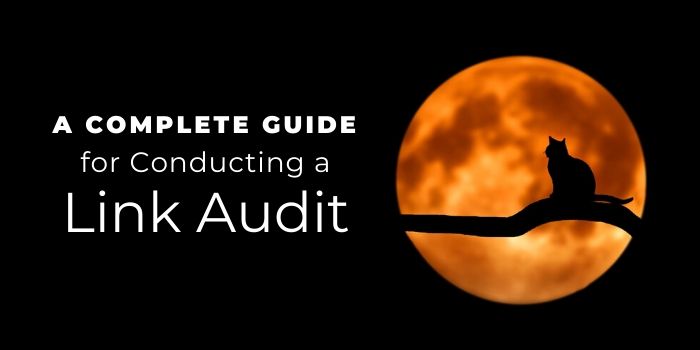
Why do you need a link audit at all?
Two main troubles with your links will be the following: dead links and canonical issues. 404 page is inevitable, but until you reroute your backlinks or delete them, you'll be wasting your link power annoying your visitors — same thing with canonical or non-canonical (or simply obsolete) versions of the websites.
Thus, your inbound links might be separated between several pages confusing your guests. At last, those broken links can negatively affect your SEO activities. And don't forget that they will decrease your status within the search engines.
How to identify that something is very wrong with your links? Well, there might be some signs worth noting:
- backlinks start leading to spam websites and unrelated materials;
- you've got links from absolutely unknown websites;
- there are links that lead to websites that trigger malware warning;
- you've noted links leading to websites with doubtful content, including gambling, pornography, etc.;
To avoid this, you are to examine your backlinks list thoroughly on a regular basis. Try to remove all the links leading to the sites mentioned above as soon as possible. Finally, there are low-quality backlinks that can lower your website's rating even without your awareness.
Step 1: Researching the backlinks
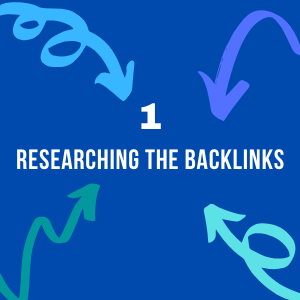
Now, when you know why you need an audit, let's see how to perform it. First of all, make a list of all your backlinks. After that, start checking each of them and take corresponding actions, including rerouting and deleting.
It might sound like a hell of a job – and so it is. Luckily, there are plenty of tools to ease your work, starting with the Google Search Console. In case you want a tool that will provide you with additional info, take a look at Majestic. This tool will give you all the information on your backlinks.
Finally, to avoid irrelevant or damaged links occurrence, consider Links Management. It is a service that will provide you with backlinks from over 8,000,000 high-authority pages. After all, the easiest way to avoid bad links – is not to put them at the very beginning.
Anyway, the idea is clear – first of all, check all your backlinks via the special tools or personally.
Step 2: Links quality determination

Now you've got a links list in front of you. It is right the time to check if they are qualitative enough, and whether they come from trustworthy websites. To evaluate the links, have a look at the referring domain. If you don't recognize it, that might be suspicious.
Also, note the anchor text. If it matches your pages URL, that might be a spam link. Make no mistake checking the websites Domain Authority. It is an indicator that determines the rank of the website in the search engine results page. The higher the websites Domain Authority, the more reputable it is.
As mentioned above, keep in mind broken or dead links. All of them are missed opportunities to attract more traffic to your website. You'd better replace or delete them.
Step 3: Clean out low-quality backlinks
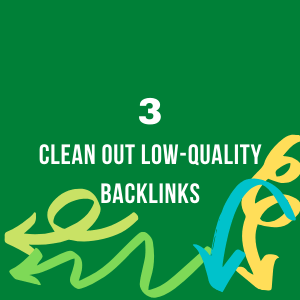
After the initial measures are taken, it is time to determine all the links from disreputable sites or links that now appear to be on the irrelevant pages. To improve your SEO, get rid of them or replace them with more adequate.
Keep in mind that while older websites may look like untrustworthy, they can be just fine. Found some excellent old websites with low Domain Authority? Don't rush deleting all the links possible. You'll never know when some old link can turn into a source of traffic.
If one of your backlinks websites is just old, and not sending you any malware or viruses, think of establishing good communications with it. Any day any site can get lots of followers and become a good source for you. Thus, if you want to deal with old sites the best way possible, create a link to their posts and try to start a mutually profitable friendship. Eventually, this may generate more backlinks.
Step 4: How to disavow
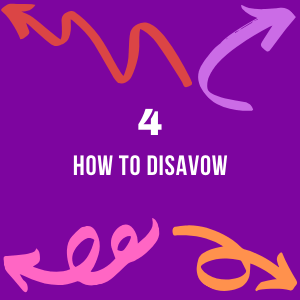
There might be a situation when you can't get rid of low-quality links. There are numerous reasons for that – you've contacted an administrator of backlinks' site, but haven't received any response. To prevent reputation penalties, you can "disavow" undesirable links manually. It is usually better than to leave such a lousy backlink alone.
"Disavow" means that you'll "ask" Google to ignore such a link when indexing your page. To perform this, follow a few easy steps:
- Save all the bad links in .txt document;
- Go to Google Disavow Links Tool;
- Log in to your webmaster's account;
- Select your domain in the menu;
- Click the Disavow Links button;
- Upload your .txt document there.
That's it. All the bad backlinks will be disavowed. Keep in mind that the process may take several weeks, but eventually, you'll see the positive impact on your SEO.
At first, conducting a link audit may seem tricky and confusing. However, it is easier than it looks and will provide you with a vast boosting of your SEO and marketing activities. Regular audits will eventually bring more high-quality traffic to your website and raise it in the search results.
Got some advice on the link audit? Feel free to share them with everyone in the most convenient way. Good luck!

Marie Barnes is an enthusiastic blogger interested in writing about technology, social media, work, travel, lifestyle, and current affairs. She shares her insights through blogging. Follow her on Medium.
Author // Marie Barnes
